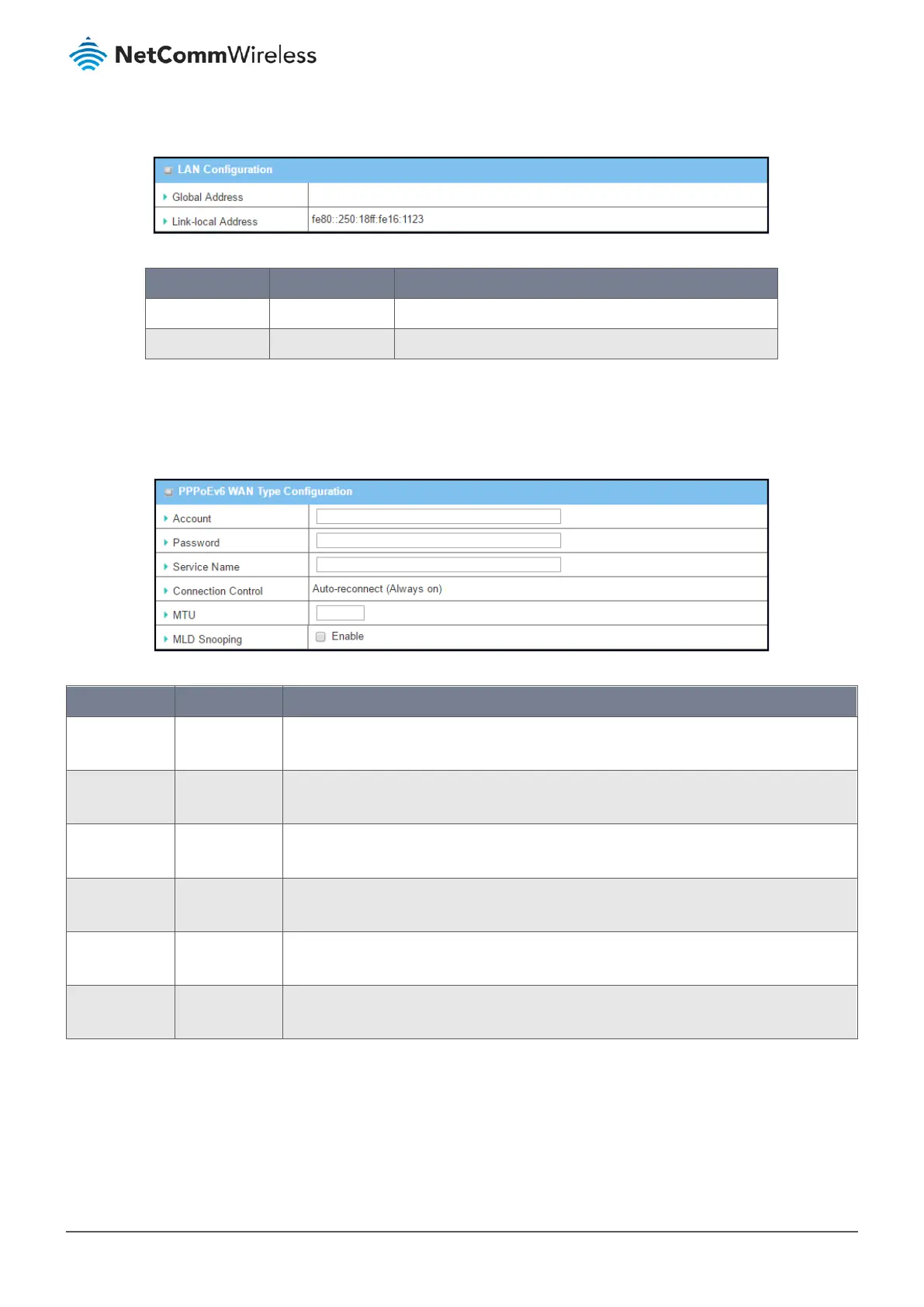3.4.1.6 LAN Configuration
Figure 135 – LAN Configuration
Item Notes Description
Global Address Value auto-created Enter the LAN IPv6 Address for the router.
Link-local Address Value auto-created Show the link-local address for LAN interface of router.
Table 78 – LAN Configuration
Navigate to Address Auto-configuration (summary) to set the LAN environment.
3.4.1.7 PPPoEv6 WAN Type Configuration
Figure 136 – PPPoEv6 WAN Type Configuration
Item Notes Description
Account Mandatory
field.
Enter the Account to set up a PPPoEv6 connection. If you want more information, please
contact your ISP. Value Range: 0 - 45 characters.
Password Mandatory
field.
Enter the Password to set up a PPPoEv6 connection. If you want more information, please
contact your ISP.
Service Name Mandatory
field.
Enter the Service Name to set up a PPPoEv6 connection. If you want more information, please
contact your ISP. Value Range: 0 - 45 characters.
Connection
Control
Fixed value The value is Auto-reconnect(Always on).
MTU Mandatory
field.
Enter the MTU to set up a PPPoEv6 connection. If you want more information, please contact
your ISP. Value Range: 1280 - 1492.
MLD Snooping Disabled by
default.
Enable/Disable the MLD Snooping function
Table 79 – PPPoEv6 WAN Type Configuration
