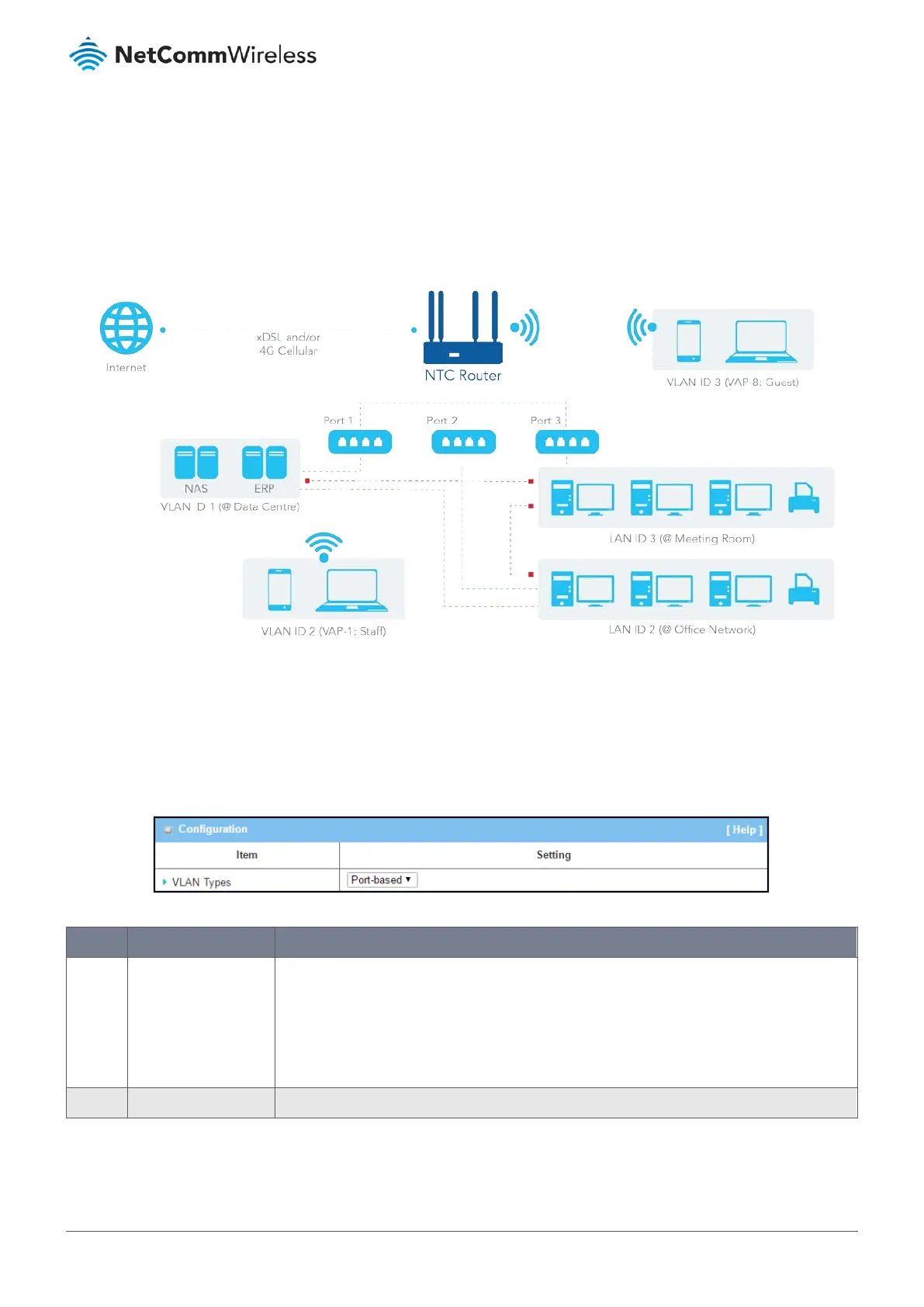3.2.2.5 Inter VLAN Group Routing
In Port-based tagging, the administrator can specify member hosts of one VLAN group to be able to communicate with the
ones in another VLAN group or not. This is a communication pair and one VLAN group can join many communication pairs.
However, A can communicate with B, and B can communicate with C, but that doesn’t mean that A can communicate with C.
An example is shown in the following diagram: VLAN groups 1 and 2 can access each other but the ones between VLAN ID 1
and VLAN ID 3 and between VLAN ID 2 and VLAN ID 3 cannot.
Figure 87 – Inter VLAN Group Routing
3.2.2.6 VLAN Setting
Navigate to the Basic Network > LAN & VLAN > VLAN tab.
The VLAN function allows you to divide the local network into different virtual LANs. There are Port-based and Tag-based
VLAN types. Select one that applies.
Figure 88 – VLAN Setting
Item Notes Description
VLAN
Type
Default setting: Port-
based
Select the VLAN type that you want to adopt for organizing your local subnets.
Port-based – A Port-based VLAN allows you to add rules for each LAN port and advanced
control with its VLAN ID.
Tag-based – Tag-based VLAN allows you to add a VLAN ID and select members and a DHCP
Server for this VLAN ID. See the Tag-based VLAN List table.
Save Button Click the Save button to save the configuration.
Table 54 – VLAN Setting
