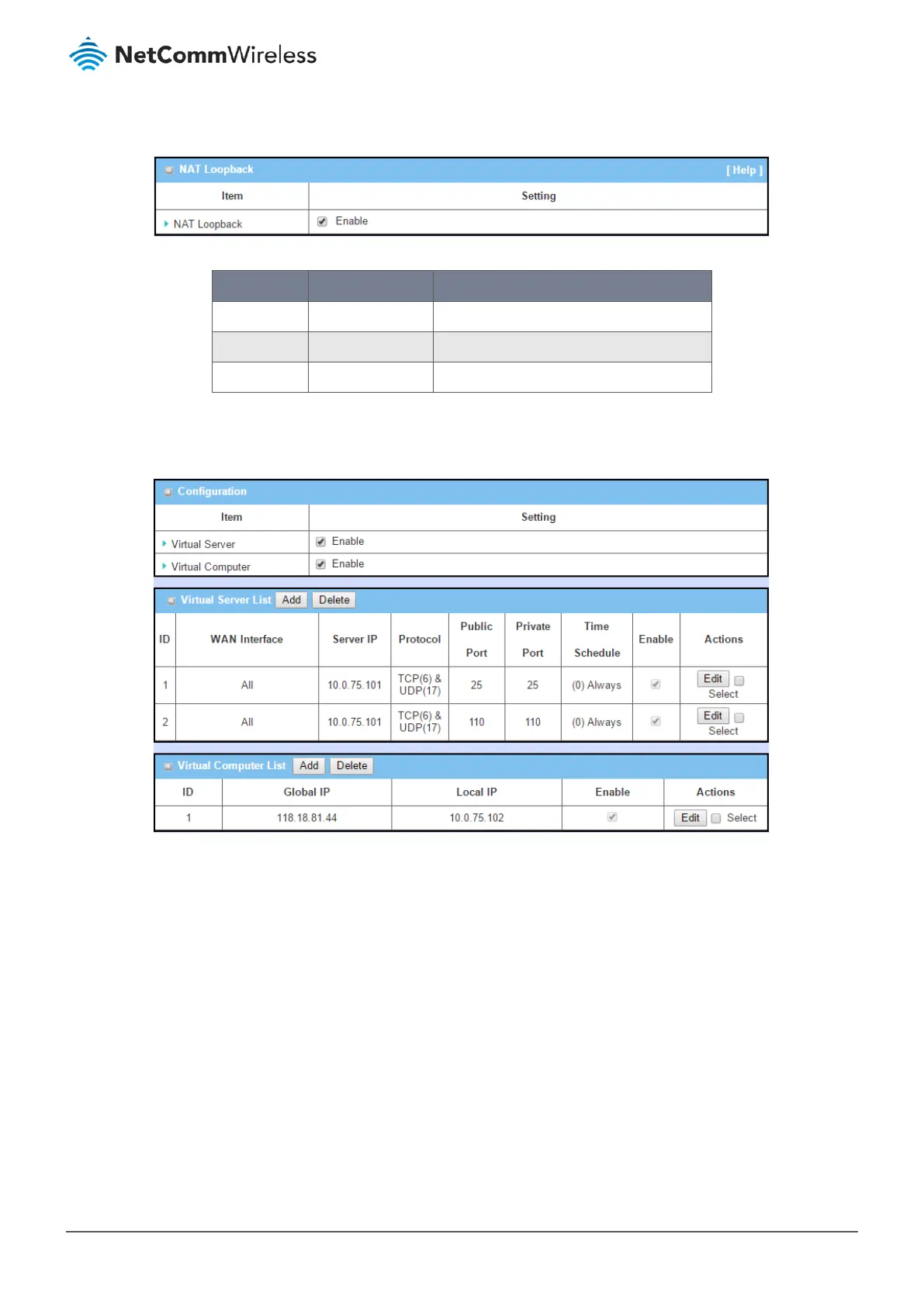3.5.1.3 Enable NAT Loopback
Figure 144 – Enable NAT Loopback
Item Notes Description
NAT Loopback
Enabled by default.
Check Enable to activate the NAT function
Save Button Click the Save button to save the settings.
Undo Button Click the Undo button to cancel the settings
Table 86 – Enable NAT Loopback
3.5.2 Virtual Server & Virtual Computer
Figure 145 – Virtual Server & Virtual Computer
There are some important Port Forwarding functions implemented within the router, including "Virtual Server", "NAT
loopback" and "Virtual Computer".
These are useful for staff who travel and want to access various servers behind the office router. You can set up those servers
by using the "Virtual Server" feature. Upon returning to the office, to access those servers from the LAN side using a global IP
and without changing the original setting, use the NAT Loopback feature.
"Virtual computer" is a host behind the NAT router whose IP address is a global one and is visible to the outside world. Since
it is behind NAT, it is protected by the router firewall. To configure a Virtual Computer, you must map the local IP of the
virtual computer to a global IP.
3.5.2.1 Virtual Server & NAT Loopback
"Virtual Server" allows you to access servers with the global IP address or FQDN of the router as if they are servers that exist
on the Internet. In fact, these servers are located on the Intranet and are physically behind the router. The router serves the
