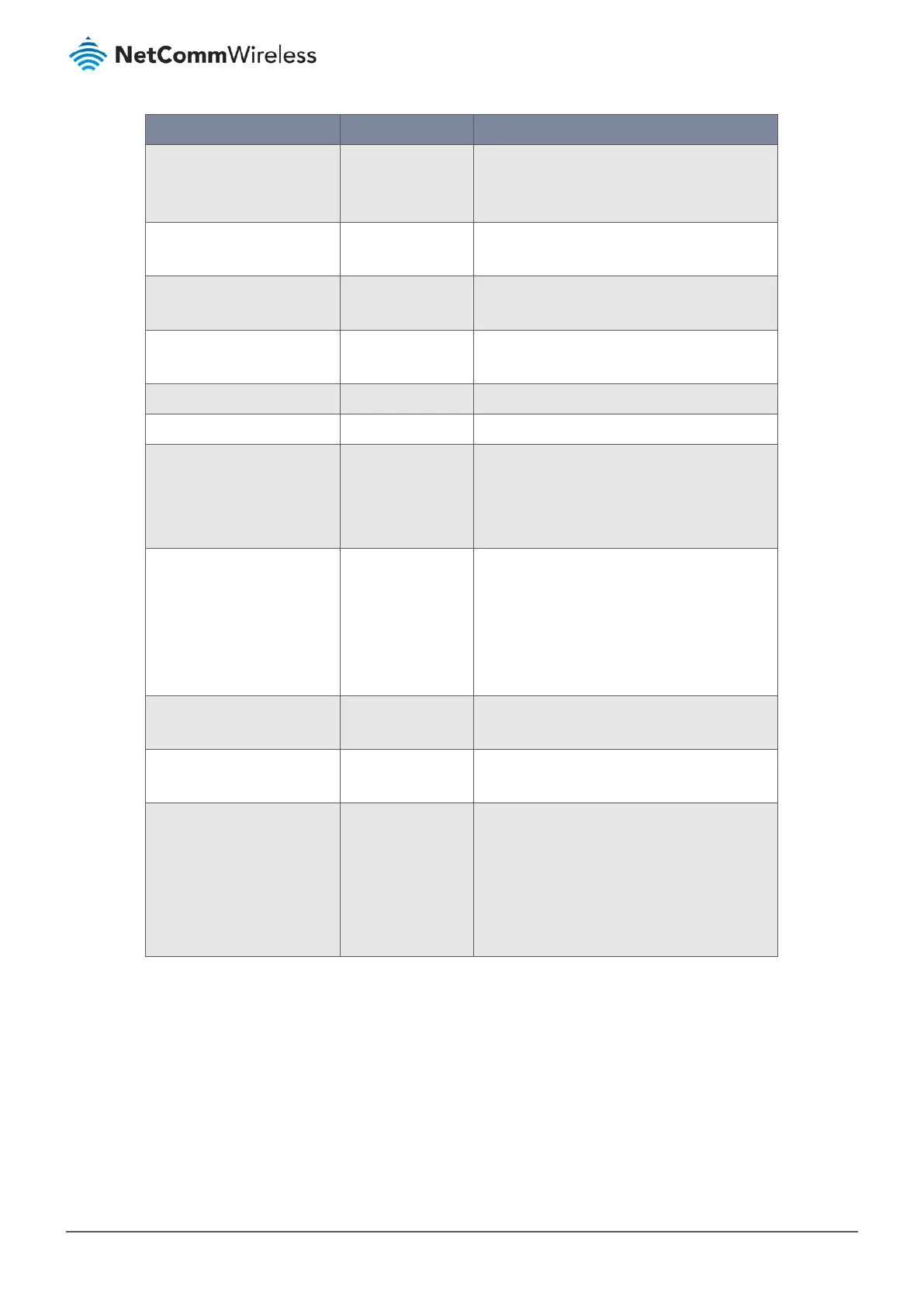Key Notes Description
Mandatory field Specify the Trusted CA certificate for the
OpenVPN client. It will go through Base64
Conversion.
Mandatory field Specify the local certificate for OpenVPN client. It
will go through Base64 Conversion.
Mandatory field Specify the local key for the OpenVPN client. It
will go through Base64 Conversion.
Options Specify the extra options setting for the
OpenVPN client.
Ip Ethernet LAN IP
Net mask Ethernet LAN MASK
1 = enable
0 = disable
When the Network Monitoring feature is
enabled, the router will use DNS Query or ICMP
to periodically check Internet connection –
connected or disconnected.
0 = DNS Query
1 = ICMP Query
With DNS Query, the system checks the
connection by sending DNS Query packets to the
destination specified in PPP_PING_IPADDR. With
ICMP Query, the system will check connection by
sending ICMP request packets to the destination
specified in PPP_PING_IPADDR.
IP Specify an IP address as the target for sending
DNS query/ICMP request.
seconds Specify the time interval for between two DNS
Query or ICMP checking packets.
Script file For the configurations that can be configured
with standard Linux commands, you can put
them in a script file, and apply the script file with
STARTUP command.
For example, STARTUP=#!/bin/sh
STARTUP=echo “startup done” > /tmp/demo
Table 188 – Configuration Content
7.1.1.2 Configuration via Linux
For the settings that can be executed with standard Linux commands, you can put them in a script file, and apply to the
system configuration with STARTUP command. For those configurations without a corresponding Linux command set to
configure, you can configure them with proprietary command set.
