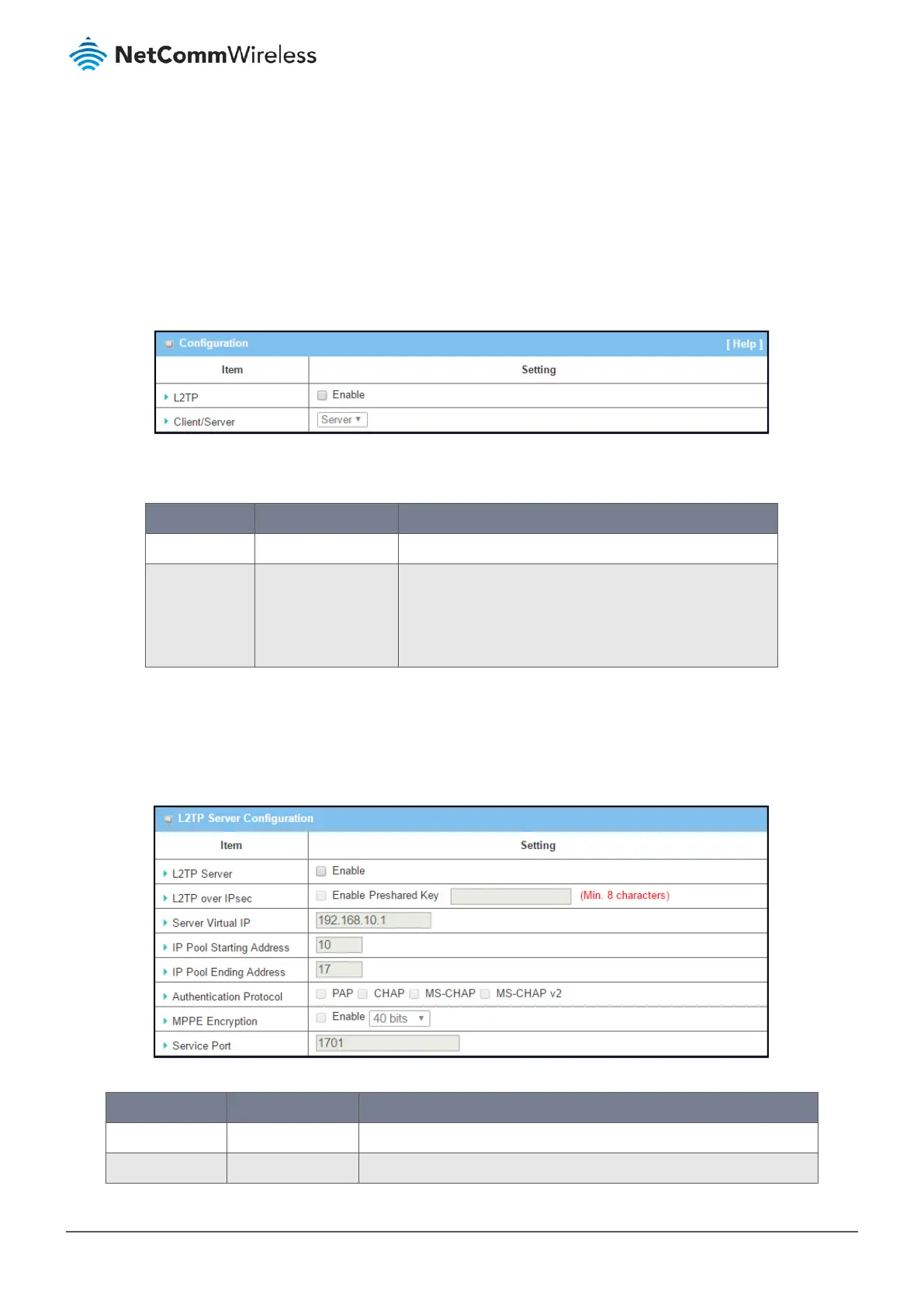6.1.3.2 L2TP Setting
The L2TP setting allows user to create and configure L2TP tunnels.
6.1.3.3 Enable L2TP
To enable the Layer 2 Tunnelling Protocol functionality:
1 Select VPN from the Security submenu and click the L2TP tab.
2 Go to the Configuration section:
Figure 259 – Enable L2TP VPN Security
3 Click Enable L2TP and select a configuration type, either Server or Client, for the router to operate as.
Item Notes Description
L2TP
Disabled by default.
Check
Enable to activate the L2TP functionality.
Server/
Clients
Default selection:
Server
When
Serve
r is selected, as the name indicated, server
configuration will be displayed below for further setup.
When
Client
is selected, you can specify the client settings
in another client
configuration window.
Table 155 – Enable L2TP VPN Security
6.1.3.4 L2TP Server
When Server is selected in the Configuration section the L2TP Server Configuration screen will appear. Configure the router
to act as a L2TP server here.
Figure 260 – L2TP Server Configuration
Item Notes Description
L2TP
Server Disabled by default.
Click
Enable to activate L2TP Server functions.
L2TP over IPSec
Disabled by default.
Click
Enable Preshared Key to enable L2TP over IPSec functionality.
