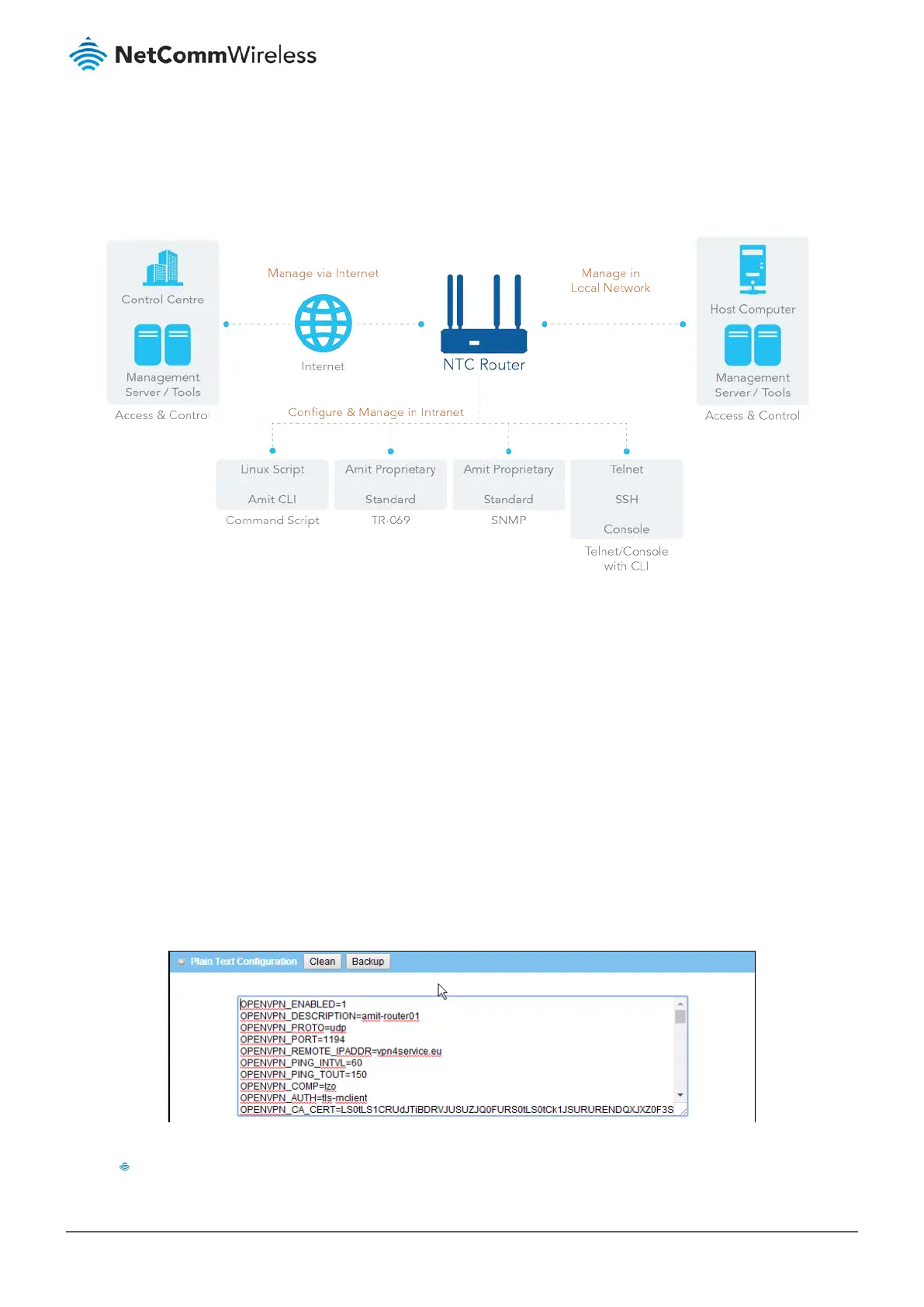7 Administration
7.1 Configure & Manage
Figure 310 – Configure & Manage
The NTC-400 Series Router allows for enterprise-wide administration of distributed systems. The Configure & Manage tool
group supports a range of system management protocols including Command Script, TR-069, SNMP, and Telnet with CLI.
7.1.1 Command Script
The Command Script configuration tool allows an administrator to set up a pre-defined configuration in plain text style and
apply configuration on startup.
To apply a pre-defined configuration:
1 Select Configure and Manage from the Administration submenu and click the Command Script tab.
2 In the Configuration table check the Enable box to activate the Command Script function.
Note – The Enable box is unchecked by default.
3 Type your plain text configuration settings one line at a time in the Plain Text Configuration text box:
Figure 311 – Plain Text Configuration
Click the Clean button to clear script from the text box that you no longer require or want to replace.
