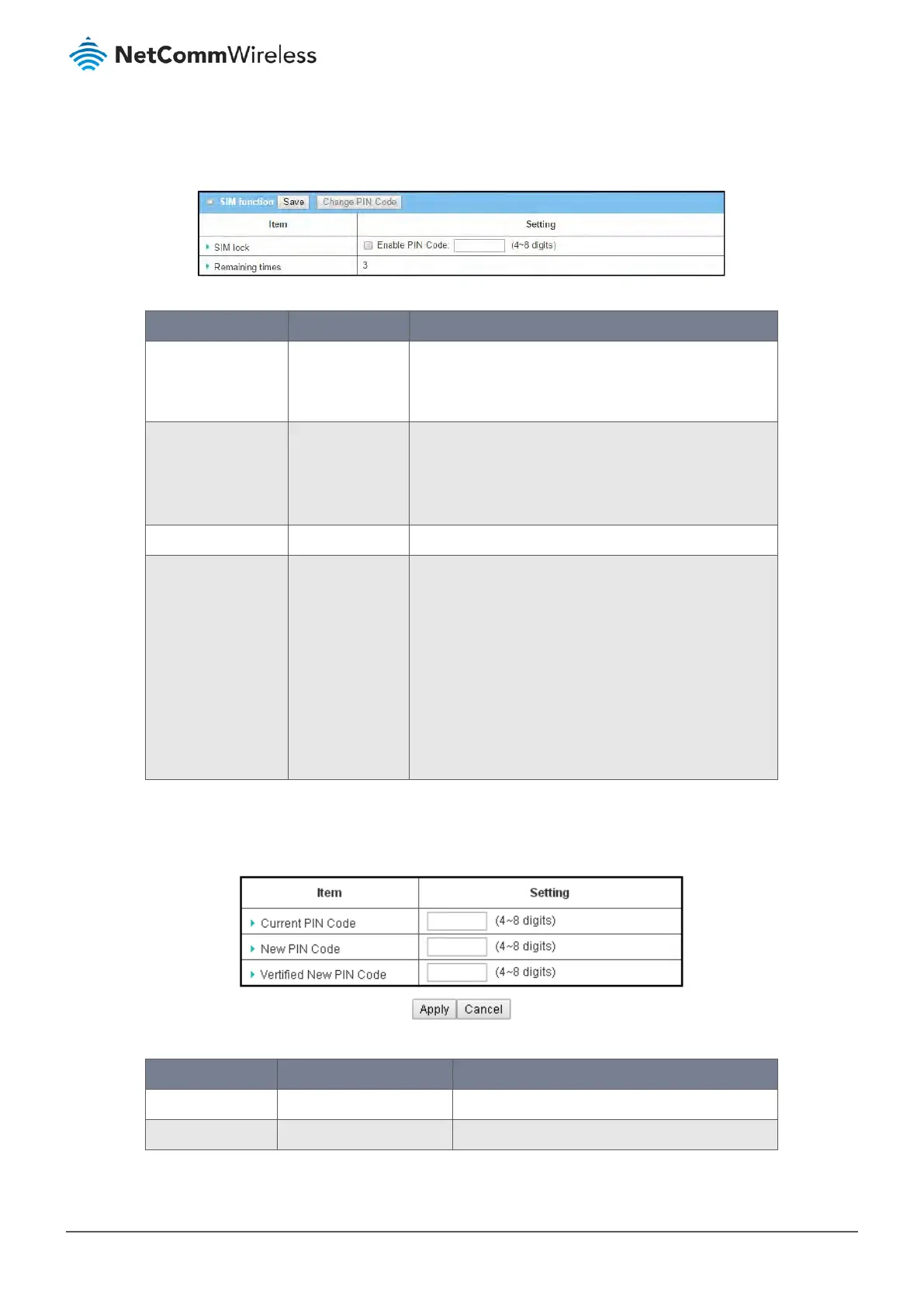8.1.3.3 Enable / Change PIN Code
Go to the SIM function section to enable or disable the PIN code (password) function, or to change the PIN code.
Figure 366 – Enable / Change PIN Code
Item Setting Notes Description
SIM lock Depends on the
SIM card
Click Enable to activate the SIM lock function.
To enable the SIM lock function, enter the PIN code and
click Save to apply the setting.
Remaining times Depends on the
SIM card
Represent the remaining number of attempts to enter the
SIM PIN.
If you exceed the number of allowed attempts, a PUK code
will be required to unlock the SIM card.
Save Button Click the Save button to apply the setting.
Change PIN Code Button Click the Change PIN code button to change the PIN code
(password).
If the SIM Lock function is not enabled, the Change PIN
code button is disabled. In that case, if you want to change
the PIN code, you have to first enable the SIM Lock
function, fill in the PIN code, and then click the Save button
to enable.
After that, you can click the Change PIN code button to
change the PIN code.
Table 228 – Enable / Change PIN Code
When Change PIN Code button is clicked, the following screen appears.
Figure 367 – Change PIN Code
Item Notes Description
Current PIN Code Required field. Enter the current (old) PIN code of the SIM card.
New PIN Code Required field. Enter the new PIN Code you want to change.
