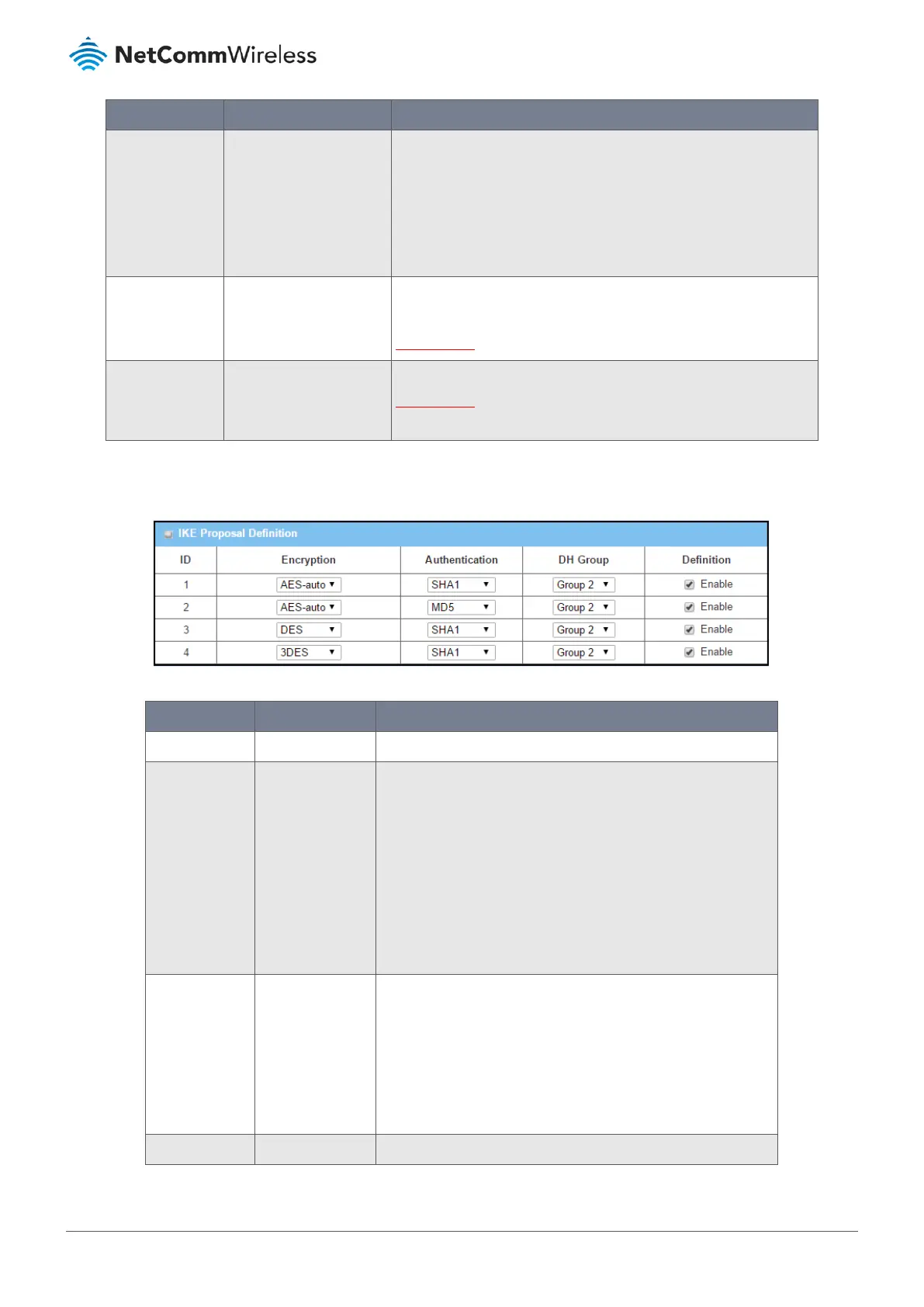Item Notes Description
Selected Server – This router will be an X-Auth server. Click on the X-
Auth Account button to create remote X-Auth client account.
Selected Client –This router will be an X-Auth client. Enter User name
and Password to be authenticated by the X-Auth server router.
Note – X-Auth Client will not be available if the Dynamic
VPN option was selected in Tunnel Scenario.
Dead Peer
Detection (DPD)
Mandatory field.
Disabled by default.
Select Enable to activate the
DPD function.
Specify the Timeout and Delay time in seconds.
Value Range: 0 - 999 seconds for Timeout and Delay.
Phase1 Key Life Mandatory field
Default setting: 3600s
Maximum: 86400s
Specify the Phase1 Key Life Time.
Value Range: 30 - 86400.
Table 141 – IPSec IKE Phase
6.1.1.7 IKE Proposal Definition
Figure 241 – IKE Proposal Definition
Item Notes Description
ID Static integer System generated IKE Proposal Definition reference number.
Encryption Drop-down list Choose from the following encryption methods from the drop
down list:
DES
3DES
AES-auto
AES-128
AES-192
AES-256
Authentication Drop-down list Choose from the following authentication methods from the
drop down list:
None
MD5
SHA1
SHA2-256
DH Group Drop-down list Select the
DH Group
from the drop down list, it can be:
