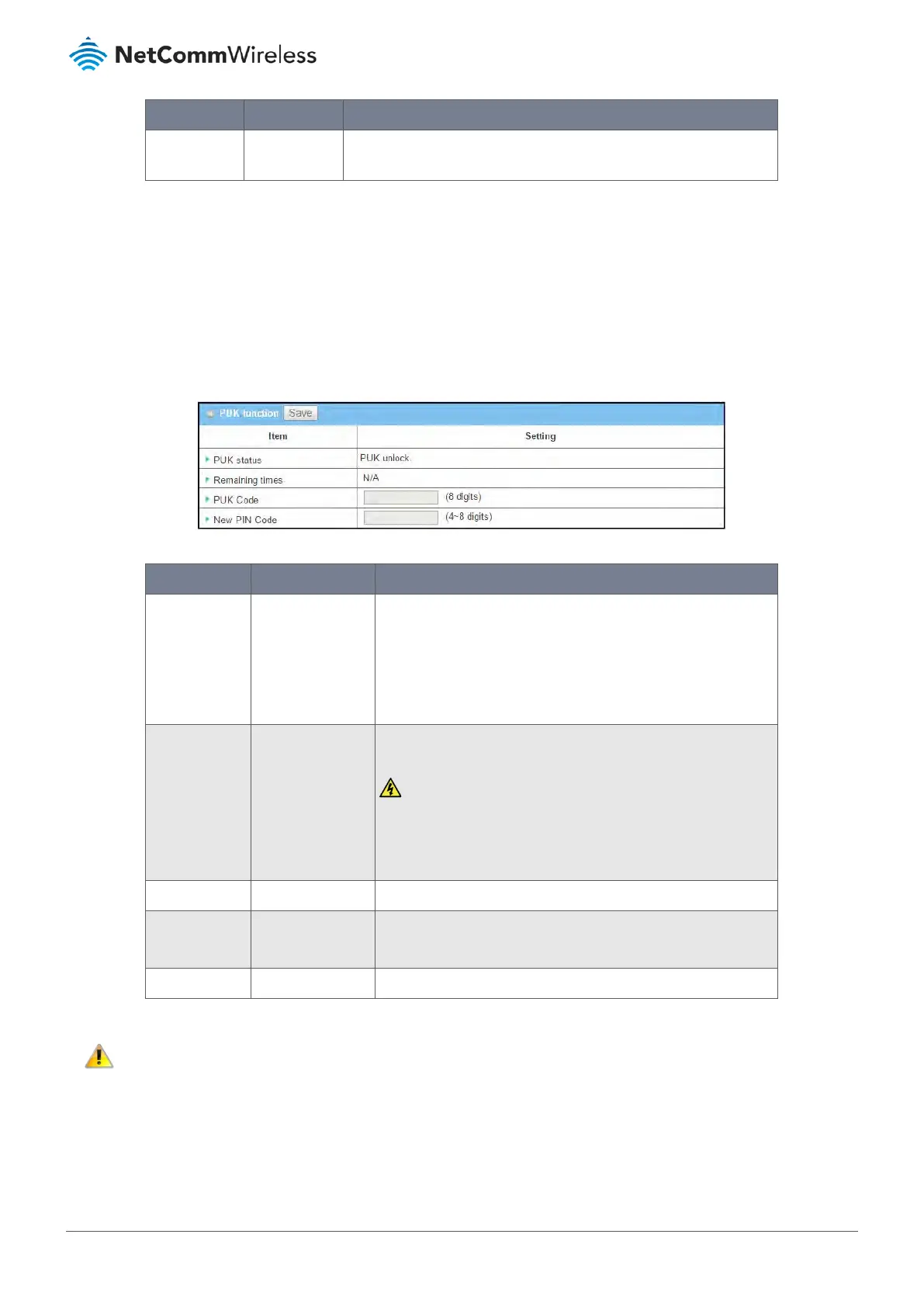Item Notes Description
Press the Switch button to have the router switch from one SIM card
to another. After that, you can configure the SIM card.
Table 226 – SIM PIN Configuration
8.1.3.2 Unlock with a PUK Code
The PUK Function window is only available if the SIM card is locked by its PUK (PIN Unblocking Key) lock. Usually this happens
after too many entries of an incorrect PIN code (normally three attempts) and the SIM card becomes locked. At this point it
can only be unlocked using its PUK.
Normally you will be supplied with the PUK code when you purchase the SIM card. If you have misplaced or otherwise
forgotten the PUK code you will need to contact your service provider and request a PUK code for your SIM card.
Figure 365 – Unlock with PUK Code
Item Notes Description
PUK status PUK Unlock
/ PUK Lock
Indicates the current PUK status.
As mentioned previously the SIM card will be locked by PUK code
after too many failed PIN code entry attempts. In this case, the
PUK Status will turns to PUK Lock.
In normal situations, it will display PUK Unlock.
Remaining
times
Depends on the
SIM card
The remaining number of attempts before the PUK lock is
applied.
Warning – DO NOT set Remaining times at zero as this will
damage the SIM card FOREVER! Call for your ISP to get a correct
PUK if you have forgotten or otherwise do not have the correct
PUK code.
PUK Code Required field. Enter the PUK code that can unlock the SIM card.
New PIN Code Required field. Enter the New PIN Code for the SIM card.
Remember the PIN code (password).
Save Button Click the Save button to apply the setting.
Table 227 – Unlock with PUK Code
Important – When you change the PUK code and PIN code for the SIM card, you must also change the corresponding PIN code
specified in the Basic Network | WAN & Uplink | Internet Setup | Connection with SIM Card page.
