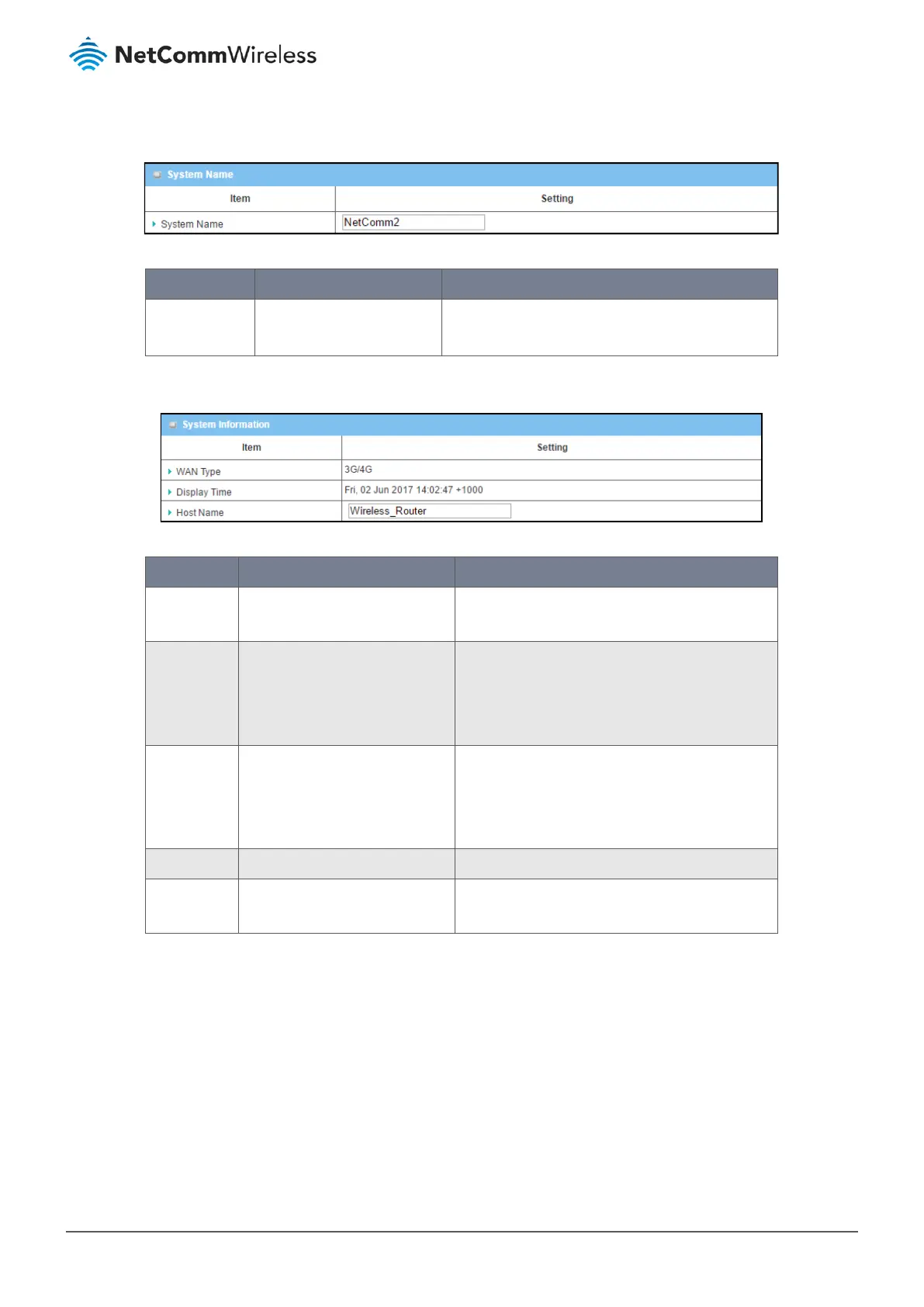1 Select System Operation from the Administration submenu and click the System information tab.
Figure 329 – System Name
Item Notes Description
System Name Optional item. Enter a system name for identification purposes.
It can be any name.
2 The System Information section displays important information about the router:
Figure 330 – System Information
Item Notes Description
WAN Type System data, no user input. Displays the WAN Type of the WAN-1 internet
connection.
Display Time System data, no user input. Displays the time that you logged in for the current
session.
Its display is controlled by settings in
Administration |System Time, see next section.
Host Name It is an optional item
Default setting: Cellular_Router
Enter the host name for the router.
It can be used to interact with external network
servers for identifying the name of requesting
device.
Save Button Click the Save button to save the settings.
Refresh Button Click the Refresh button to update the system
Information immediately.
Table 202 – System Information
7.2.3 System Time
System time can be automatically synchronised from a time server or may be manually configured by the administrator.
The settings vary depending on the synchronization method chosen in the first drop down list.
7.2.3.1 Time Server method
When the Time Server Synchronization method is chosen the following configuration settings are available:
