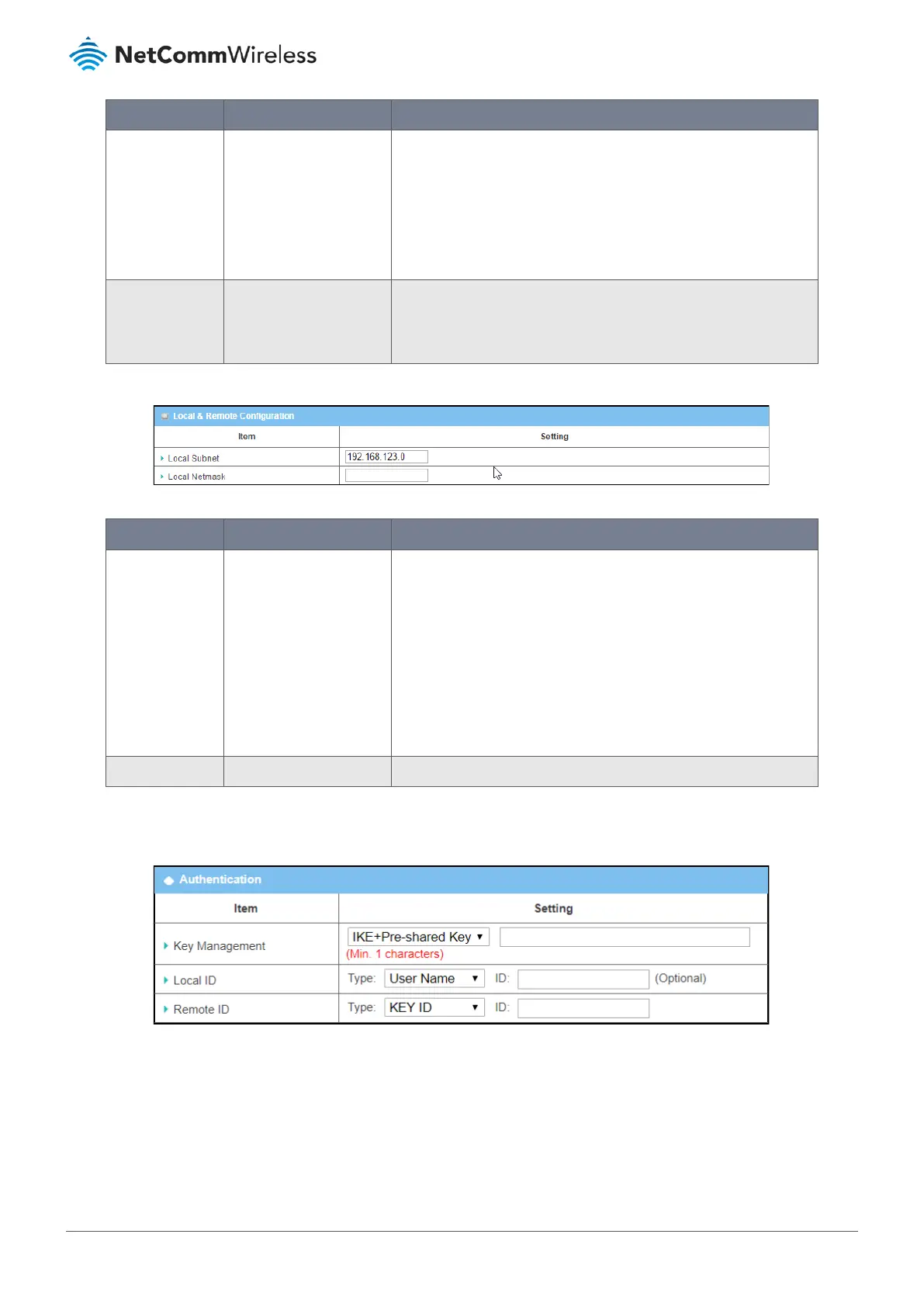Item Notes Description
Operation Mode Mandatory field.
Default setting: Always on
Set the operation mode for the IPSec Tunnel: Always On, Failover or
Load Balance
If this tunnel is set as a failover tunnel, you need to further select a
primary tunnel from which to failover to.
Note – Failover mode is not available for the router with
single WAN.
Encapsulation
Protocol
Mandatory field.
Default setting: ESP
Select the Encapsulation Protocol from the dropdown list for this
IPSec tunnel.
Available encapsulations are: ESP or AH
Table 138 – IPSec Tunnel Configuration
Figure 238 – Local & Remote Configuration
Item Notes Description
Local Subnet List
Mandatory field.
Specify the Local Subnet IP address and Subnet Mask.
Click the Add or Delete button to add or delete a Local Subnet.
Note 1: When Dynamic VPN option in Tunnel Scenario is selected,
there will be only one subnet available.
Note 2: When Host-to-Site or Host-to-Host option in Tunnel
Scenario is selected, Local Subnet will not be available.
Note 3: When Hub and Spoke option in Hub and Spoke is selected,
there will be only one subnet available
Local Netmask
Mandatory field.
Enter the subnet mask of the local subnet.
Table 139 – IPSec Local & Remote Configuration
6.1.1.5 Authentication
Figure 239 – IPSec Authentication
