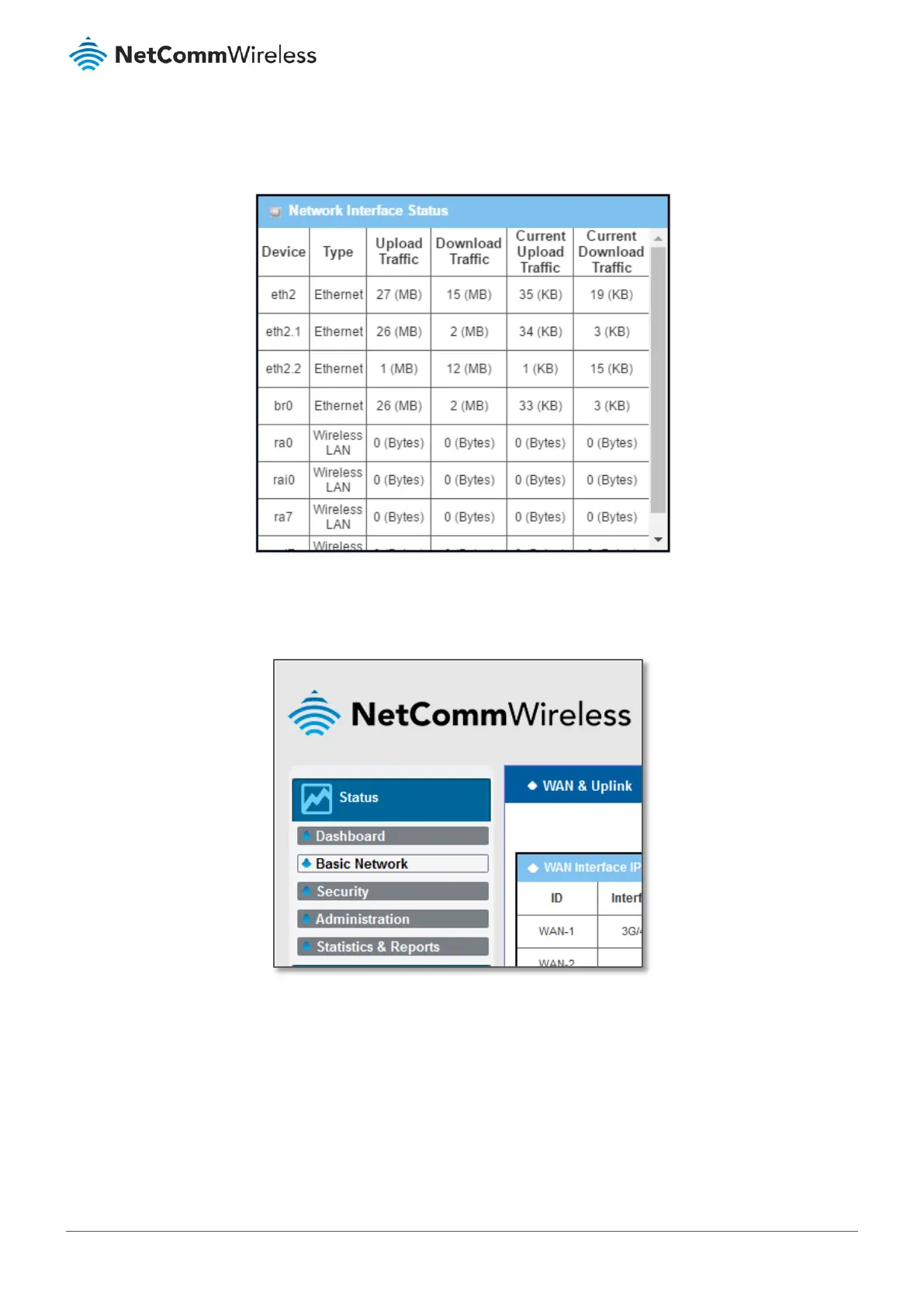Network Interface Status
The Network Interface Status screen shows the statistic information for each network interface of the gateway. The statistic
information includes the Interface Type, Upload Traffic, Download Traffic, and Current Upload / Download Traffic.
Figure 9 – Network Interface Status
2.2 Basic Network
Figure 10 – Basic Network menu item
2.2.1 WAN & Uplink Status
Navigate to the Status > Basic Network > WAN & Uplink tab.
The WAN & Uplink Status window shows the current status for different network type, including network configuration,
connecting information, modem status and traffic statistics.
