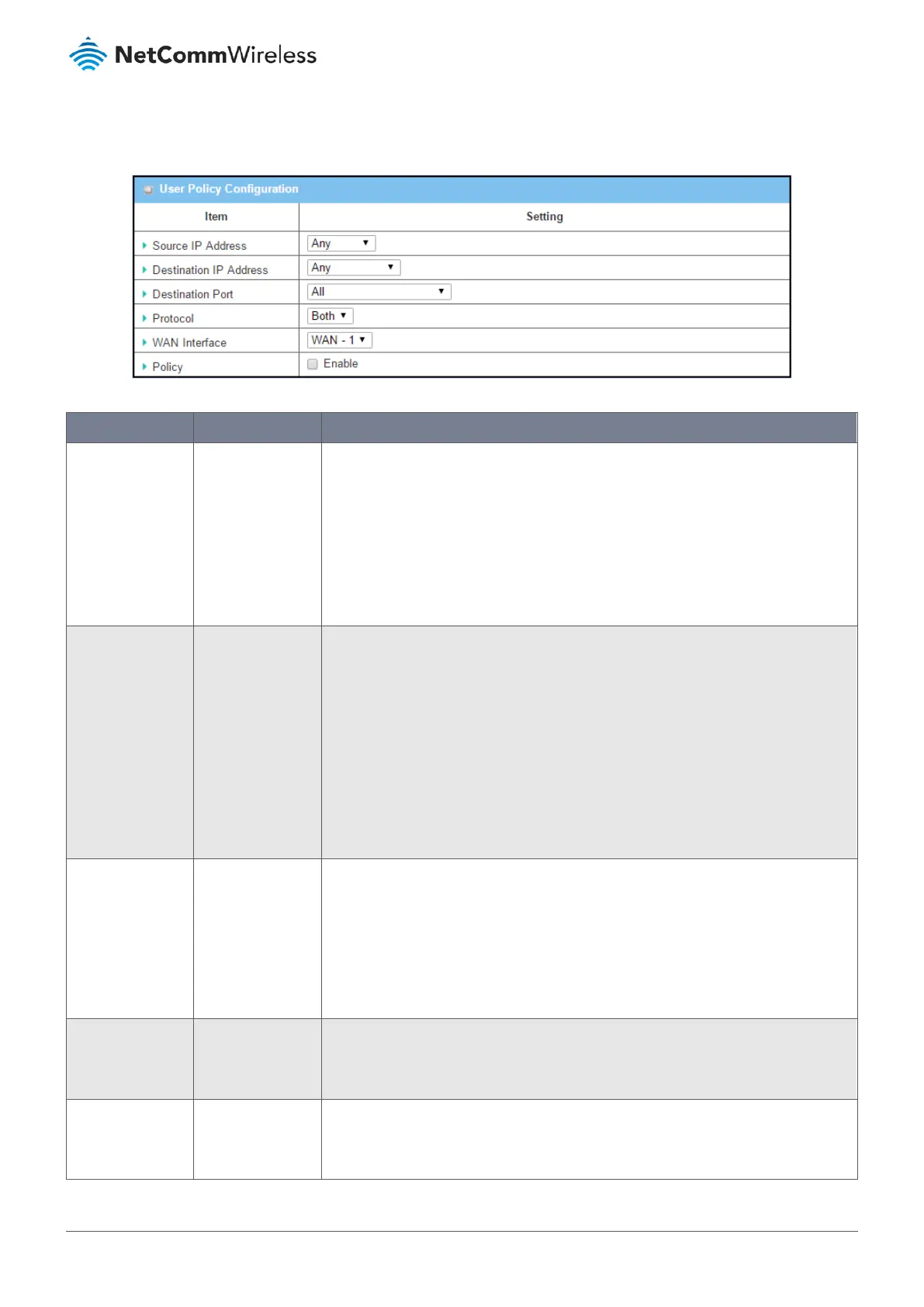3.1.4.8 Create User Policy
When Add button is applied, User Policy Configuration screen will appear.
Figure 77 – User Policy Configuration
Item Notes Description
Source IP Address Mandatory field.
Default setting:
Any
There are four options that can be selected:
Any – No specific Source IP is provided. The traffic may come from any source
Subnet – Specify the source Subnet for traffic. Input format is: xxx.xxx.xxx.xxx/xx e.g.
192.168.123.0/24
IP Range – Specify the source IP Range for traffic.
Single IP – Specify a unique source IP Address for traffic. Input format is:
xxx.xxx.xxx.xxx e.g. 192.168.123.101
Destination IP
Address
Mandatory field.
Default setting:
Any
There are five options that can be selected:
Any – No specific destination IP is provided. The traffic may be routed to any
destination.
Subnet – Specify the destination Subnet for traffic. Input format is: xxx.xxx.xxx.xxx/xx
e.g. 192.168.123.0/24
IP Range – Specify the destination IP Range for traffic
Single IP – Specify a unique destination IP Address for traffic. Input format is:
xxx.xxx.xxx.xxx e.g. 192.168.123.101
Domain Name – Specify the destination domain name for traffic.
Destination Port Mandatory field.
Default setting: All
There are four options that can be selected:
All – No specific destination port is provided.
Port Range – Specify the Destination Port Range for the traffic.
Single Port – Specify a unique destination Port for the traffic.
Well-known Applications – Select the service port of well-known applications defined
in the dropdown list.
Protocol (mandatory field)
Default setting:
Both
There are three options that can be selected: Both, TCP, and UDP
WAN Interface Mandatory field.
Default setting:
WAN-1
Select the interface that traffic should go.
Note that the WAN interface dropdown list will only show the available WAN
interfaces.
