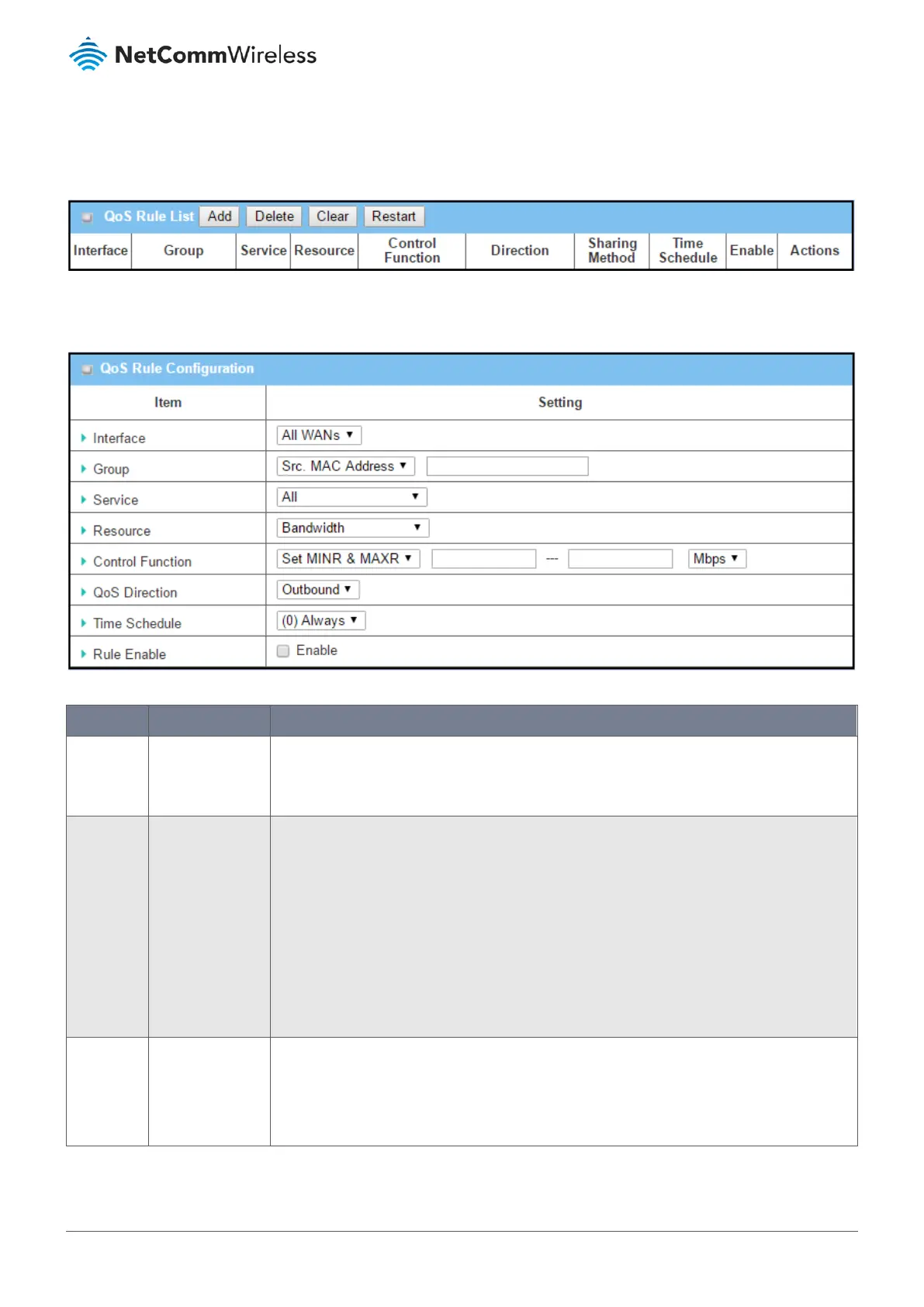3.8.1.7 Create / Edit QoS Rules
After enabling the QoS function and configured the system resources, you have to further specify some QoS rules for provide
better service on the interested traffics. The gateway supports up to a maximum of 128 rule-based QoS rule sets.
Figure 191 – QoS Rule List
Click the Add button to display the QoS Rule Configuration screen.
Figure 192 – QoS Rule Configuration
Item Notes Description
Interface Mandatory field.
Default setting: All
WANs
Specify the WAN interface to apply the QoS rule to.
Select All WANs or a particular WAN interface to filter the packets entering to or leaving from
the interface(s).
Group Mandatory field.
Default setting:
Src. MAC Address
Specify the Group category for the QoS rule: Src. MAC Address, IP, or Host Name
• Select Src. MAC Address to prioritize packets based on MAC;
• Select IP to prioritize packets based on IP address and Subnet Mask;
• Select Host Name to prioritize packets based on a group of a pre-configured group of
hosts from the dropdown list. If the dropdown list is empty, ensure if any group is pre-
configured.
Note – The required host groups must be created in advance and the corresponding
QoS checkbox in the Multiple Bound Services field is checked before the Host Group
option becomes available. Refer to Object Definition > Grouping > Host Grouping.
Service Mandatory field.
Default setting: All
Specify the service type of traffic that must be applied with the QoS rule: All, DSCP, TOS, User-
defined Service, or Well-known Service
• Select All for all packets.
• Select DSCP for DSCP type packets only.
