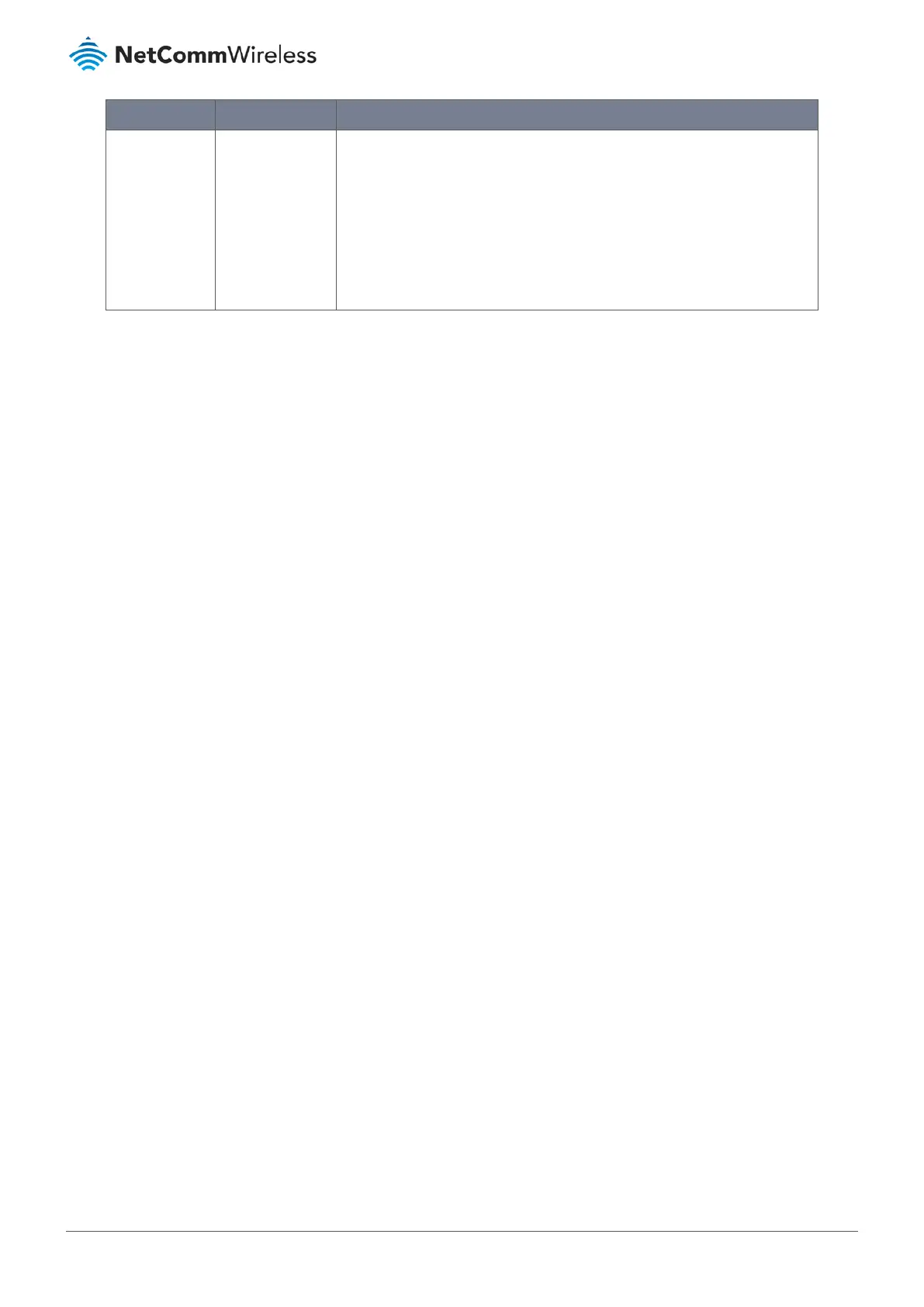Item Notes Description
User Name
– The u
sername may include letters and numbers,
but cann
ot be all numbers.
FQDN
– Enter the FQDN.
User@FQDN
– Enter the User@FQDN.
Key ID
– The Key ID can be letters and/or numbers.
Note
–
Remote ID
will be not available when
Dynamic VPN
option
in
Tunnel Scenario
is selected.
Table 149 – Authentication
For the rest (IKE Phase, IKE Proposal Definition, IPSec Phase, and IPSec Proposal Definition settings) they are the same as
that of creating an IPSec Tunnel described in previous section. Please refer to the related description.
6.1.2 OpenVPN
OpenVPN is an application that implements virtual private network (VPN) techniques for creating secure point-to-point or
site-to-site connections in routed or bridged configurations and remote access facilities. It uses a custom security protocol
that utilizes SSL/TLS for key exchange. It is capable of traversing network address translators (NATs) and firewalls.
OpenVPN allows peers to authenticate each other using a Static Key (pre-shared key) or certificates. When used in a multi-
client-server configuration, it allows the server to release an authentication certificate for every client, using signature and
certificate authority. It uses the OpenSSL encryption library extensively, as well as the SSLv3/TLSv1 protocol, and contains
many security and control features.
OpenVPN Tunnelling is a Client and Server based tunnelling technology. The OpenVPN Server must have a Static IP or a
FQDN, and maintain a Client list. The OpenVPN Client may be a mobile user or mobile site with public IP or private IP, and
requesting the OpenVPN tunnel connection. The product supports both OpenVPN Server and OpenVPN Client features to
meet different application requirements.
There are two OpenVPN connection scenarios: TAP and TUN. The router can create either a layer-3 based IP tunnel (TUN), or
a layer-2 based Ethernet TAP that can carry any type of Ethernet traffic. In addition to configuring the device as a Server or
Client, you have to specify which type of OpenVPN connection scenario is to be adopted.
