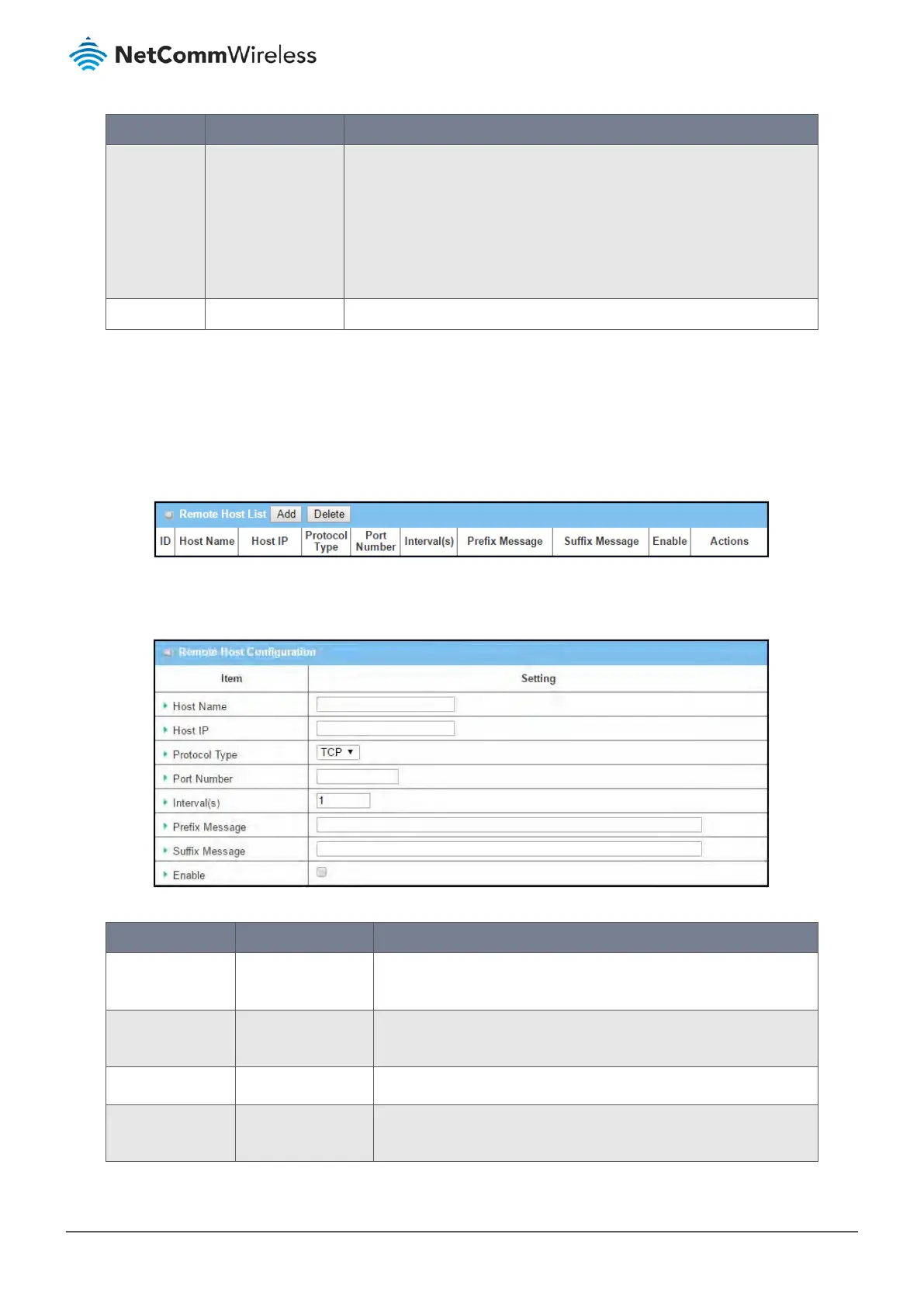Item Notes Description
- Enter the Size in KB or MB (select from drop down list)
Download log file
Select a log file from the drop down list and click the Download log file
button to download through the Web GUI.
If the log format specified to download is .gpx, the standard GPX format is
used.
Save Button Click the Save button to save the configuration
Table 251 – Enable Location Tracking
8.3.1.2 Create / Edit Remote Host
Remote Host rules allows you to create custom rules for sending NMEA data (National Marine Electronics Association data
has a standard data format supported by all GPS manufacturers) to specific IP addresses and Ports.
The router supports ten Remote Host rule sets.
Figure 396 – Remote Host List
Click the Add button is applied to open the Remote Host Configuration screen.
Figure 397 – Remote Host Configuration
Item Notes Description
Host Name Any text.
String format.
Enter the host name for the designated remote host.
Value Range: -1 - 64 characters.
Host IP Mandatory field. Specify the IP Address of remote host.
It will be use as destination IP for sending NMEA packets.
Protocol Type TCP is the default. Specify the Protocol (TCP or UDP) to use for sending NMEA packets.
Port Number Mandatory field. Specify a Port Number as destination port for sending NMEA packets.
Value Range: 1 - 65535.
