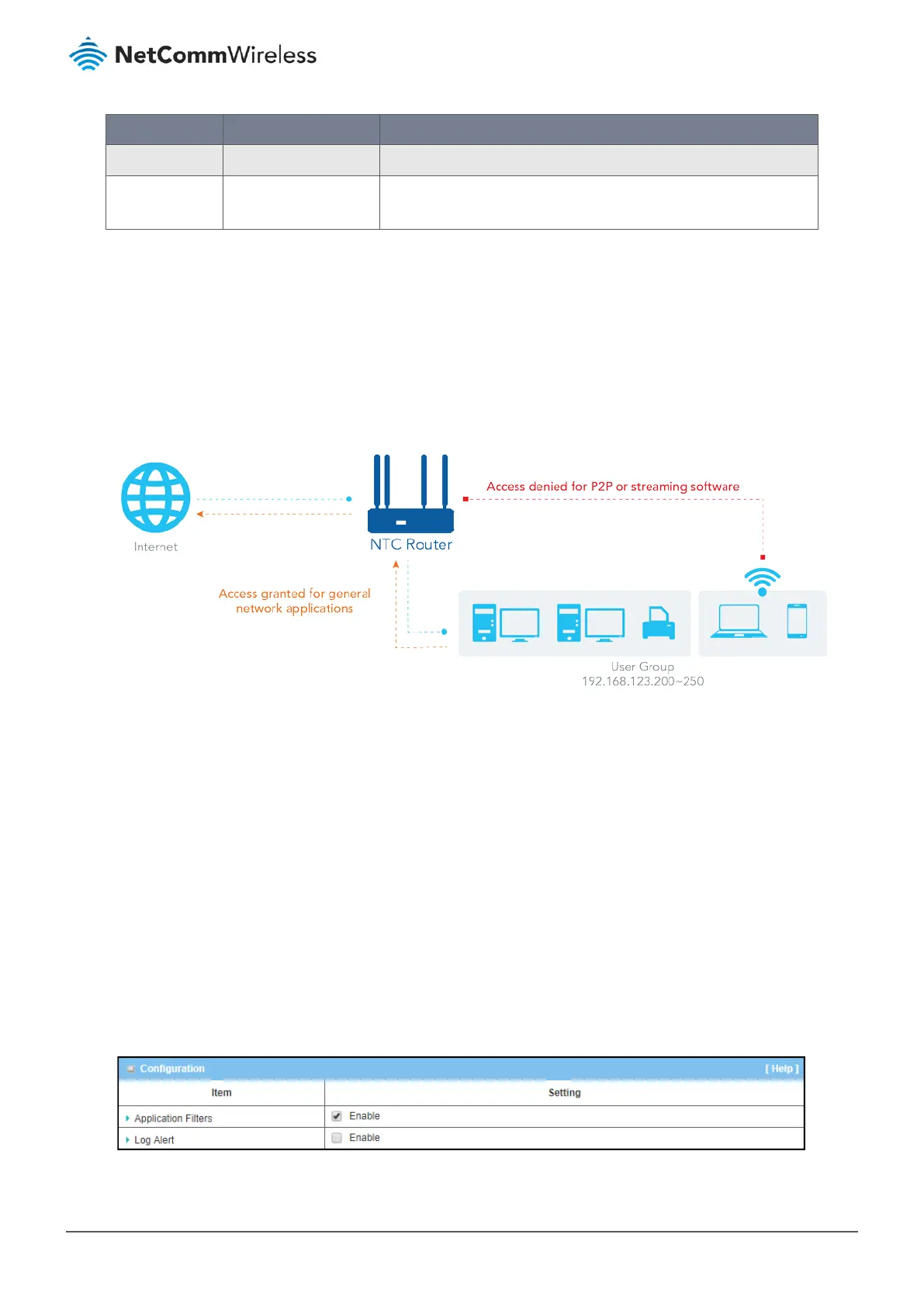Item Notes Description
Undo
Button
Click
Undo
to cancel the settings.
Back
Button
When the
Back
button is clicked the screen will return to the
MAC
Control
Configuration page.
Table 177 – MAC Control Rule Configuration
6.2.5 Application Filter
The Application Filter function can categorize Internet Protocol packets based on their application layer data and allow or
deny access to the router. The tool contains specific application filters for various Internet chat software, P2P download,
Proxy, and A/V streaming applications. In addition, MAC Control activity can be logged, monitored and reported.
6.2.5.1 Application Filter Scenario
Figure 294 – Application Filter Scenario
When the administrator of the gateway wants to block some P2P or Stream applications, he can use the "Application Filters"
function.
As shown in the diagram, the Gateway is the gateway as a NAT router. Specify IP Range 192.168.123.200~250, and enable
the Application filters function “BT(BitTorrent, BitSpirit, BitComet)”, “MMS”, “RTSP”, “PPStream”, “PPSLive” and “Qvcd” by
checking the "Enable" box. The gateway will block those applications to internet.
6.2.5.2 Application Filter Settings
To enable the Application Filter functionality:
1 Select Firewall from the Security submenu on the left and then open the Application Filter tab.
2 Go to the Configuration section of the Application Filter page:
Figure 295 – Enable Application Filter
