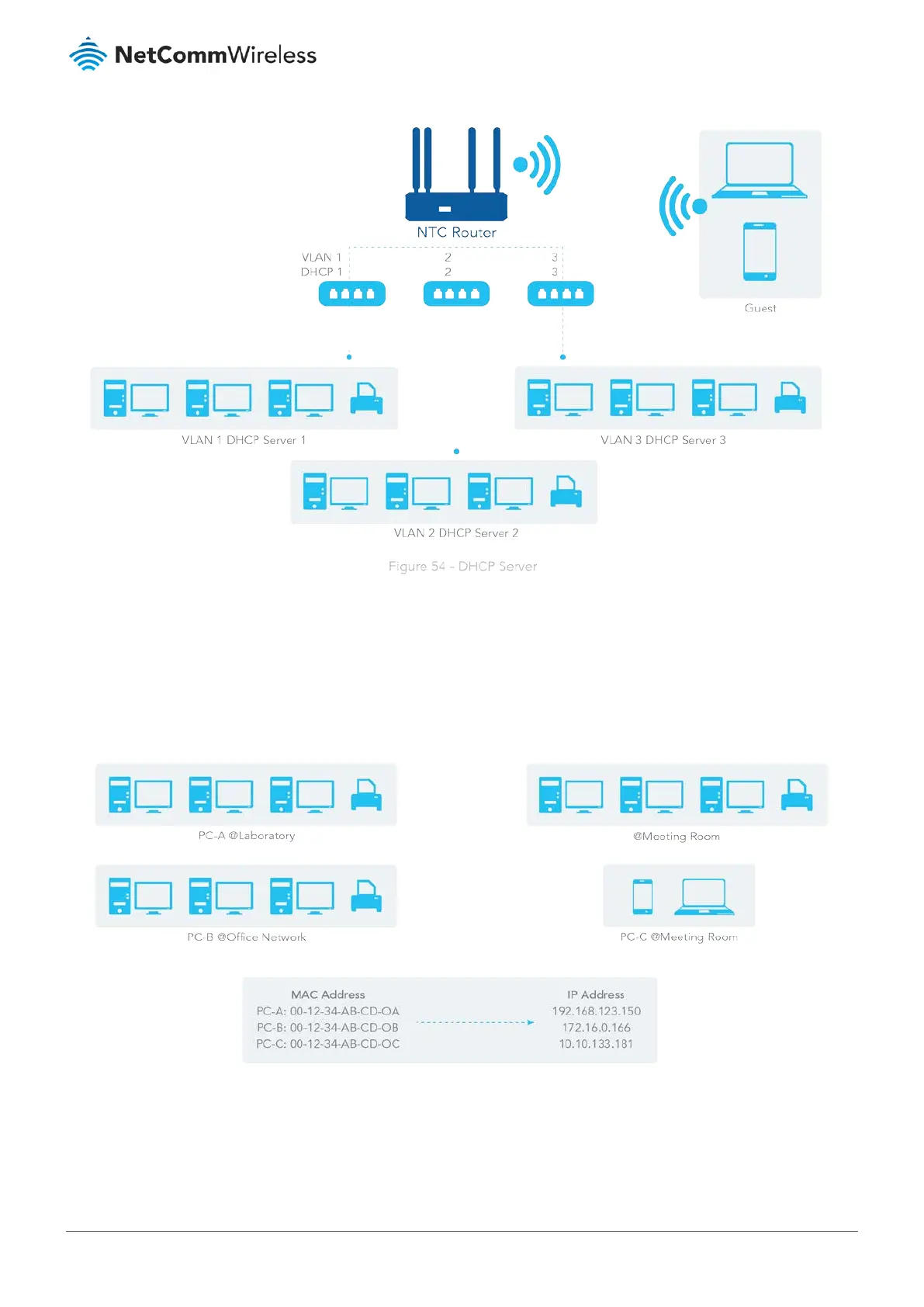Figure 97 – DHCP Server
3.2.3.2 Fixed Mapping
When there are entries in the DHCP Client List, you can assign a fixed IP address to map the specific MAC addresses by
selecting them and then selecting “Copy”. You can also do this manually if you know the MAC address of the devices.
Figure 98 – Fixed Mapping
3.2.3.3 DHCP Server Setting
Navigate to the Basic Network > LAN & VLAN > DHCP Server tab.
