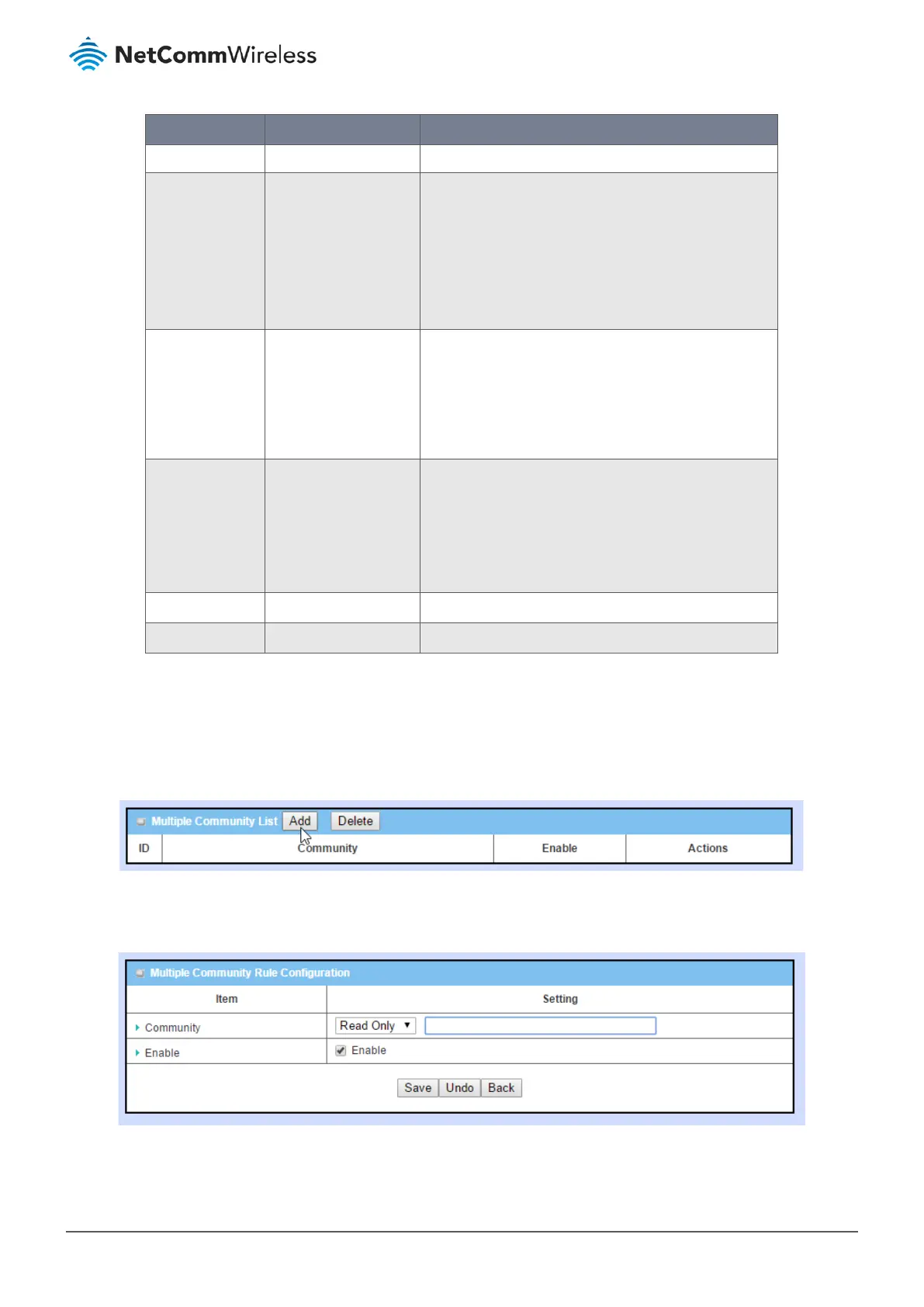Item Notes Description
Supported
Versions
v1 box enabled by
default
v2c box enabled by
default
Select the version for the SNMP When Check the v1 box.
It means you can access SNMP by version 1. When Check
the v2c box.
It means you can access SNMP by version 2c. When Check
the v3 box.
It means you can access SNMP by version 3.
Remote Access IP String format: any Ipv4
address
It is an optional item.
Specify the Remote Access IP for WAN.
If you filled in a certain IP address. It means only this IP
address can access SNMP from WAN side.
If you left it as blank, it means any IP address can access
SNMP from WAN side.
SNMP Port Mandatory field
String format: any port
number
Default SNMP port: 161
Specify the SNMP Port.
You can fill in any port number. But you must ensure the
port number is not to be used.
Value Range: 1 - 65535.
Save Button Click Save to save the settings.
Undo Button Click Undo to cancel the settings.
Table 192 – Enable SNMP
7.1.3.4 Create/Edit Multiple Communities
The SNMP allows you to custom your access control for version 1 and version 2 user.
The router supports up to a maximum of 10 community sets.
Figure 316 – Multiple Community List
When Add button is applied, Multiple Community Rule Configuration page will display:
Figure 317 – Multiple Community Rule Configuration
The following settings are available to configure Multiple Community Rules:
