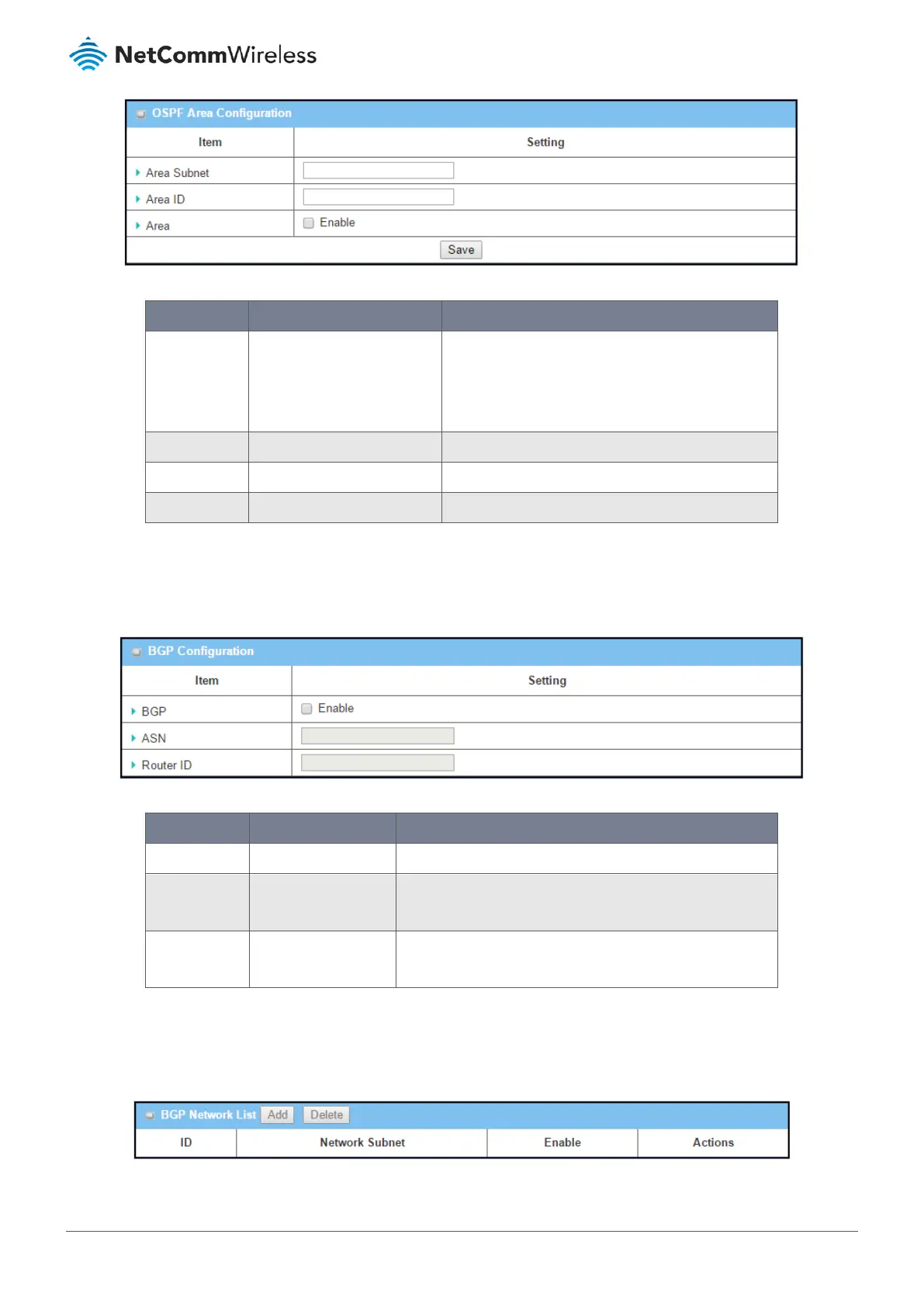Figure 173 – OSPF Area Configuration
Item Notes Description
Area Subnet Mandatory field. Classless
Inter Domain Routing (CIDR)
Subnet Mask Notation. (Ex:
192.168.1.0/24)
The Area Subnet of this router on the OSPF Area List.
Area ID Mandatory field. IPv4 format. The Area ID of this router on the OSPF Area List.
Area Disabled by default.. Click the Enable box to activate this rule.
Save Button Click the Save button to save the configuration.
Table 98 – OSPF Area Configuration
3.6.2.10 BGP Configuration
The BGP configuration setting allows you to customise the BGP protocol.
Figure 174 – BGP Configuration
Item Notes Description
BGP Disabled by default. Check the Enable box to activate the BGP protocol.
ASN Mandatory field.
Numeric string.
The ASN Number of this router on the BGP protocol.
Value Range: 1 - 4294967295.
Router ID Mandatory field.
IPv4 format.
The Router ID of this router on the BGP protocol.
Table 99 – BGP Configuration
3.6.2.11 Create / Edit BGP Network Rules
The router allows you to custom your BGP Network rules. It supports up to a maximum of 32 rule sets.
Figure 175 – Create / Edit BGP Network Rules
