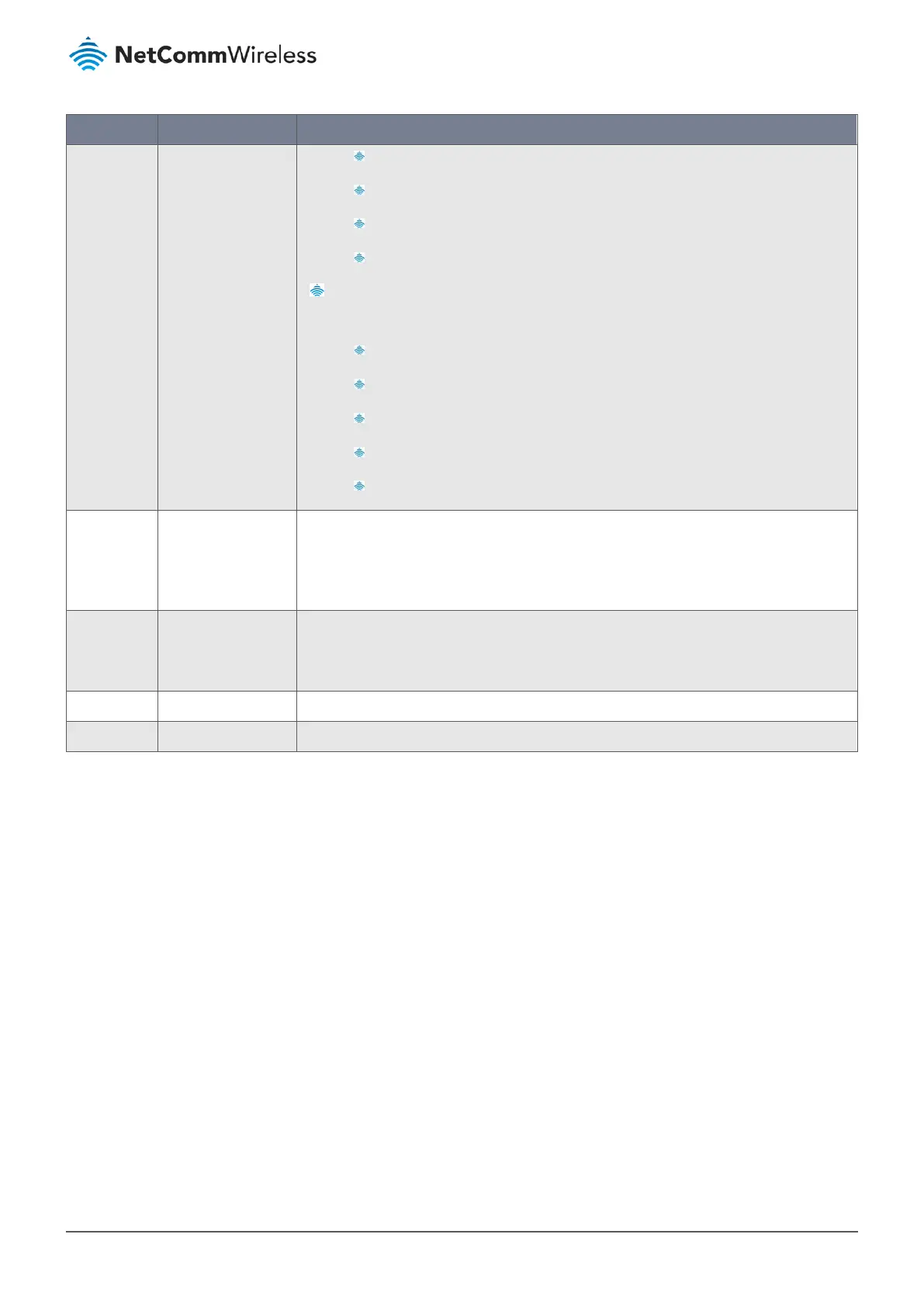Item Notes Description
DNS1: set the primary DNS to be the target.
DNS2: set the secondary DNS to be the target.
Gateway: set the Current gateway to be the target.
Other Host: enter an IP address to be the target.
Target2 (None set by default) specifies the second target of sending DNS
query/ICMP request.
None: to disable Target2.
DNS1: set the primary DNS to be the target.
DNS2: set the secondary DNS to be the target.
Gateway: set the Current gateway to be the target.
Other Host: enter an IP address to be the target.
IGMP Mandatory field.
Disabled by default.
Enable IGMP (Internet Group Management Protocol) would enable the router to listen to
IGMP packets to discover which interfaces are connected to which device. The router uses
the interface information generated by IGMP to reduce bandwidth consumption in a multi-
access network environment to avoid flooding the entire network.
WAN IP Alias Optional field.
Disabled by default.
Enable WAN IP Alias then enter the IP address provided by your service provider.
WAN IP Alias is used by the device router and is treated as a second set of WAN IP to
provide dual WAN IP address to your LAN network.
Save Button Click Save to save the settings.
Undo Button Click Undo to cancel the settings.
Table 41 – Ethernet Common Configuration
3.1.2.5 Preferred SIM Card – Dual SIM Fail Over
With a single module, the router can create only one cellular WAN interface at any time. However, the NTC-400 Series Router
accepts two SIM cards and allows you to switch between them so that one SIM card is available at all times as a backup or
failover. This feature is called Dual SIM Failover and is useful for switching between ISPs when the router moves to another
location where network coverage changes. There are various configurations including "SIM-A First", "SIM-B First“ with
“Failback” enabled or disabled, and “SIM-A Only and “SIM-B Only”.
