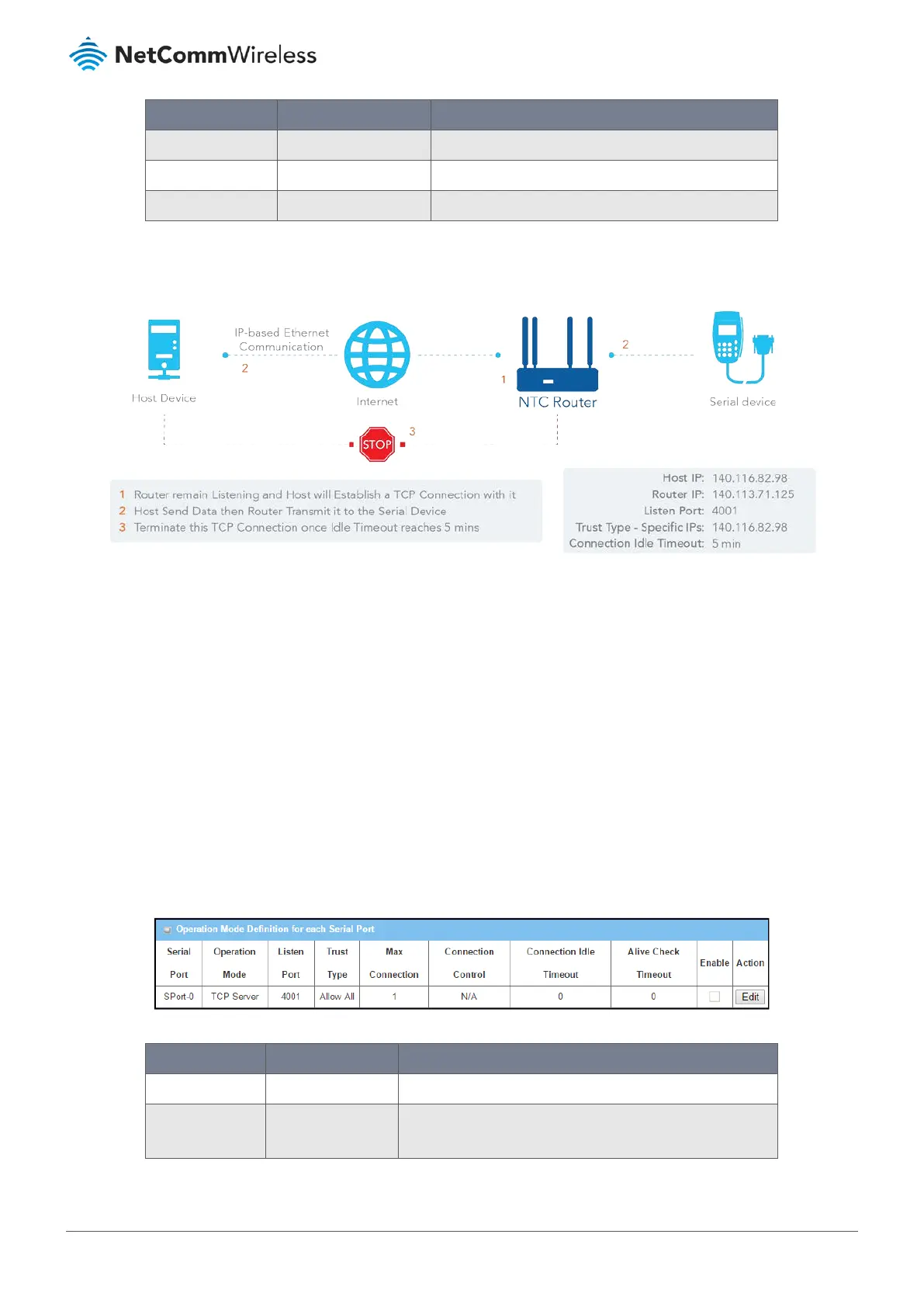Item Notes Description
Definition Enable Disabled by default Check Enable to enable the TCP server configuration.
Save Button Click the Save button to save the configuration.
Undo Button Click Undo to cancel the changes to settings.
Table 130 – Operation Mode Definition for each Serial Port – TCP Client
5.1.2.3 Operation Mode – TCP Server
Figure 225 – TCP Server Mode
When the administrator expects the router to wait passively for the serial data requests from the Host Device (usually we use
a computer to play as a Host), and the Host will establish a TCP connection to get data from the serial device, the operation
mode for the "Virtual COM" function is must be set to "TCP Server". In this mode, the router provides a unique "IP: Port"
address on a TCP/IP network. It supports up to 4 simultaneous connections so that multiple hosts can collect data from the
same serial device at the same time. After the data has been transferred, the TCP connection will be automatically
disconnected from the host computer by using the TCP alive check timeout or idle timeout settings.
When configured as the TCP (Transmission Control Protocol) Server the device waits for connections to be initiated by a
remote TCP client device to receive serial data.
Users can designate specific TCP clients or allow any clients to send serial data for serial data transmission bandwidth control
and access control. The TCP Server supports up to four (4) simultaneous connections to receive serial data from multiple TCP
clients.
Figure 22 – Operation Mode Definition for each Serial Port – TCP Server
Item Notes Description
Operation Mode Mandatory field. Select TCP Server mode.
Listen Port Default setting:
4001
Indicate the listening port of TCP connection.
