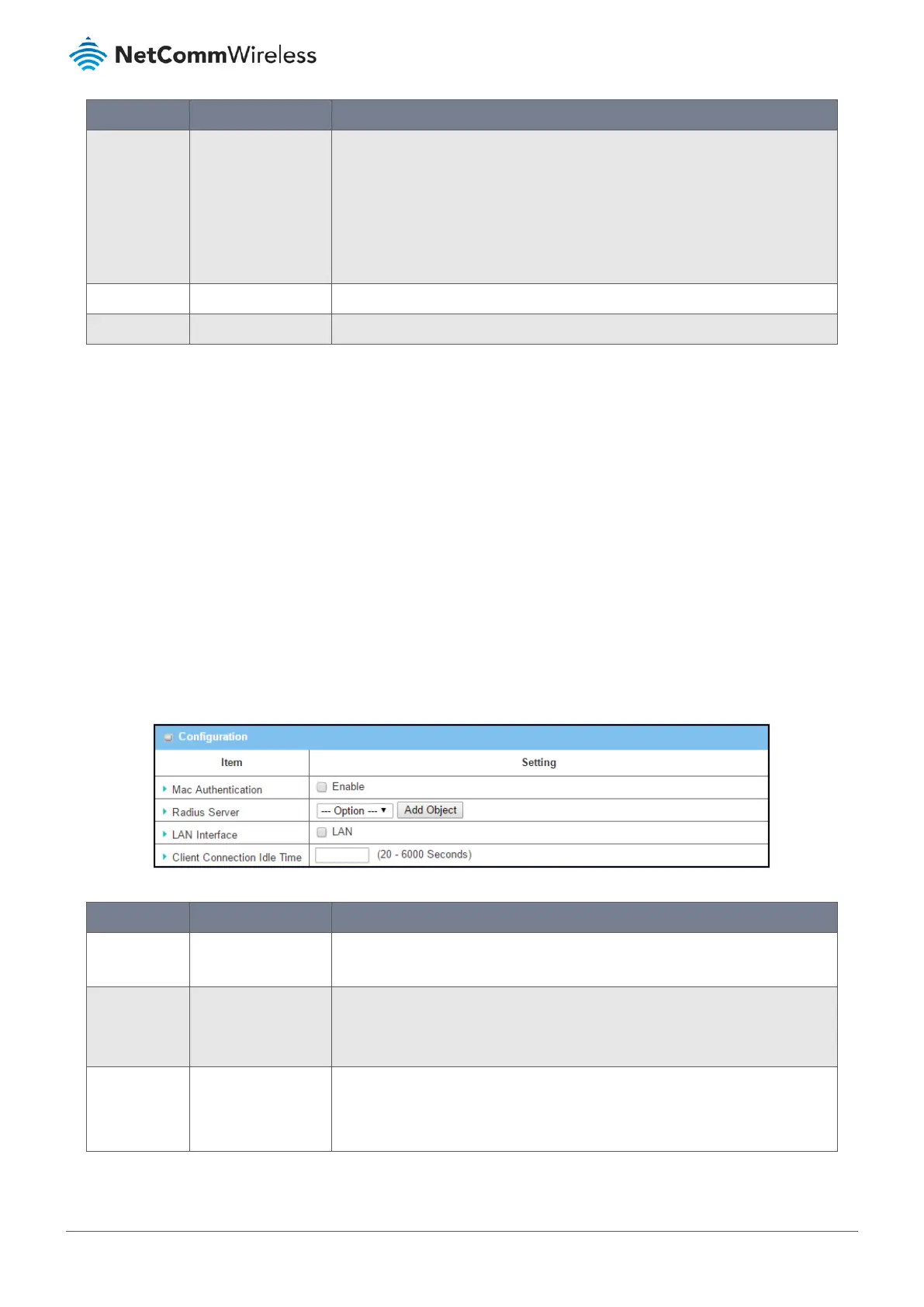Item Notes Description
Enable
and specify an external UAM server from the external server list.
The UAM Server can:
1. Have been previously created at
Object Definition > External Server >
External Server
tab and selected from the drop down list, or
2. Be defined by pressing
AddObject
button, entering its details in the
External Server Configuration
dialog and checking
Server
Enabled
.
Save
Button
Click the
Save
button to save changes
Refresh
Button
Click the
Refresh
button to refresh current page
Table 184 – Captive Portal Configuration
6.3.2 MAC Authentication
For some application, a RADIUS server is used to authenticate the Internet accessing permission. For those authorized
devices (MACs), they are allowed to access internet, and on the other hand, for those not authorized devices, the internet
accessing traffics will be blocked.
This gateway supports such MAC authentication function, the administrator has to configure the settings and create a
permissible user account list for those authorized devices. When the MAC Authentication function is enabled, the traffics
from the specified interface(s) will be applied with the MAC Authentication process transparently. The gateway will interact
with the RADIUS server, and provide the corresponding user information for authentication process.
6.3.2.1 MAC Authentication settings
To set up a Captive Portal, select Authentication from the Security submenu on the left and then open the MAC
Authentication tab:
Figure 307 – Enable MAC Authentication
Item Notes Description
MAC
Authentication
Disabled by default. Check Enable to activate the MAC Authentication function.
Radius Server Mandatory field. Specify an external RADIUS server for authentication.
When the MAC Authentication is enabled, the gateway sends out the connecting
client’s information to the RADIUS server for authentication.
LAN Interface Mandatory field.
Default setting: LAN
Select the network interface(s) to apply the MAC Authentication function: LAN or
VLAN(s) (port-based)
Note – DO NOT choose the interface used by the RADIUS server.
