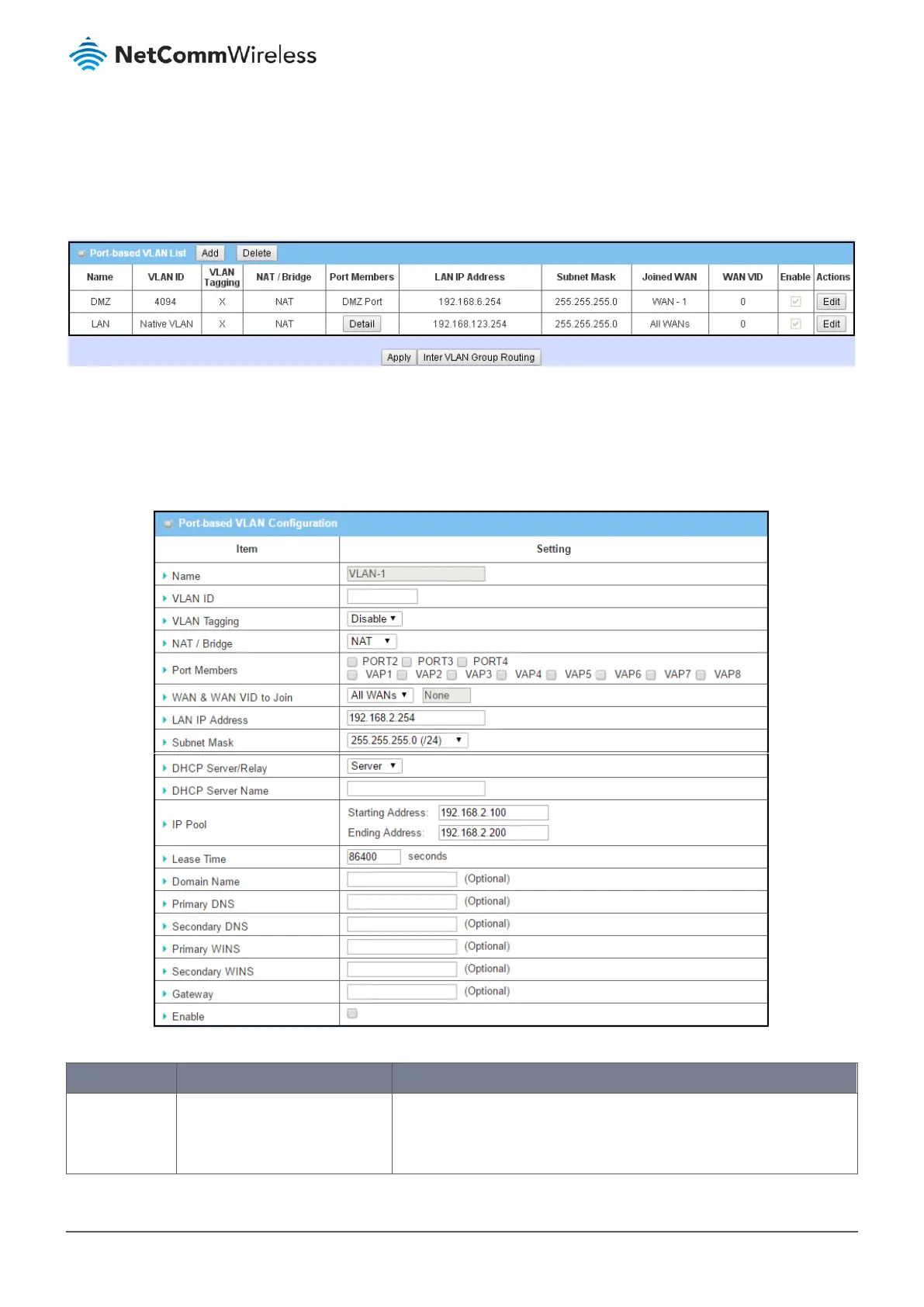3.2.2.7 Port-based VLAN – Create/Edit VLAN Rules
The port-based VLAN allows you to customise each LAN port. There is a default rule that shows the configuration of all LAN
ports. If your device has a DMZ port, you will also see DMZ configuration. The maximum number of rules is based on LAN
port numbers.
Figure 89 – Port-based VLAN
Click the Add button to display the Port-based VLAN Configuration screen which is consists of 3 sections: Port-based VLAN
Configuration, IP Fixed Mapping Rule List, and Inter VLAN Group Routing
3.2.2.8 Port-based VLAN – Configuration
Figure 90 – Port-based VLAN Configuration
Item Notes Description
Name Mandatory field.
String format: Pre-defined, not
customisable.
Define the Name of this rule. This field is pre-defined and is not
customisable.
