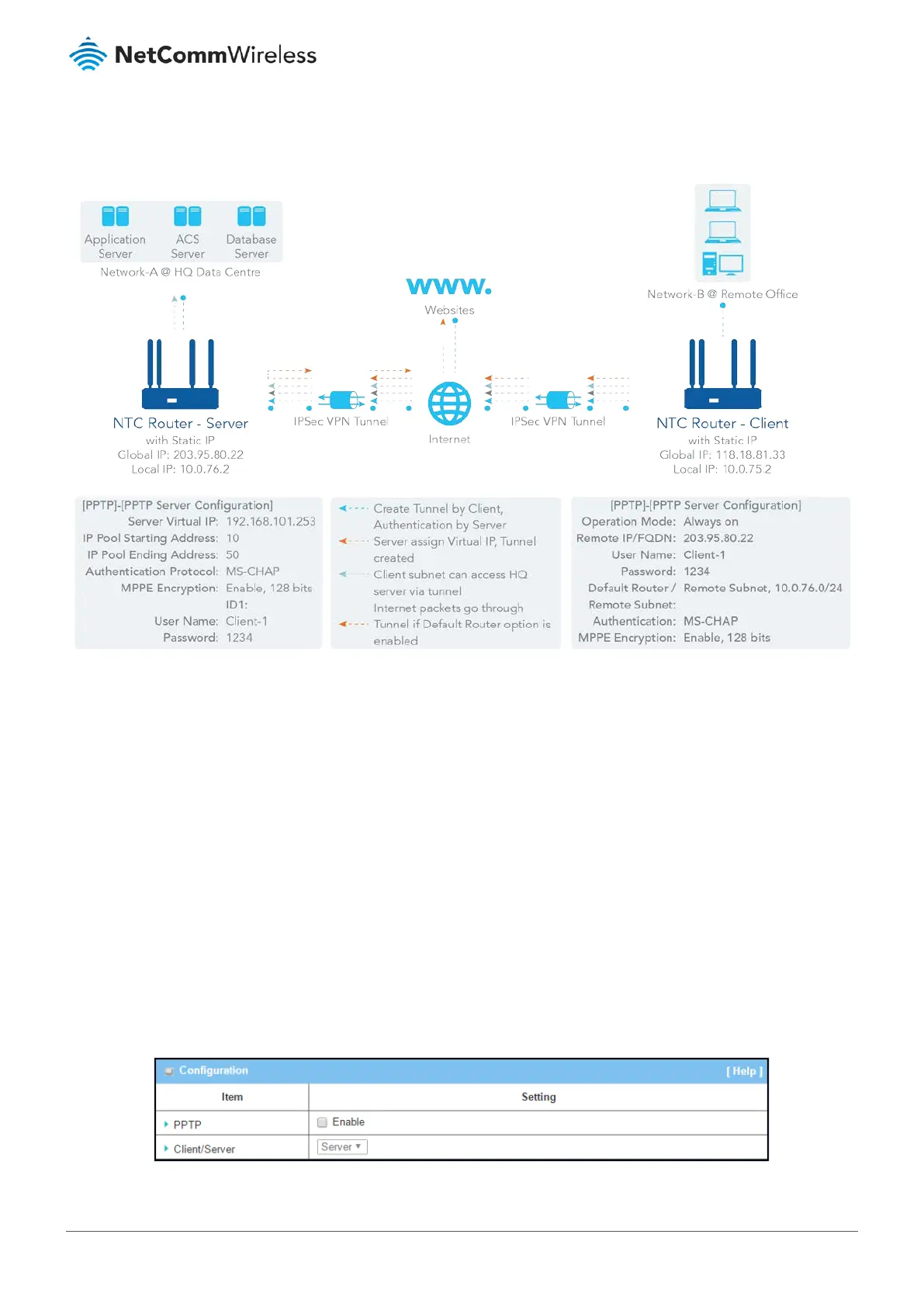Router” or “Remote Subnet” for packet flow. You can also define what kind of traffic will pass through the PPTP tunnel in the
“Default Router / Remote Subnet” parameter.
Figure 267 – PPTP
There are two options, "Default Gateway" and "Remote Subnet" for the "Default Gateway / Remote Subnet" configuration
item. When you choose "Remote Subnet", you need to specify one more setting: the remote subnet. This is for the Intranet
of the PPTP VPN server. At the PPTP client peer, the packets whose destination is in the dedicated subnet will be transferred
via the PPTP VPN tunnel. Others will be transferred based on current routing policy of the security gateway at PPTP client
peer. If you choose "Default Gateway" option for the PPTP client peer, all packets will go through the established PPTP VPN
tunnel. That means the remote PPTP VPN server controls the flowing of any packets from the PPTP client peer.
6.1.4.1 PPTP Setting
Enable PPTP
To enable the PPTP functionality:
1 Select VPN from the Security submenu and click the PPTP tab.
2 Go to the Configuration section:
Figure 268 – Enable PPTP
