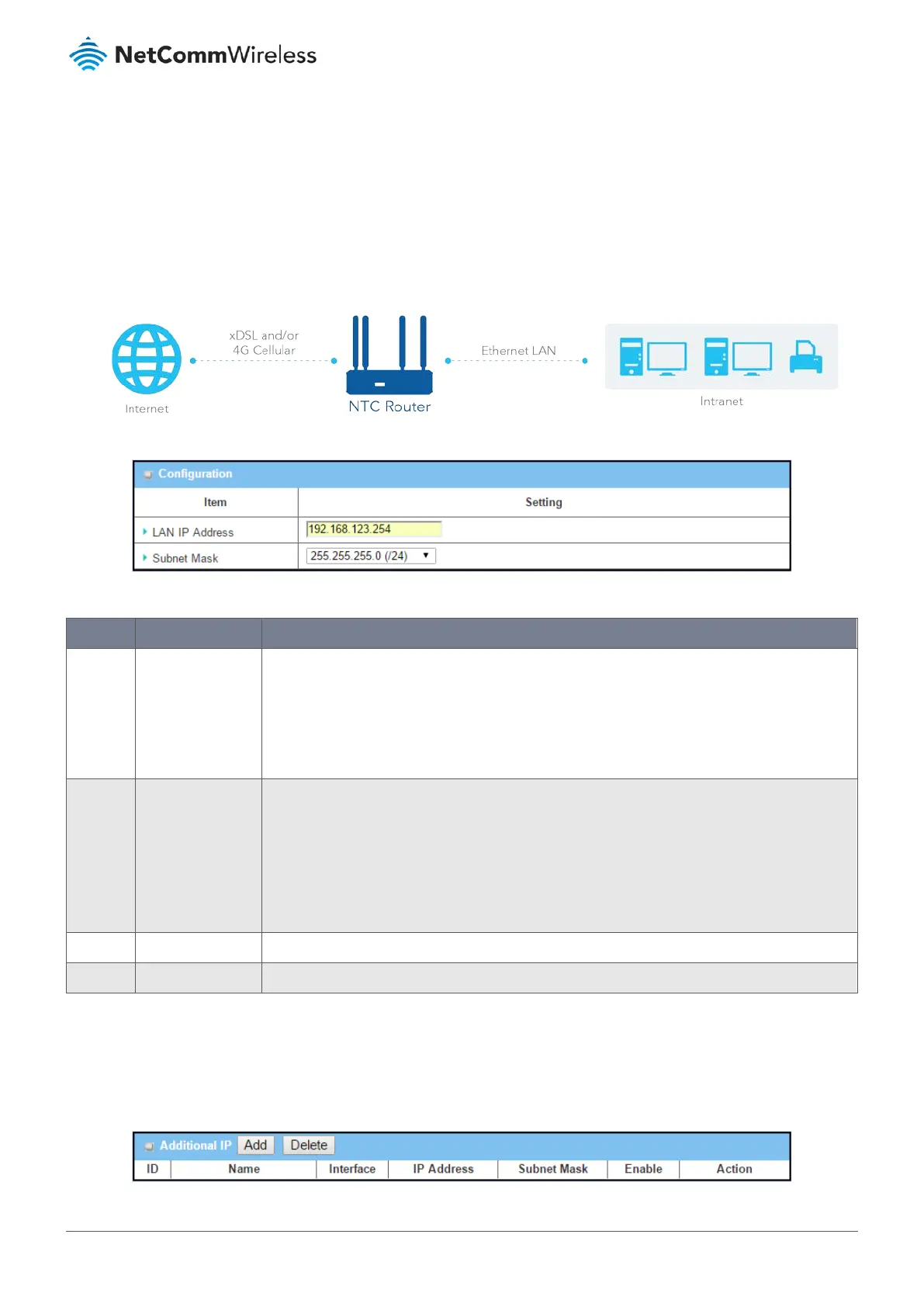3.2 LAN & VLAN
This section provides details on the configuration of LANs and VLANs.
3.2.1 Ethernet LAN
The Local Area Network (LAN) can be used to share data or files among computers attached to a network. The following
diagram illustrates the wired network.
Figure 78 – Ethernet LAN
Figure 79 – Ethernet LAN Configuration
Item Notes Description
LAN IP
Address
Mandatory field.
Default setting:
192.168.1.1
Enter the local IP address of this device.
The network device(s) on your network must use the LAN IP address of this device as their
Default Gateway. You can change it if necessary.
Note – This is also the IP address of web UI. If you change it, you need to type the new IP address
in the browser to access the web interface.
Subnet
Mask
Mandatory field.
Default setting:
255.255.255.0
(/24)
Select the subnet mask for the router from the dropdown list.
Subnet mask defines how many clients are allowed in one network or subnet. The default subnet
mask is 255.255.255.0 (/24), and it means maximum 254 IP addresses are allowed in this subnet.
However, one of them is occupied by LAN IP address of this gateway, so there are maximum 253
clients allowed in LAN network.
Value Range: 255.0.0.0 (/8) - 255.255.255.252 (/30)
Save Button Click the Save button to save the configuration
Undo Button Click the Undo button to restore what you just configured back to the previous setting.
Table 52 – Ethernet LAN Configuration
3.2.1.1 Create / Edit Additional IP
The router provides the LAN IP alias function for some special management consideration. You can add additional LAN IPs for
the router and access to the router using the additional IP.
