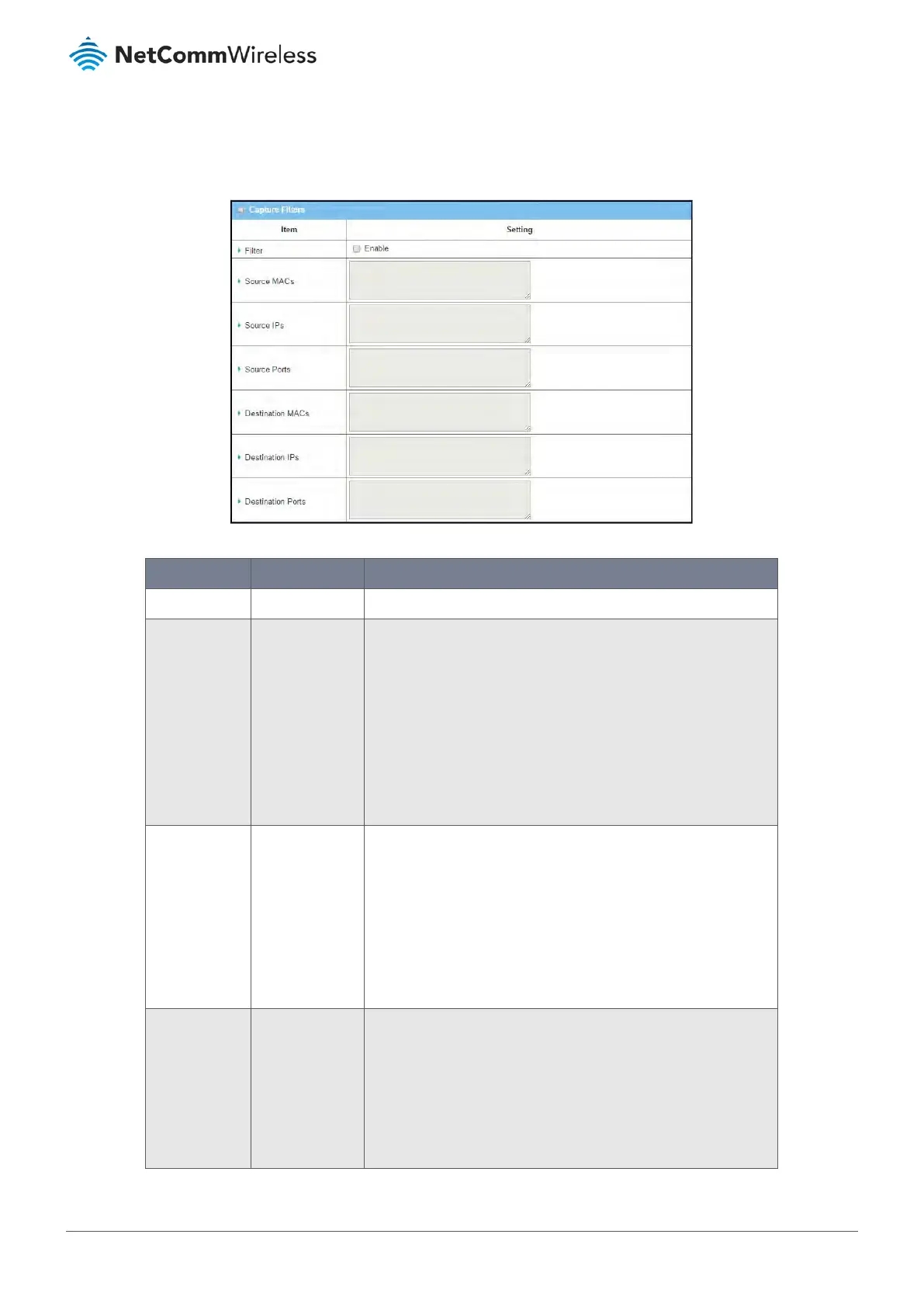7.4.1.2 Packet Capture Filters
Once the Packet Analyzer function is enabled on specific Interface(s), you can specify filter rules to restrict the capture to
packets which match the filter parameters.
Figure 351 – Packet Capture Filters
Item Notes Description
Filter Optional setting Check Enable box to activate the Capture Filters function.
Source MACs Optional setting Define the filter rule to include only specific source MAC addresses
of packets.
Packets which match the rule will be captured.
Up to ten MAC addresses are supported and they must be
separated with “;”.
For example: AA:BB:CC:DD:EE:FF; 11:22:33:44:55:66
The packets will be captured when they match any one of the MAC
addresses listed in this text box.
Source IPs Optional setting Define the filter rule to include only specific source IP addresses of
the packets.
Packets which match the rule will be captured.
Up to ten IPs are supported, but they must be separated with “;”.
For example: 192.168.1.1; 192.168.1.2
The packets will be captured when they match any one of the IP
addresses listed in this text box.
Source Ports Optional setting Define the filter rule to include only the source port of packets.
Packets which match any port number listed in this text box will be
captured.
Up to 10 ports are supported, but they must be separated with “;”.
For example: 80; 53
Value Range = 1 - 65535.
