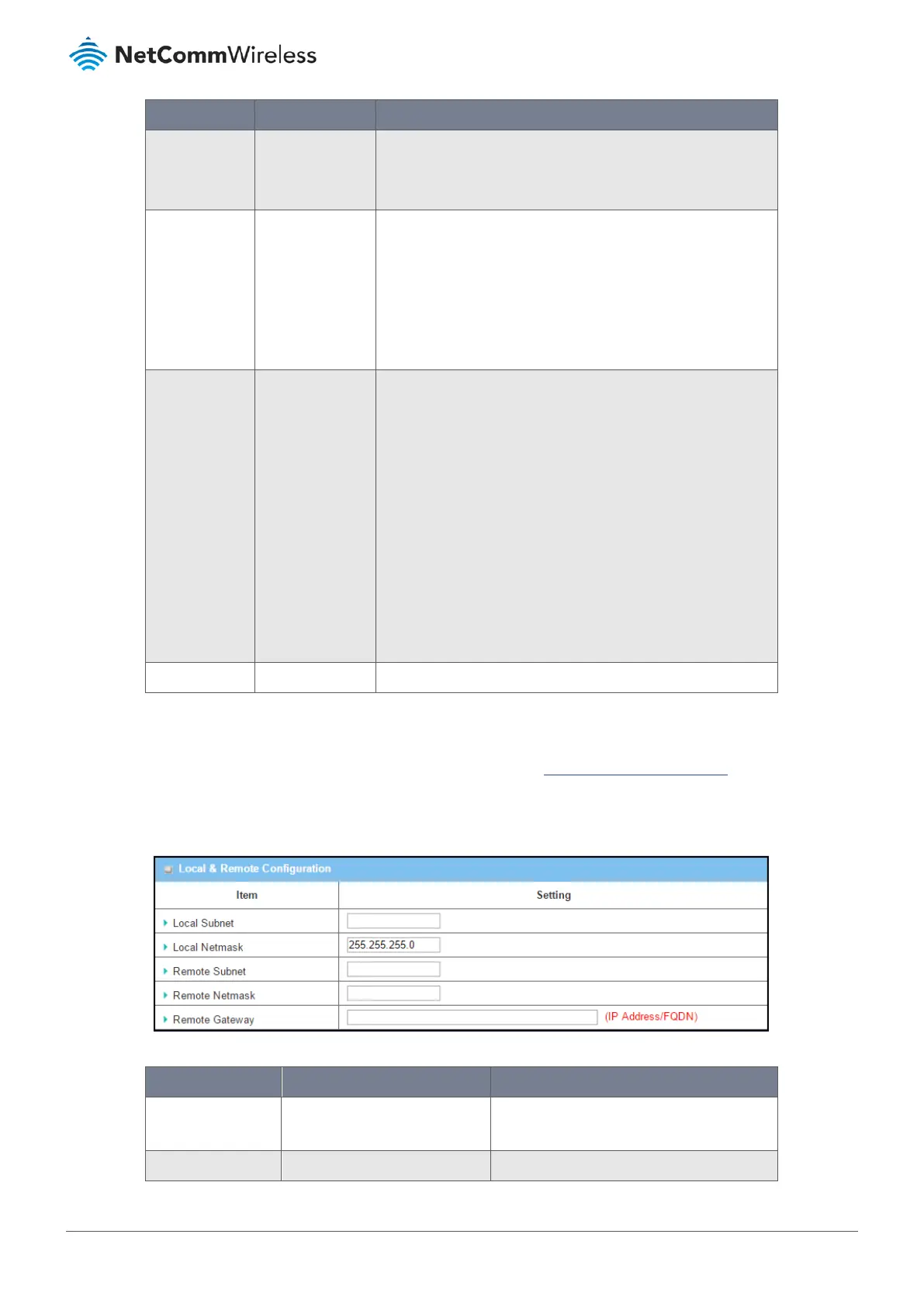Item Notes Description
AES-192
AES-256
Authentication Drop-down list Choose from the following authentication methods from the
drop down list:
None
MD5
SHA1
SHA2-256
PF $ Group Drop-down list Select the PF$
Group
to be applied to all IPSec Proposal
Definitions from the drop down list, it can be:
None
Group1
Group2
Group5
Group14
Group15
Group16
Group17
Group18
Definition Check-box
Check
Enable to activate each setting.
Table 144 – IPSec Proposal Definition
6.1.1.10 Manual Key Management
When the Manually option is selected for Key Management as described in Authentication Configuration , a series of
configuration windows for Manual IPSec Tunnel configuration will appear. The configuration windows are the Local &
Remote Configuration, the Authentication, and the Manual Proposal.
Figure 244 – Manual Key Management
Item Notes Description
Local Subnet
Mandatory field.
Enter the Local Subnet IP address and
Subnet Mask.
Local Netmask
Mandatory field.
Enter the Local Subnet Mask.
