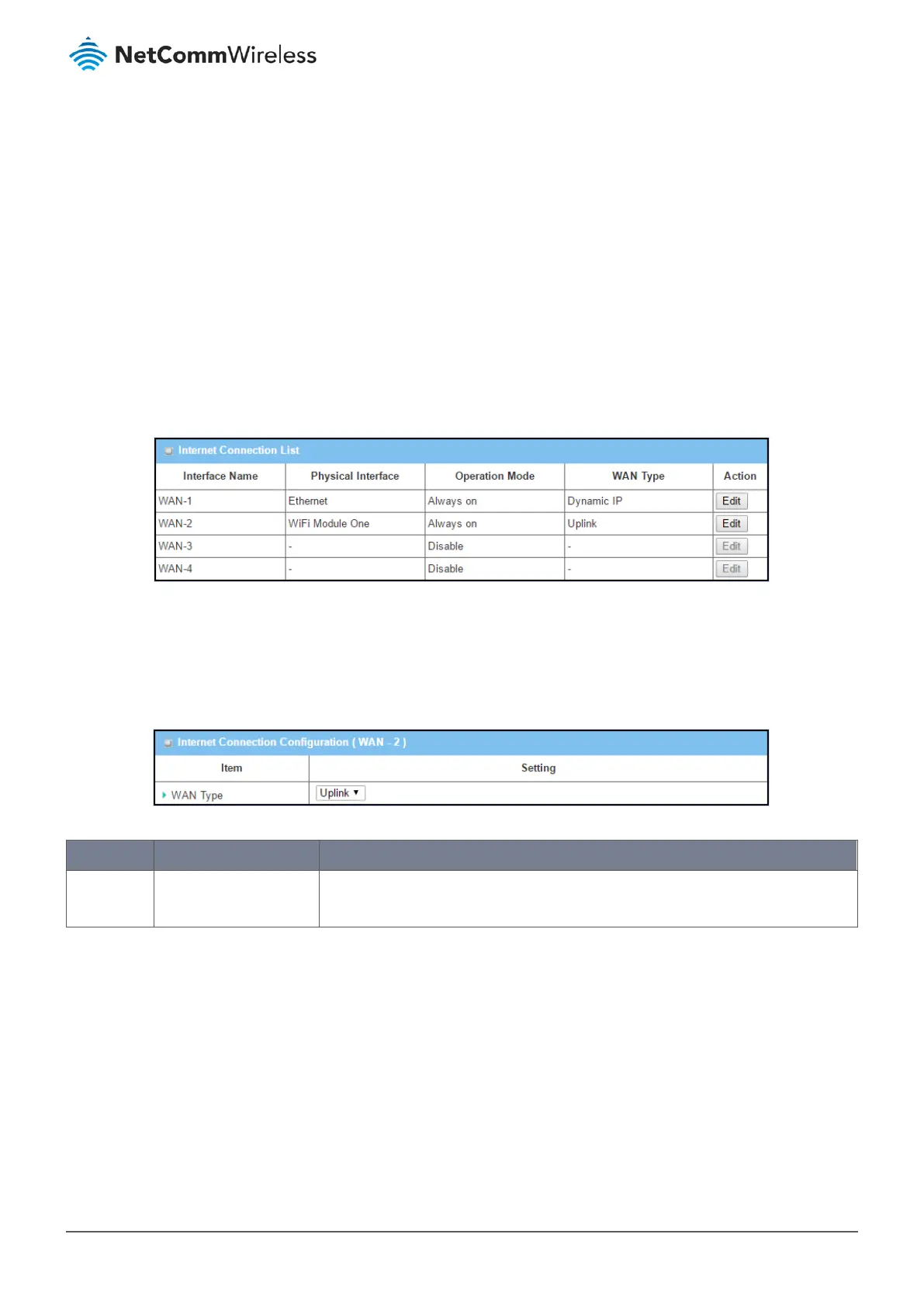Table 46 – 3G/4G Connection Common Configuration
3.1.3 WiFi Uplink Setup
If the device connects to the Internet through a WiFi Uplink, this section will help you to complete the WiFi Uplink connection
setup.
Navigate to the Basic Network > WAN & Uplink > Internet Setup tab.
WiFi Uplink interface: The Uplink network is a wireless network, and the router can connect to the Uplink network through a
WiFi connection.
If you have access permission to a certain wireless network, you can setup a WiFi Uplink connection using the NTC-400 Series
Router. The router can support 802.11ac/n/g/b data connections and can connect to a wireless network (access point) under
the regular infrastructure mode.
Figure 67 – Internet Connection List
3.1.3.1 Configure Ethernet WAN Setting
When the Edit button is applied, Internet Connection Configuration
screen appears. WAN-2 interface is used in this example.
Figure 68 – Internet Connection Configuration (WAN-2)
Item Notes Description
WAN Type Mandatory field.
Default setting: Uplink
From the dropdown box, select the Internet connection method for the WiFi Uplink
Connection. Only Uplink is available.
Table 47 – Internet Connection Configuration (WAN-2)
