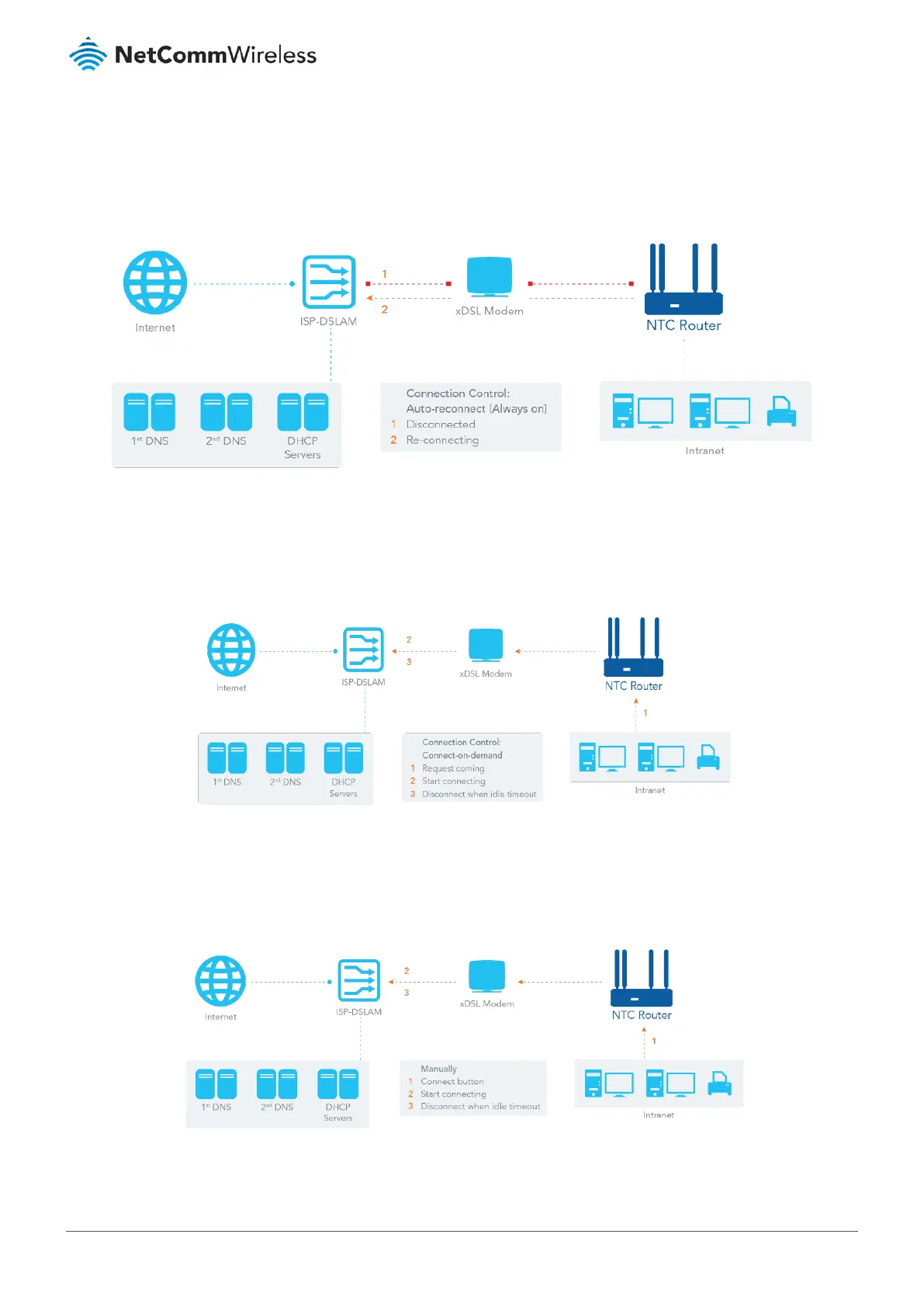3.1.2.3 Connection Control
Auto-reconnect – The router will establish an Internet connection automatically when it has booted up and try to reconnect
when the connection is down. We recommend that you choose this scheme for mission critical applications to ensure the
Internet connection is always on.
Figure 58 – Connection Control - Auto-reconnect
Connect-on-demand – The router won’t start to establish an Internet connection until local data is sent to the WAN side.
After normal data transferring between LAN and WAN sides, the router will disconnect the WAN connection if idle time
reaches the Maximum Idle Time value.
Figure 59 – Connection Control - Connect-on-demand
Manually – The router won’t start to establish a WAN connection until you press the “Connect” button on the web UI. After
normal data transferring between the LAN and WAN sides, the router will disconnect the WAN connection if idle time
reaches value of Maximum Idle Time.
Figure 60 – Connection Control - Manually
