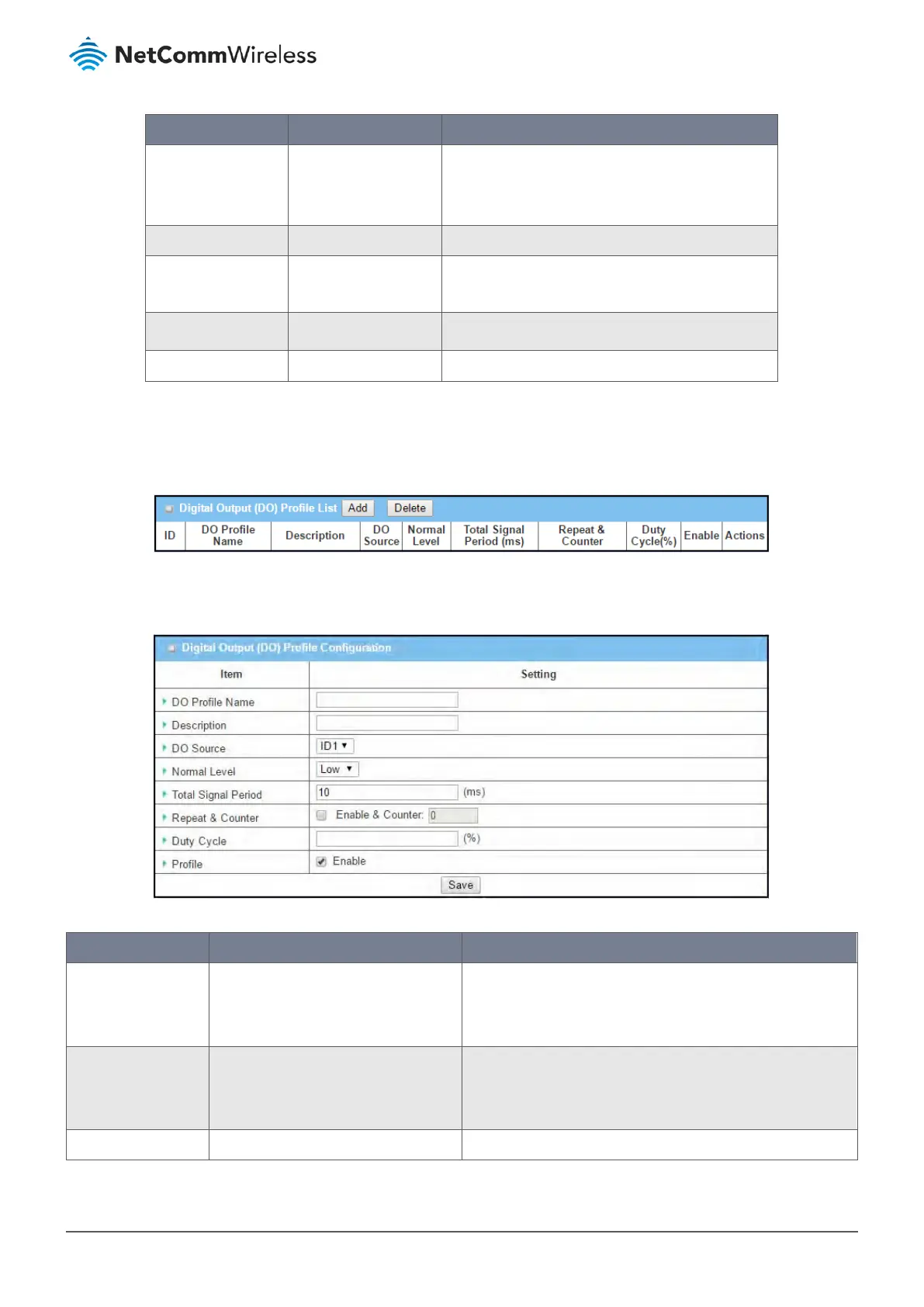Item Notes Description
DI Source ID1 by default Specify the DI Source: ID1 or ID2
The number of available DI source could be different
for the purchased product.
Normal Level Low by default. Specify the Normal Level: Low or High
Signal Active Time Mandatory field.
Numeric String format.
Specify the Signal Active Time.
Value Range: 1 - 10 seconds.
Profile Disabled by default. Click Enable to activate this account.
Save Button Click the Save button to save the configuration.
Table 239 – Digital Input (DI) Profile Configuration
8.2.1.8 Create / Edit Digital Output (DO) Profile Rule
If you have DI/DO support you can create up to ten Digital Output (DO) Profile rules.
Figure 386 – Digital Output (DO) Profile List
When Add button is applied, the Digital Output (DO) Profile Configuration screen will appear.
Figure 387 – Digital Output (DO) Profile Configuration
Item Notes Description
DO Profile
Name
Mandatory field.
String format.
Specify the DO Profile Name.
Value Range: -1 - 32 characters.
Description Optional field.
Any text.
Write a brief, meaningful description of the profile.
DO Source Default setting: ID1 Specify the DO Source as ID1.
