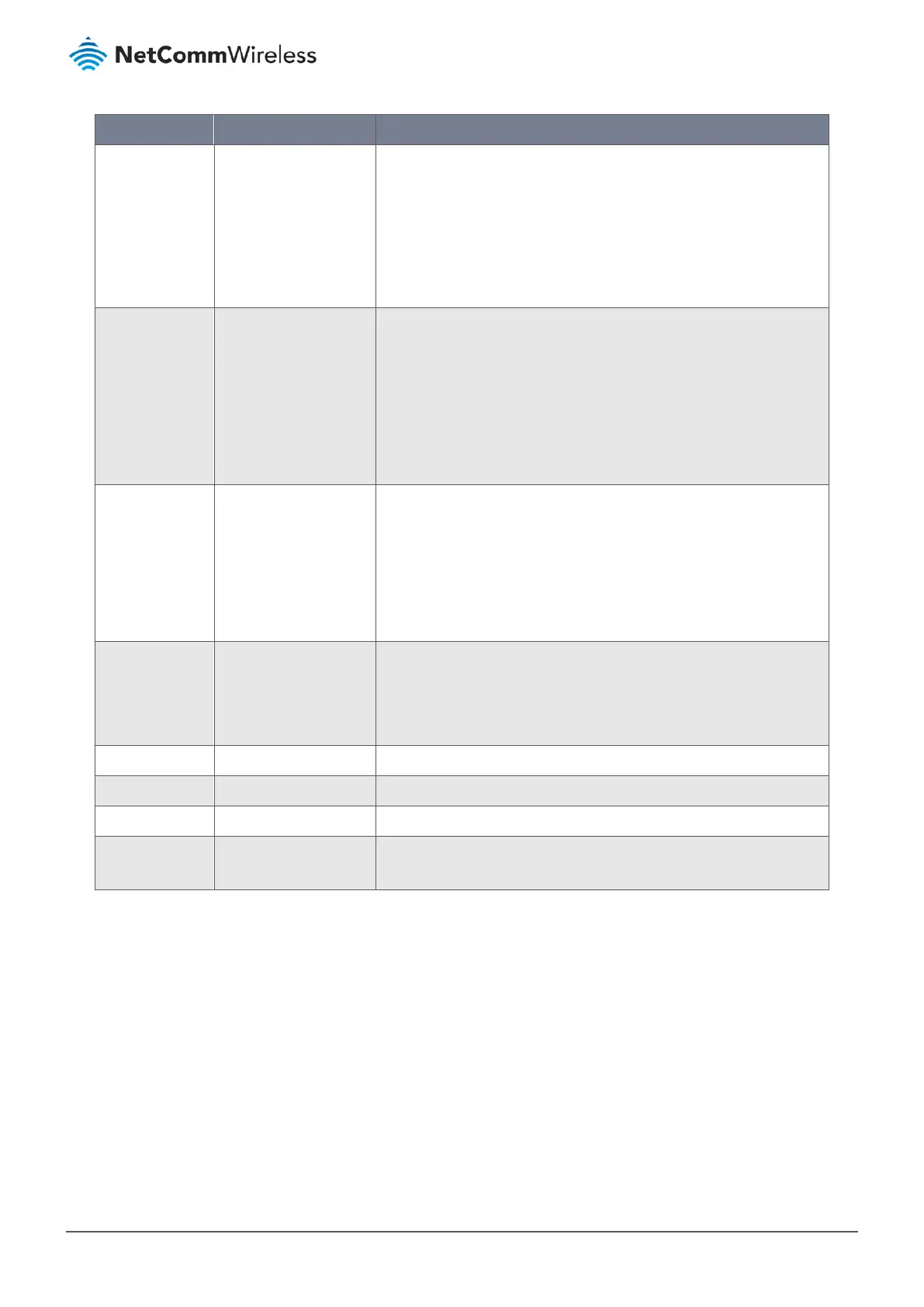Item Notes Description
Select MAC Address-based Group
from the drop down list to filter
packets coming from the selected group.
Note
– Groups must be pre-defined before this selection
become available in the drop down list.
Refer to Object Definition > Grouping > Host grouping.
Alternatively, click the Add Rule button that displays when
this drop down list is empty to create a new group.
URL /
Domain Name
/ Keyword
Mandatory field.
Default selection: Any
Specify the URL, Domain Name, or Keyword to be included in the URL
blocking rule. Use the delimiter “;” to include a maximum of ten (10)
Keywords in a rule string.
In the Black List mode, if a matched rule is found, the packets will be
dropped.
In the White List mode, if a matched rule is found, the packets will be
accepted and the others which do not match any rule will be dropped.
Destination Port
Mandatory field.
Default selection: Any
This field is to specify the
Destination Port
number.
Select Any to filter packets going to any Port.
Select Specific Service Port
to filter packets going to the Port number (1 -
65535) entered in this field.
Select Port Range to filter packets going to a specific range of Ports
entered in the ‘from’ and ‘to’ fields.
Time Schedule
Mandatory field.
Select a Time Schedule from the drop down list to apply to this rule or
leave it as Always (i.e. without a time parameter).
If the drop down list is empty you will need to define a Time Schedule
using the Object Definition > Scheduling > Configuration tab.
Rule
Disabled by default.
Click
Enable
to activate this rule then save the settings.
Save
Button
Click
Save
to save the settings.
Undo
Button
Click
Undo
to cancel the settings.
Back
Button
When the
Back
button is clicked the screen will return to the Packet
Filter
Configuration page.
Table 172 – URL Blocking Rule Configuration
6.2.3 Content Filter
The Content Filter function can block HTML requests with some specific file name extensions such as ".exe", ".bat"
(applications), "mpeg” (video), and so on. It can also block HTML requests containing certain script types, like Java Applets,
Java Script code, cookies and Active X.
In addition, Content Filter blocking activity can be logged, monitored and reported.
