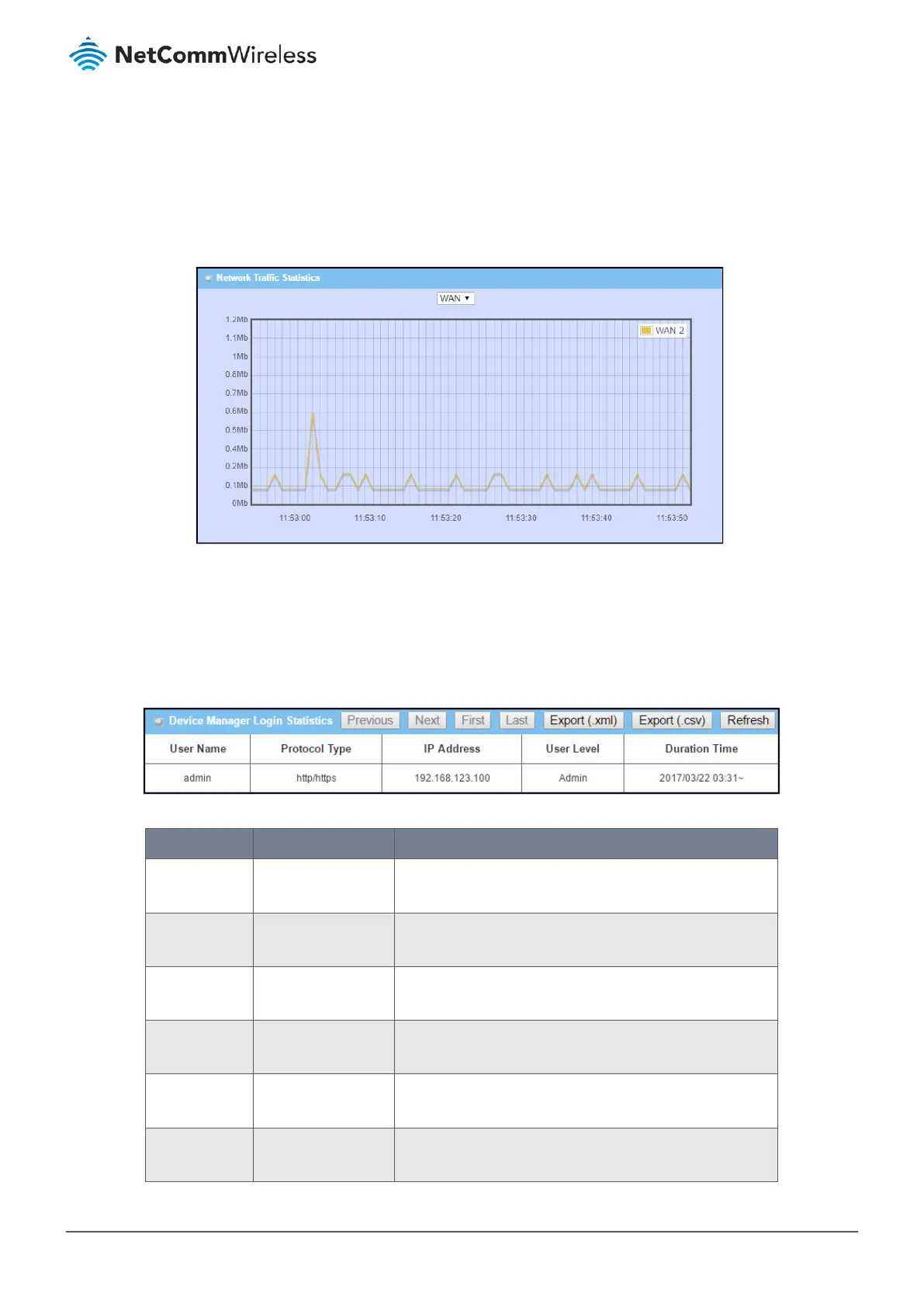2.5.2 Network Traffic
Navigate to the Status > Statistics & Reports > Network Traffic tab.
Network Traffic Statistics screen shows the historical graph for the selected network interface.
You can change the interface drop list and select the interface you want to monitor.
.
Figure 45 – Network Traffic Statistics
2.5.3 Device Administration
Navigate to the Status > Statistics & Reports > Device Administration tab.
Device Administration shows the login information.
Figure 46 – Device Administration list
Item Value setting Description
Previous Button Click the Previous button; you will see the previous page of
login statistics.
Next Button Click the Next button; you will see the next page of login
statistics.
First Button Click the First button; you will see the first page of login
statistics.
Last Button Click the Last button; you will see the last page of login
statistics.
Export (.xml) Button Click the Export (.xml) button to export the login statistics to
xml file.
Export (.csv) Button Click the Export (.csv) button to export the login statistics to
csv file.
