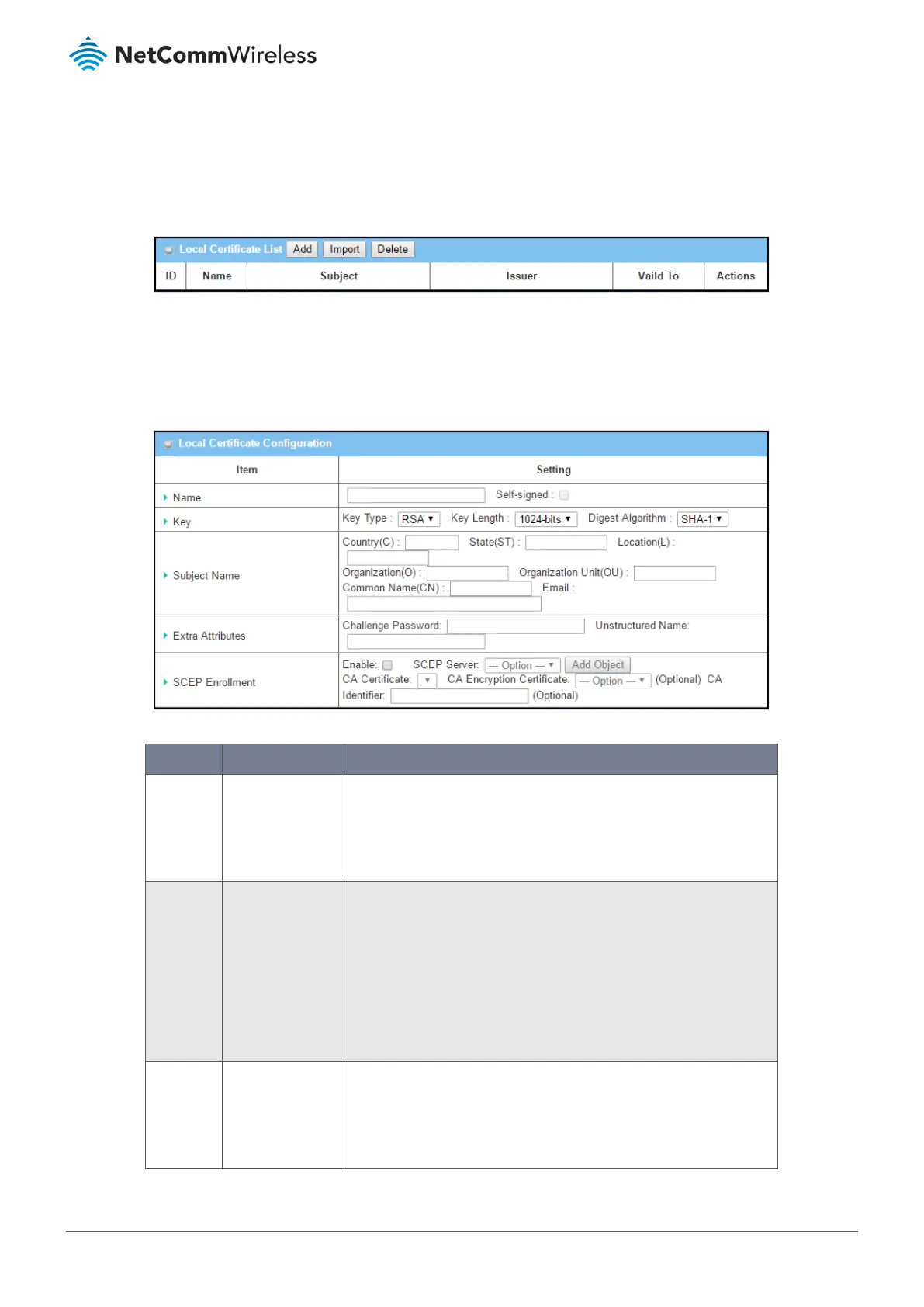The My Certificate setting allows you to create local certificates. On the "My Certificate" page, there are two configuration
windows for the "My Certificate" function. The "Local Certificate List" window shows the stored certificates or CSRs for
representing the gateway. The "Local Certificate Configuration" window allows you to enter the required information
necessary for the corresponding certificate to be self-generated, or the corresponding CSR to be signed by other CAs.
Figure 206 – Local Certificate List
4.5.3.1 Create Local Certificate
Click the Add button in the Local Certificate List’s title bar to open the Local Certificate Configuration section. Here you
enter information necessary for a certificate to be generated by itself, or for a CSR to be signed by other CAs.
Figure 207 – Local Certificate Configuration
Item Notes Description
Name Enter text string.
Mandatory field.
Enter a certificate name. It will be used as the certificate file name
Check Self-signed for a certificate signed by the root CA .
If Self-signed is not checked, a certificate signing request (CSR) will
be generated.
Key Mandatory field. This field is to specify the key attributes of the certificate.
Key Type to set public-key cryptosystems. It only supports RSA
now.
Key Length to sets the size measured in bits of the key used in a
cryptographic algorithm. It can be 512/768/1024/1536/2048.
Digest Algorithm to set identifier in the signature algorithm
identifier of certificates. It can be MD5/SHA-1.
Subject
Name
Mandatory field. Specify the following details for the certificate.
Country (C) – The two-letter ISO code for the country where your
organisation is located.
State (ST) – The state where your organisation is located.
