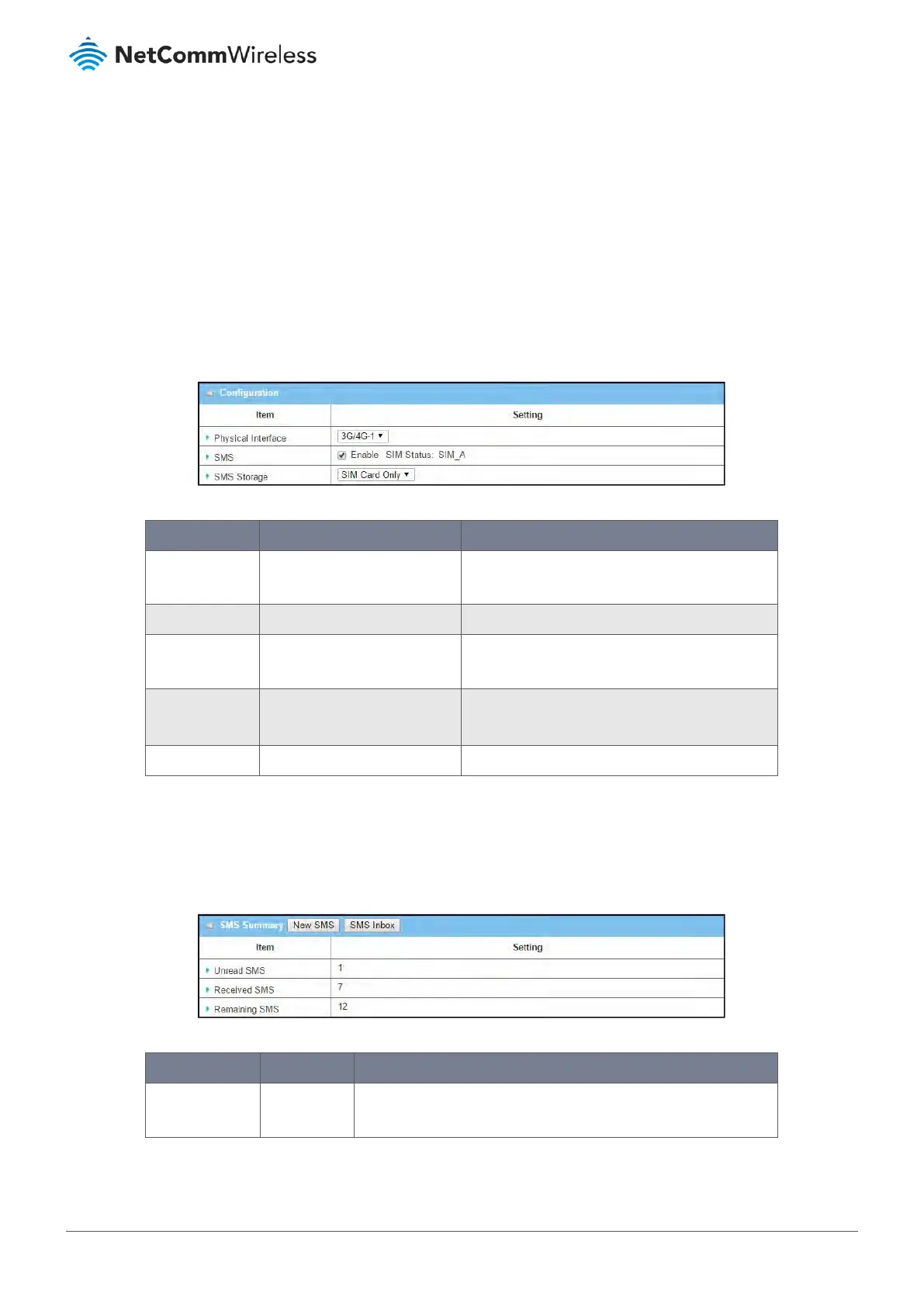8.1.2 SMS
Short Message Service (SMS) is a text messaging service which is widely used on mobile phones. It uses standardized
communications protocols to allow mobile phones or cellular devices to exchange short text messages.
The NTC-400 Series Router router can send SMS text messages or browse received SMS messages.
1 Select Cellular Toolkit from the Service submenu and click the SMS tab.
2 The SMS screen containing the Configuration and SMS Summary sections will open.
8.1.2.1 SMS Configuration
Enable the SMS service and defined its parameters in the Configuration section.
Figure 357 – SMS Configuration
Item Notes Description
Physical
Interface
3G/4G-1 is the default Choose between the 3G/4G-1 or 3G/4G-2 cellular
interface.
SMS Enabled by default Check Enable to activate the SMS service.
SIM Status System Generated Displays which SIM is currently in use, either
SIM_A or SIM_B.
SMS Storage SIM Card Only is the default
setting.
This is where SMS data is stored.
Currently the only option is: SIM Card Only
Save Button Click the Save button to save the settings
Table 222 – SMS Configuration
8.1.2.2 SMS Summary
The summary page provides a quick view of SMS messages currently on the router, as well as buttons to send a new SMS or
view the SMS Inbox.
Figure 358 – SMS Summary
Item Notes Description
Unread SMS System
generated.
Number of new SMS messages which have not yet been viewed.
