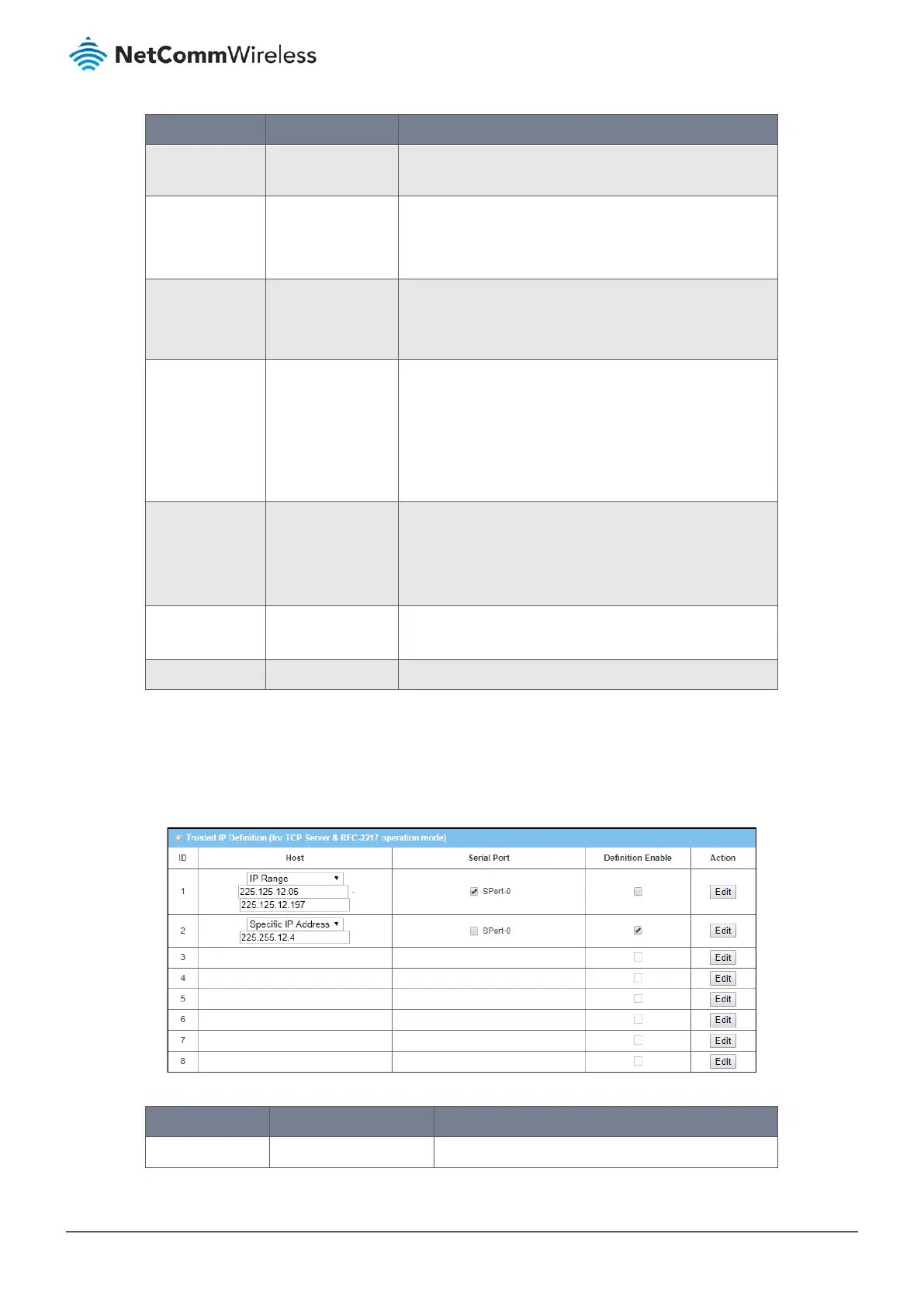Item Notes Description
65535
Trust Type Default setting:
Allow All
Two options:
Allow All – Allow any TCP clients to connect.
Specific IP – Limit access only to certain TCP clients.
Max Connection Default setting: 1
Value Range: 1 - 4
Set the maximum number of concurrent TCP connections.
Up to four (4) simultaneous TCP connections can be
established.
Connection Idle
Timeout
Default setting: 0
Value Range: 0 - 60
minutes
The TCP connection is disconnected when the idle time has
elapsed.
Enter the idle timeout period in minutes.
Note – Idle timeout is only available when On-
Demand is selected in the Connection Control
field, see above.
Alive Check
Timeout
Default setting: 0
Value Range: 0 - 60
minutes
The TCP connection is terminated if it does not receive a
response from an alive-check before this time period has
elapsed.
Enter the time period of alive check timeout in minutes.
Enable Disabled by default. Check Enable to activate the corresponding serial port in
specified operation mode.
Save Button Click Save button to save the settings.
Table 131 – Operation Mode Definition for each Serial Port – TCP Server
5.1.2.4 Specify TCP Clients for TCP Server Access
If you selected Specific IPs as the Trust Type for the TCP Server, the Trusted IP Definition section appears. The settings are
valid for both TCP Server and RFC-2217 modes.
Figure 226 – Trusted IP Definition - TCP Server
Item Notes Description
Host Mandatory field. Select from the two options in the drop down list:
