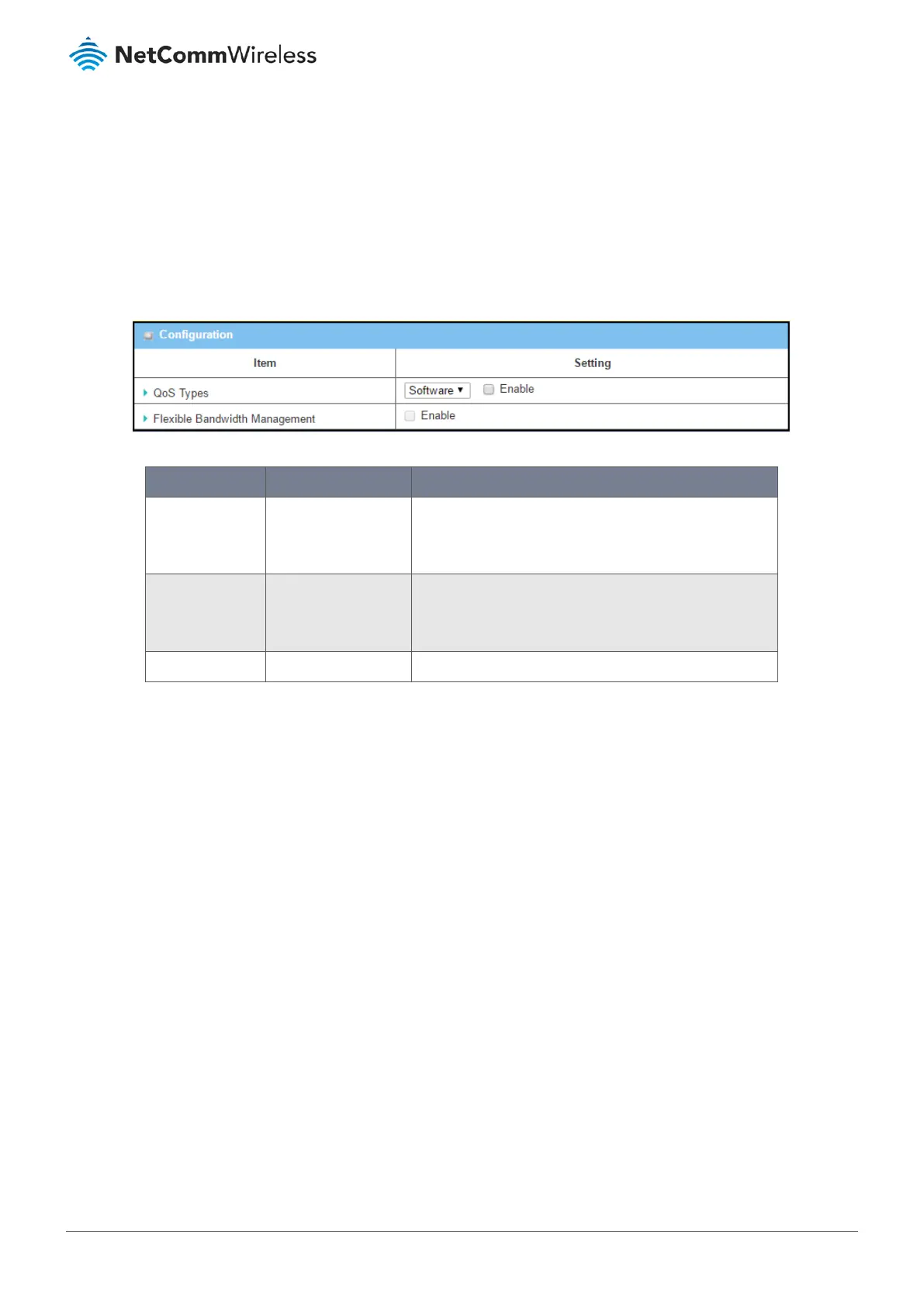3.8.1.4 QoS Configuration Setting
Navigate to the Basic Network > QoS > Configuration tab.
The "Configuration" window allows you to activate the Rule-based QoS function. In addition, you can also enable the
"Flexible Bandwidth Management" (FBM) feature for better utilization of system bandwidth. On the “System Configuration”
window, you can configure the total bandwidth and session of each WAN. The "QoS Rule List" window displays all your
defined QoS rules.
3.8.1.5 Enable QoS Function
Figure 189 – QoS Configuration
Item Notes Description
QoS Type SoftwareDefault
setting: The function
is disabled by default.
Select the QoS Type from the dropdown list, and then click
the Enable box to activate the QoS function.
Flexible
Bandwidth
Management
Disabled by default. Click the Enable box to activate the Flexible Bandwidth
Management function.
Save Button Click the Save button to save the settings.
Table 105 – QoS Configuration
Check the "Enable" box to activate the "Rule-based QoS" function. You can also enable the Flexible Bandwidth Management
(FBM) feature when needed. When FBM is enabled, the system adjusts the bandwidth distribution dynamically based on the
current bandwidth usage situation to reach maximum system network performance transparently to all users. The
bandwidth subscription profiles of all current users are considered in the system's automatic adjusting algorithm.
