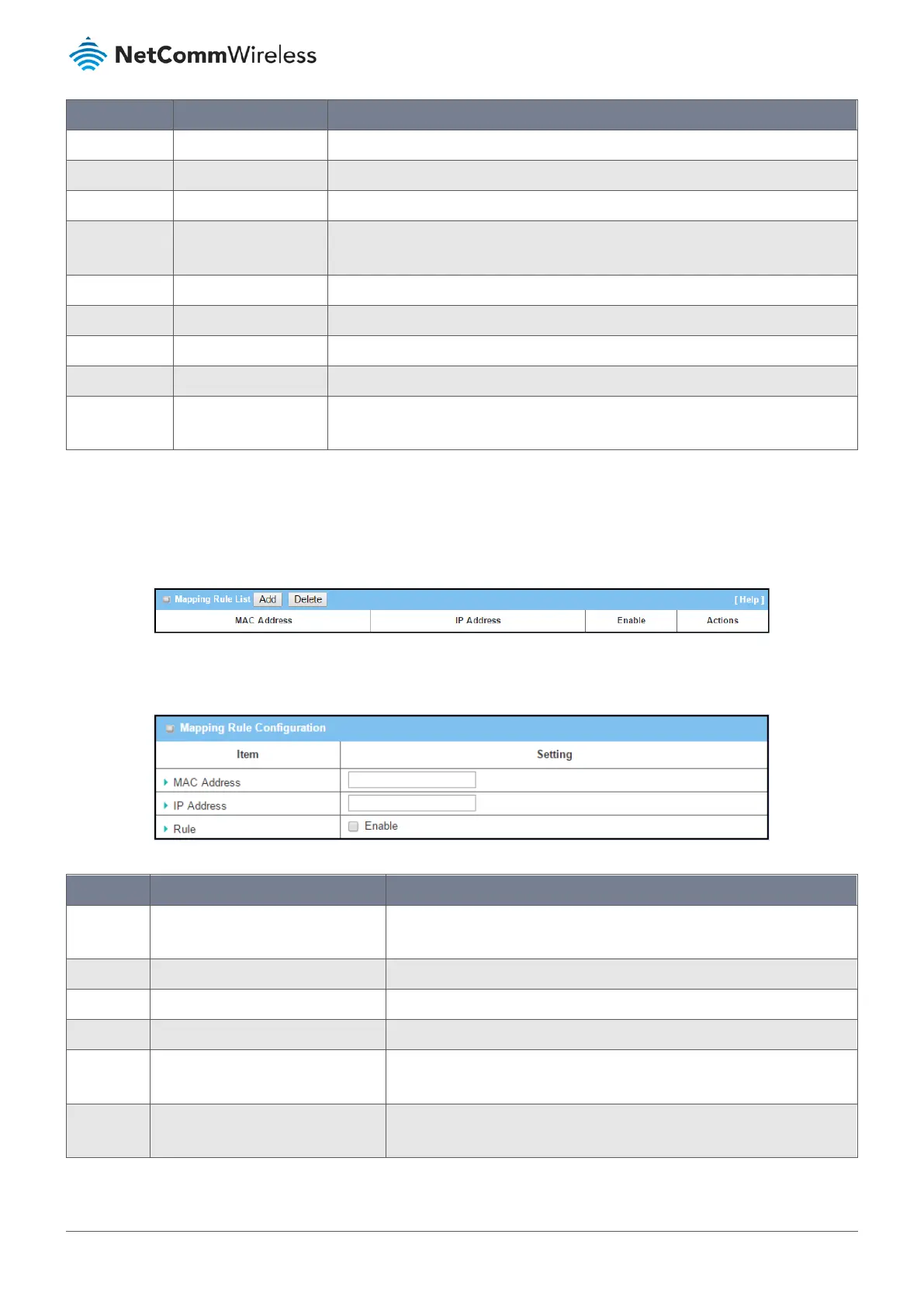Item Notes Description
Primary DNS IPv4 format The Primary DNS of this DHCP Server.
Secondary DNS IPv4 format The Secondary DNS of this DHCP Server.
Primary WINS IPv4 format The Primary WINS of this DHCP Server.
Secondary
WINS
IPv4 format The Secondary WINS of this DHCP Server.
Gateway IPv4 format The Gateway of this DHCP Server.
Server Disabled by default. Check Enable to activate this DHCP Server.
Save Button Click the Save button to save the configuration
Undo Button Click the Undo button to restore what you just configured back to the previous setting.
Back Button When the Back button is clicked the screen will return to the DHCP Server
Configuration page.
Table 59 – DHCP Server Configuration
3.2.3.5 Create / Edit Mapping Rule List on DHCP Server
The router allows you to customize your Mapping Rule List on the DHCP Server. It supports up to a maximum of 64 rule sets.
When the Fix Mapping button is applied, the Mapping Rule List screen appears.
Figure 101 – Create / Edit Mapping Rule List on DHCP Server
Click the Add button to display the Mapping Rule Configuration screen.
Figure 102 – Mapping Rule Configuration
Item Notes Description
MAC
Address
Mandatory field. MAC Address string
format.
The MAC Address of this mapping rule.
IP Address Mandatory field. IPv4 format. The IP Address of this mapping rule.
Rule Disabled by default. Check Enable to activate this rule.
Save Button Click the Save button to save the configuration
Undo Button Click the Undo button to restore what you just configured back to the
previous setting.
Back Button When the Back button is clicked the screen will return to the DHCP Server
Configuration page.
Table 60 – Mapping Rule Configuration
