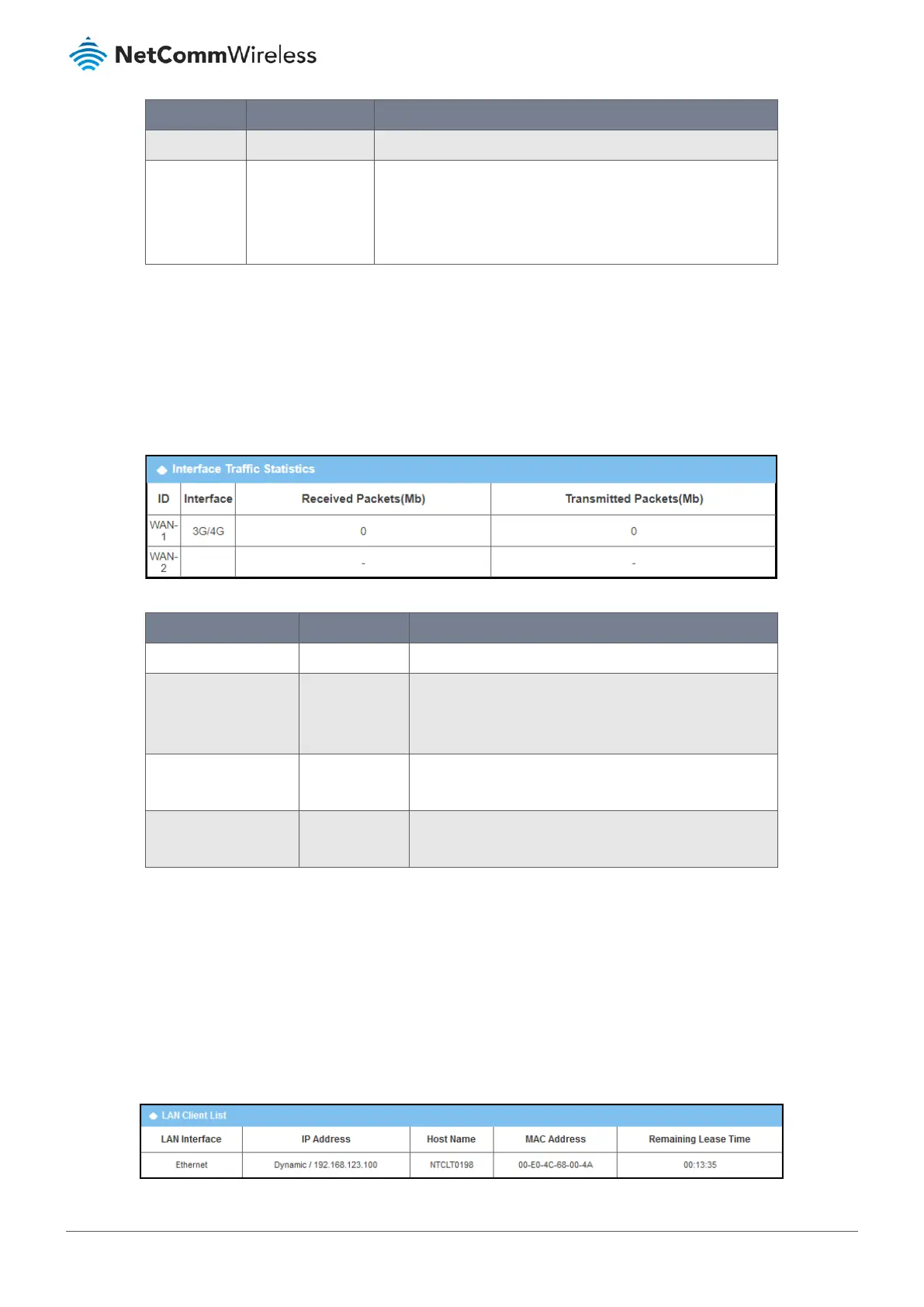Item Value setting Description
Refresh Button Click the Refresh button to renew the information.
Action Button This area provides functional buttons.
Detail Button when press, windows of detail information will
appear. They are the Modem Information, SIM Status, and
Service Information. Refer to next page for more.
Table 7 – 3G/4G Modem Status
When the Detail button is pressed, 3G/4G modem information windows such as Modem Information, SIM Status, Service
Information, and Signal Strength / Quality will appear.
Interface Traffic Statistics
The Interface Traffic Statistics screen displays the Interface’s total transmitted packets.
Figure 15 – Interface Traffic Statistics
Item Value setting Description
ID System data. Displays corresponding WAN interface WAN IDs.
Interface System data. Displays the type of WAN physical interface.
Depending on the model purchased, it can be Ethernet,
3G/4G, etc…
Received Packets System data. Displays the downstream packets.
It is reset when the device is rebooted.
Transmitted Packets System data. Displays the upstream packets.
It is reset when the device is rebooted.
Table 8 – Interface Traffic Statistics
2.2.2 LAN & VLAN Status
Navigate to the Status > Basic Network > LAN & VLAN tab.
Client List
The Client List shows you the LAN Interface, IP address, Host Name, MAC Address, and Remaining Lease Time of each device
that is connected to this gateway.
