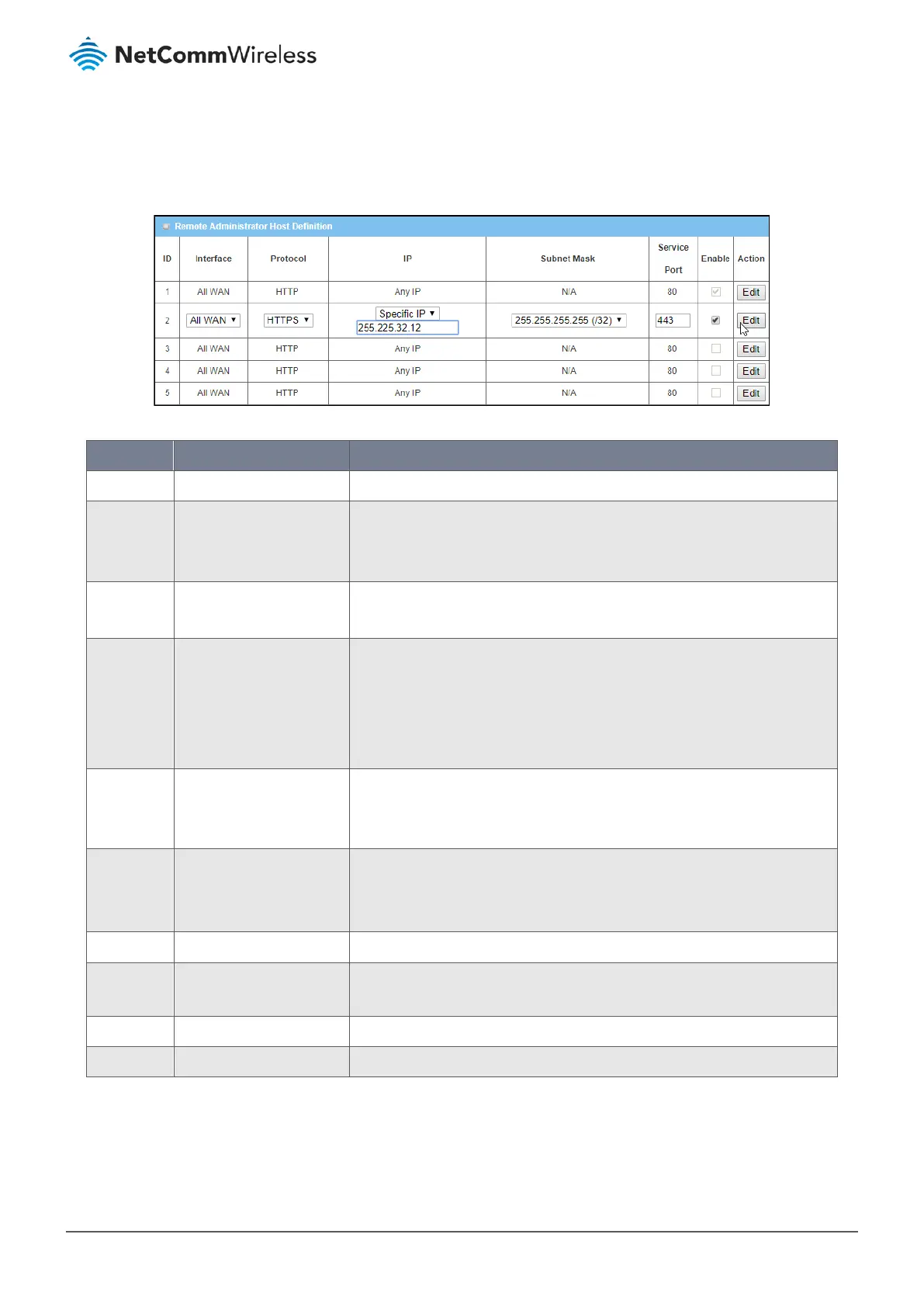6.2.7.4 Edit Access Rules
When
Enable
is selected, the checkboxes and parameter text boxes on the Remote Administrator Host Definition section
become active. Select the WAN interfaces that you want to monitor.
Figure 304 – Remote Administrator Host Definition
Item Notes Description
ID Integer Reference number.
Interface Mandatory field.
All WAN is the default
setting.
Select the appropriate WAN interface.
Protocol Mandatory field.
Default setting: HTTP
Select either HTTP or HTTPS as the method for accessing the router.
IP Mandatory field.
Default setting: Any IP
Identifies remote hosts that have access rights for remote access.
Any IP – This setting will allow access to any remote host.
Specific IP – This setting will allow access only to a remote host coming from a
specific subnet. Enter the IP address of the remote host and then select the
Subnet Mask used to compose the subnet, see next.
Subnet
Mask
Mandatory field.
Default setting: N/A
If IP is set to Any IP this setting is: N/A
When IP is set to Specific IP, the user must select the Subnet Mask of the IP
address from the drop down list.
Service Port Mandatory field.
Default port for HTTP: 80
Default port for HTTPS: 443
Specify a Service Port for an HTTP or HTTPS connection.
Value Range: 1 - 65535
Enable Checkbox Click Enable to activate this
Action Edit
Button
Click Edit to display text entry boxes for changing the parameters of the Host
Definition in that row. Make the required changes and click Save to apply them.
Save
Button
Click
Save
to save the settings.
Undo
Button
Click
Undo
to cancel the settings.
Table 183 – Remote Administrator Host Definition
