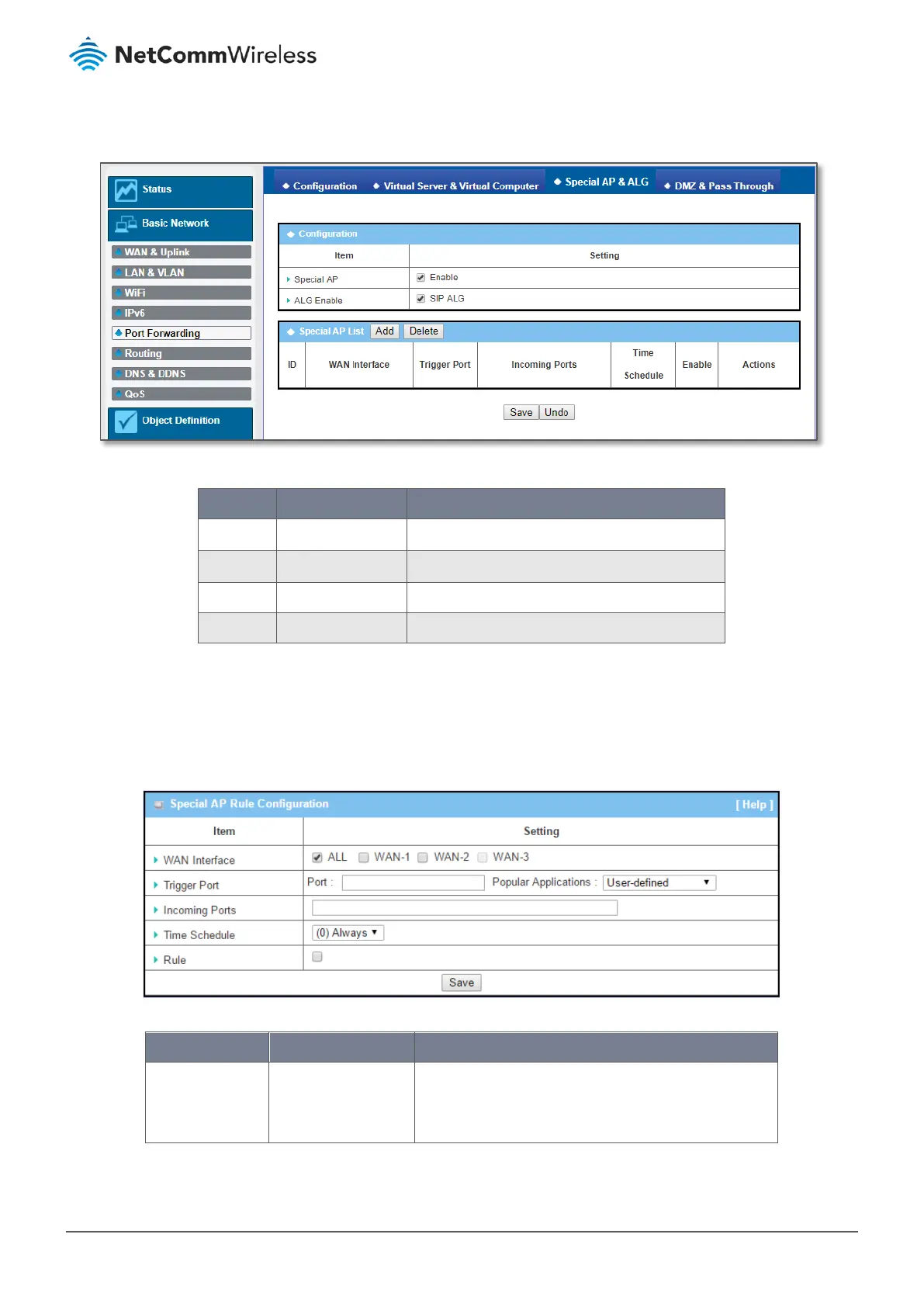3.5.3.3 Enable Special AP & ALG
Figure 155 – Enable Special AP & ALG and Special AP List
Item Value setting Description
Special AP
Enabled by default.
Check Enable to activate the Special AP function.
ALG Enable
Enabled by default.
Check Enable to activate the SIP ALG function.
Save N/A Click the Save button to save the settings.
Undo N/A Click the Undo button to cancel the settings
Table 90 – Enable Special AP & ALG
3.5.3.4 Create / Edit Special AP Rule
The router allows you to customise your Special AP rules. It supports up to a maximum of 8 rule-based Special AP sets.
Click the Add button in the title bar of the Special AP List to display the Special AP Rule Configuration screen.
Figure 156 – Special AP Rule Configuration
Item Value setting Description
WAN Interface Mandatory field. All is
checked by default.
Check the interface box(es) to apply the Special AP rule.
By default, All is checked, and the Special AP rule will be
applied to all WAN interfaces.
