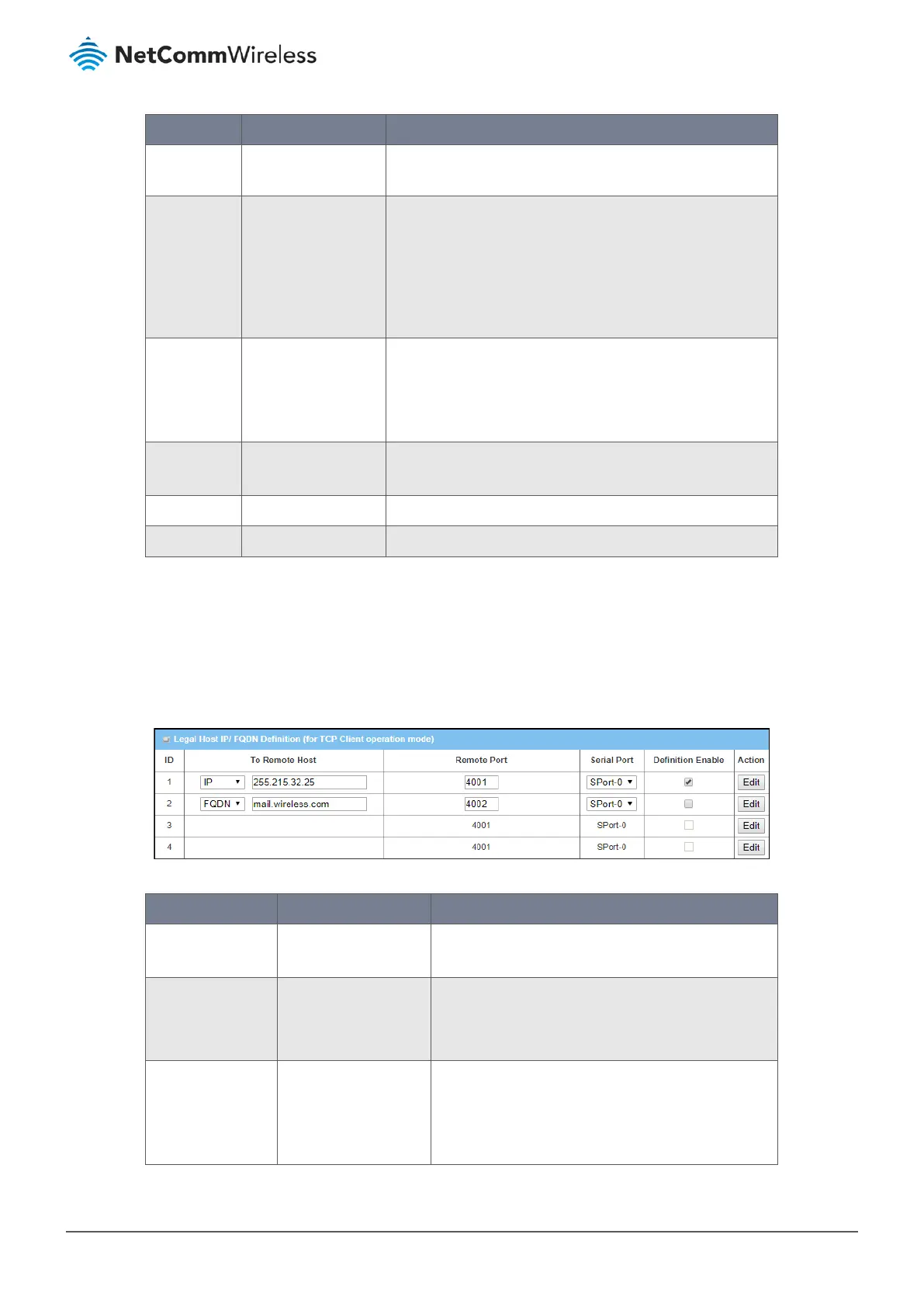Item Notes Description
On-Demand – Initiates TCP connection only when required
to transmit and disconnect at idle timeout.
Connection
Idle Timeout
Default setting: 0
Value Range: 0 - 60
minutes
The TCP connection is disconnected when the idle time has
elapsed.
Enter the idle timeout period in minutes.
Note – Idle timeout is only available when On-
Demand is selected in the Connection Control field,
see above.
Alive Check
Timeout
Default setting: 0
Value Range: 0 - 60
minutes
The TCP connection is terminated if it does not receive a
response from an alive-check before this time period has
elapsed.
Enter the time period of alive check timeout in minutes.
Enable Disabled by default. Check Enable to activate the corresponding serial port in
specified operation mode.
Save Button Click the Save button to save the configuration
Undo Button Click Undo to cancel the changes to settings.
Table 129 – Operation Mode Definition for each Serial Port – TCP Client
5.1.2.2 Specify Remote TCP Server
When TCP Client is selected as the Virtual COM Operation Mode the Legal Host OIP/FQDN Definition (for TCP Client
operation mode) is displayed in a separate section on the Virtual COM tabbed page.
Press the Edit button to activate the fields for entering details of a new server or to edit the details of an existing one.
Figure 224 – Operation Mode Definition for each Serial Port – TCP Client
Item Notes Description
To Remote Host Mandatory setting. Press Edit button to enter IP address or FQDN of the
remote TCP server for transmission of serial data.
Remote Port Mandatory setting.
Default setting: 4001
Value Range: 1 - 65535
Enter the TCP port number.
This is the listening port of the remote TCP server.
Serial Port Default setting: SPort-0 Apply the TCP server connection for a selected serial
port.
Up to four (4) TCP servers can be configured at the
same time for each serial port.
