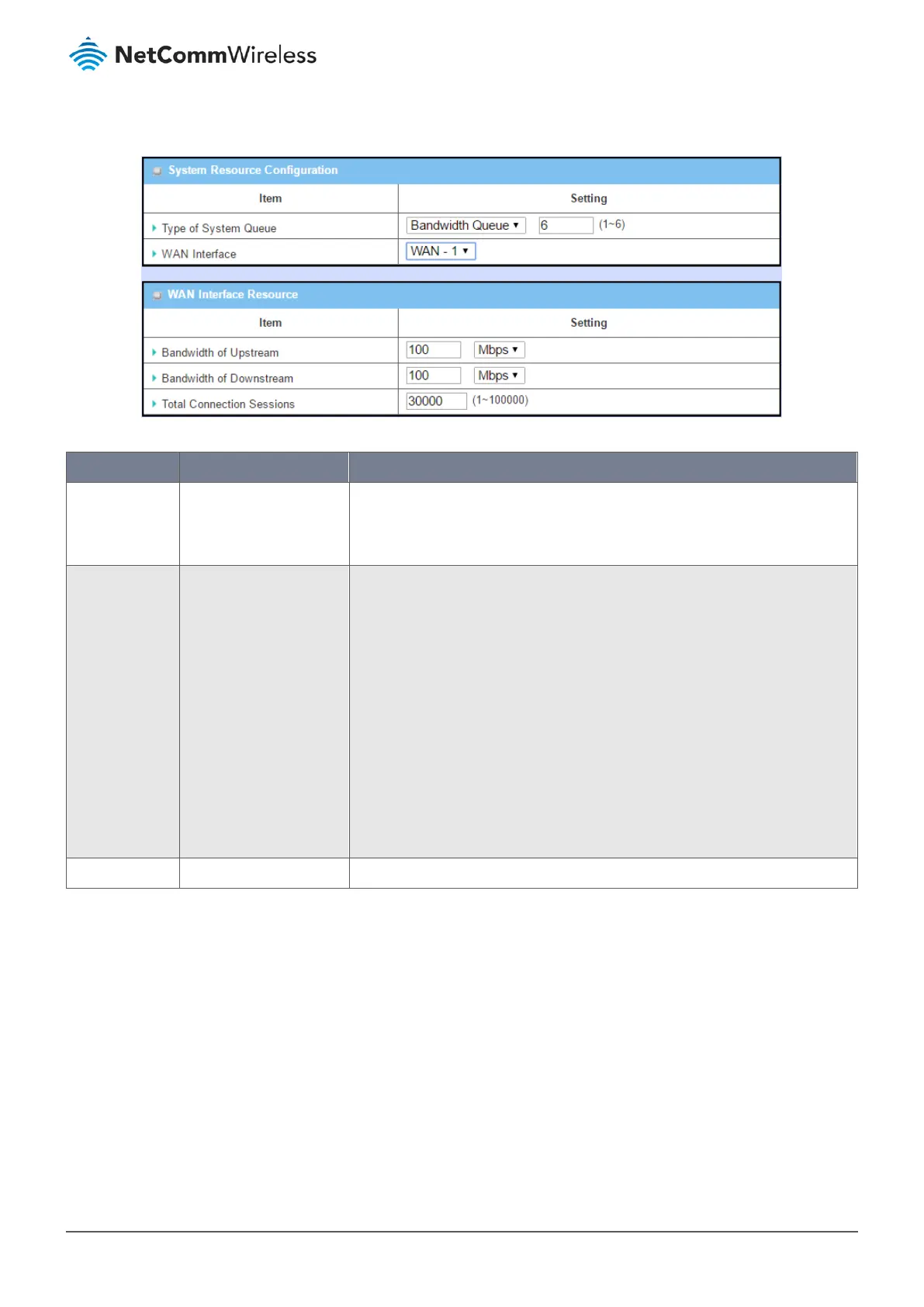3.8.1.6 Setup System Resource
Figure 190 – System Resource Configuration
Item Notes Description
Type of System
Queue
Mandatory field.
Default setting:
Bandwidth Queue, 6
Define the system queues that are available for the QoS settings.
The supported type of system queues: Bandwidth Queue and Priority Queues
Value Range: 1 - 6.
WAN Interface
Default setting: WAN-1
Select the WAN interface and then the following WAN Interface Resource screen
will show the related resources for configuration.
Bandwidth of Upstream / Downstream
Specify total upload / download bandwidth of the selected WAN.
Value Range:
For Gigabit Ethernet:1 - 1024000Kbps, or 1 - 1000Mbps;
For Fast Ethernet: 1 - 102400Kbps, or 1 - 100Mbps;
For 3G/4G: 1 - 153600Kbps, or 1 - 150Mbps.
Total Connection Sessions:
Specify total connection sessions of the selected WAN.
Value Range: 1 - 10000.
Save Button Click the Save button to save the settings.
Table 106 – System Resource Configuration
Each WAN interface should be configured carefully for its upstream bandwidth, downstream bandwidth and maximum
number of connection sessions.
