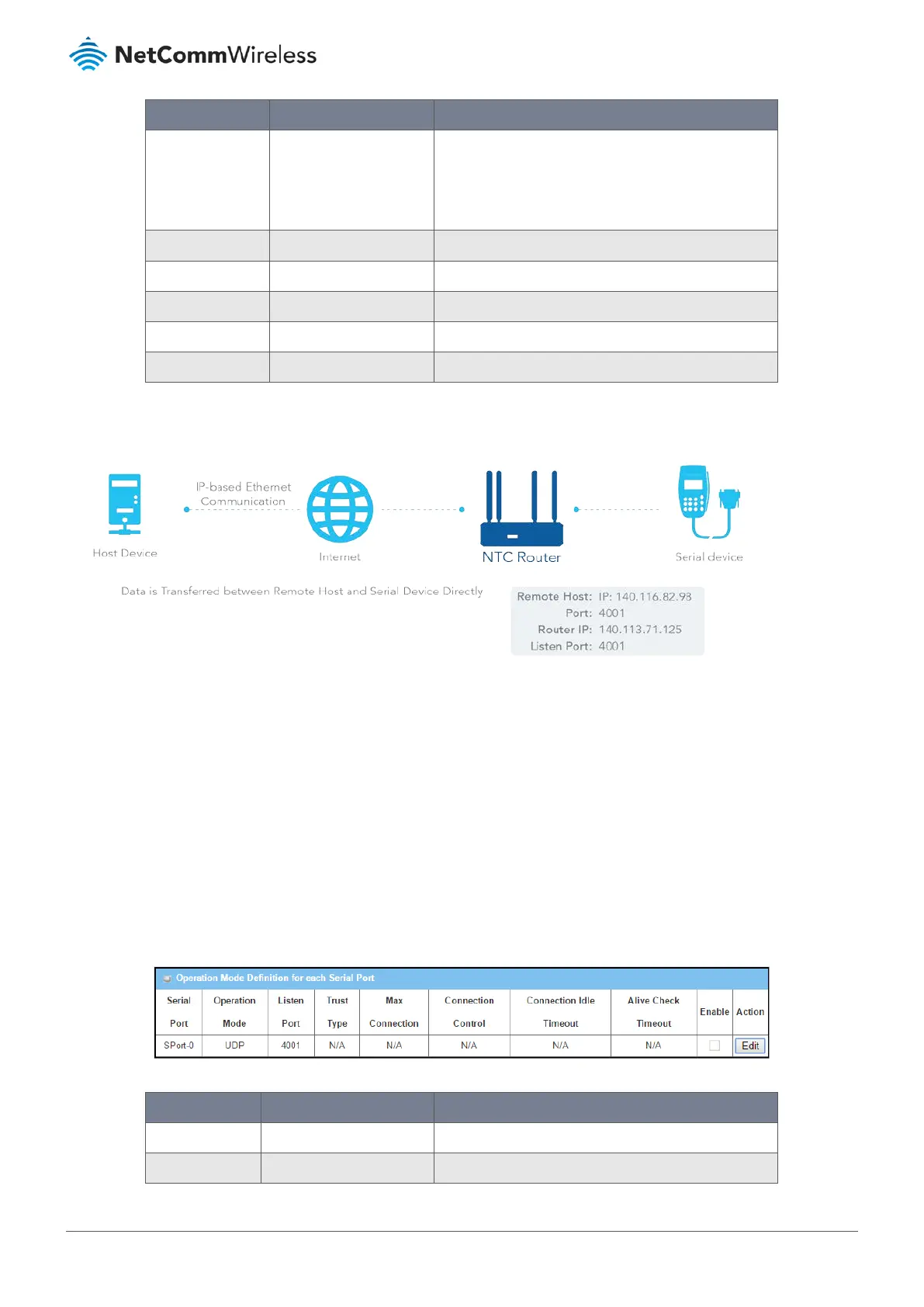Item Notes Description
Specific IP address –Enter the IP address of the
trusted host.
IP Range – Enter the beginning and end IP
addresses of the range of trusted TCP clients.
Serial Port Disabled by default. Check the box to apply the rule to this Serial Port.
Definition Enable Disabled by default. Check Enable box to enable the rule.
Edit Button Click Edit to add or change a Trusted IP address.
Save Button Click Save to save the settings
Undo Button Click Undo to cancel the settings
Table 132 – Trusted IP Definition - TCP Server
5.1.2.5 Operation Mode – UDP
Figure 227 – UDP Mode
If both the Remote Host Computer and the serial device are expected to initiate a data transfer, the operation mode for the
"Virtual COM" function on the router must be set to "UDP". In this mode, the UDP data can be transferred between the
router and multiple host computers from either peer, making this mode ideal for message display applications.
The remote host computer can directly send UDP data to the serial device via the gateway, and also receive UDP data from
the serial device via the router at the same time. The router supports up to 4 legal hosts to connect simultaneously to the
serial device via the router.
UDP (User Datagram Protocol) enables applications using UDP socket programs to communicate with the serial ports on the
serial server. The UDP mode provides connectionless communications, which enable you to multicast data from the serial
device to multiple host computers, and vice versa, making this mode ideal for message display applications.
Figure 22 – Operation Mode Definition for each Serial Port – UDP Mode
Item Notes Description
Operation Mode Mandatory field. Select UDP mode.
Listen Port Default setting: 4001 Indicate the listening port of the UDP connection.
