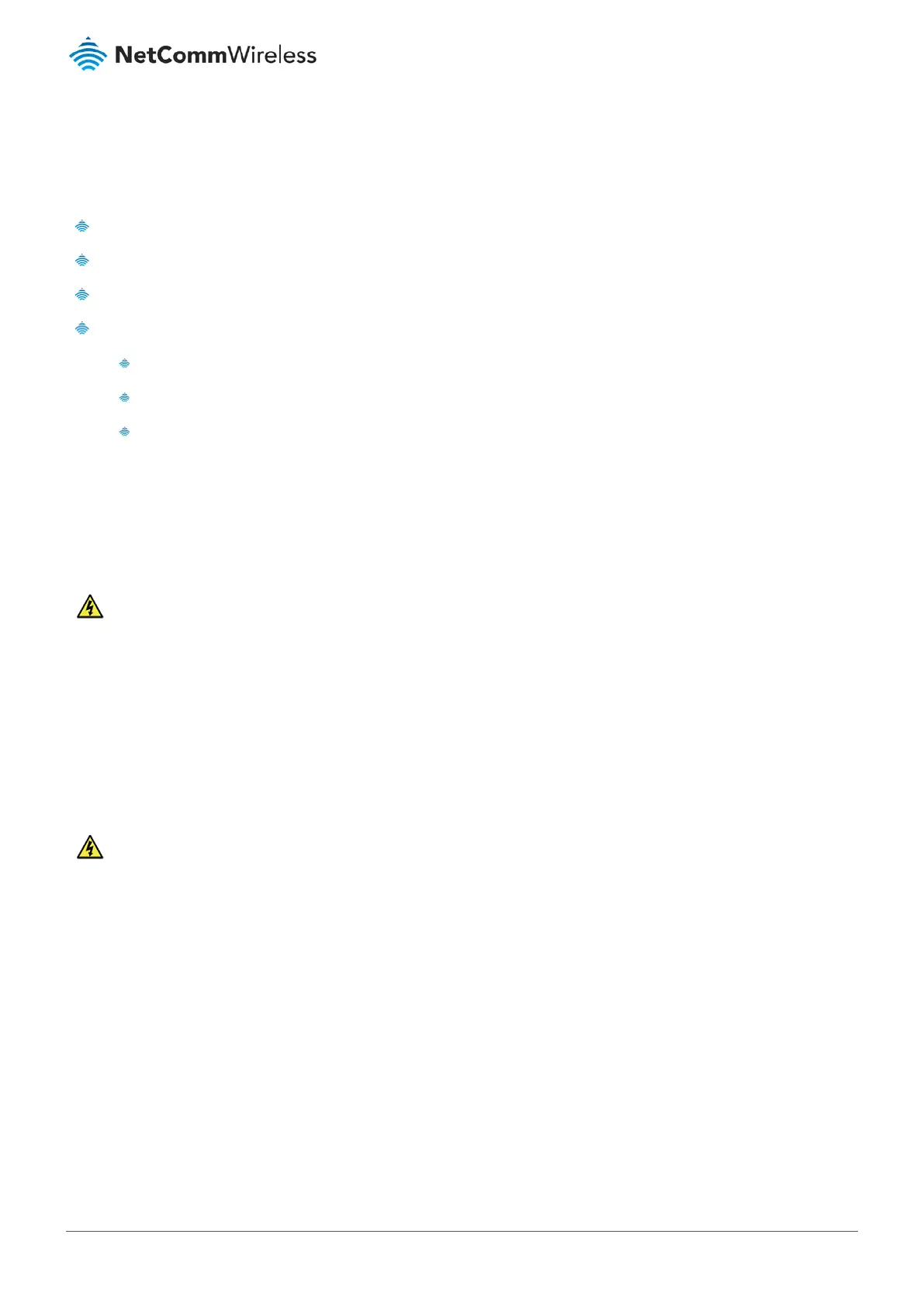1.3 Installation
1.3.1 System requirements
Before beginning with the installation of your router, please ensure that you have the following:
An RJ45 Ethernet cable
An active 3G/4G SIM card (two SIM cards if you plan to use the SIM failover feature)
An IEEE 802.11b/g/n/ac wireless client
A computer with a:
Windows, Mac OS or Linux-based operating system
10/100/1000 Ethernet adapter on a PC for configuration
Web browser such as Internet Explorer, Google Chrome, Mozilla Firefox or Safari
1.3.2 Hardware installation
1.3.2.1 Important notes on installation
Warning:
• The NTC-400 Series Router may be powered by a DC12V or DC24V car system. If the router is not installed in a vehicle, we
recommend using a DC12V/2A power adapter to power the unit.
• The surface temperature of the metallic enclosure can be very hot, especially after long periods of operation. Before
attempting to perform any physical maintenance to the unit, power it down and allow some time for it to cool.
• Do not attempt to service the unit yourself. If repairs are required, contact your sales representative.
1.3.2.2 Mount the unit
Using an appropriately sized screwdriver, attach the two mounting brackets to the sides of the device with the provided
screws as shown below:
1.3.2.3 Insert the SIM card(s)
Warning – Before changing or inserting a SIM card, ensure that the unit is powered OFF.
1 Using an appropriately sized screwdriver, remove the two screws from the SIM card cover on the front panel of the
device.
2 Insert the SIM card(s) into the SIM slots as illustrated below.
3 To eject an inserted SIM, push it in again.
4 After the SIM card(s) have been inserted, screw the SIM card cover back into place.
