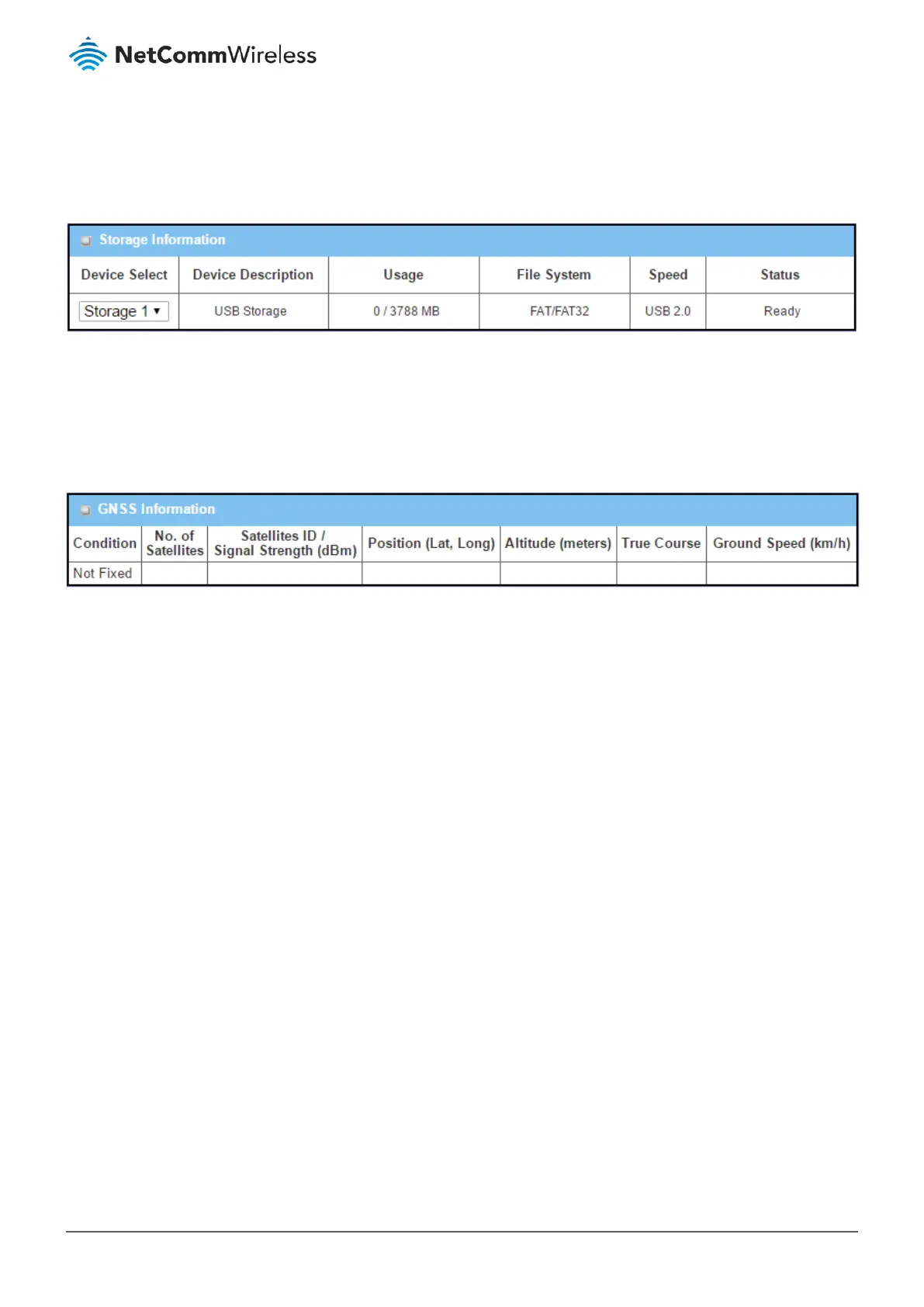Log Storage Status
Log Storage Status screen shows the status of current the selected device storage. The status includes Device Select, Device
Description, Usage, File System, Speed, and status
Figure 41 – Log Storage Status
2.4.3 GNSS Status
Go to Status > Administration > GNSS tab.
The GNSS Information screen shows the status for current GNSS positioning information for the gateway.
The available GNSS information includes GNSS Condition, No. of Satellites, Satellites ID / Signal Strength, Position (Lat.,
Long.), Altitude (meters), True Course, and the equivalent Ground Speed (km/h).
Figure 42 – GNSS Status
