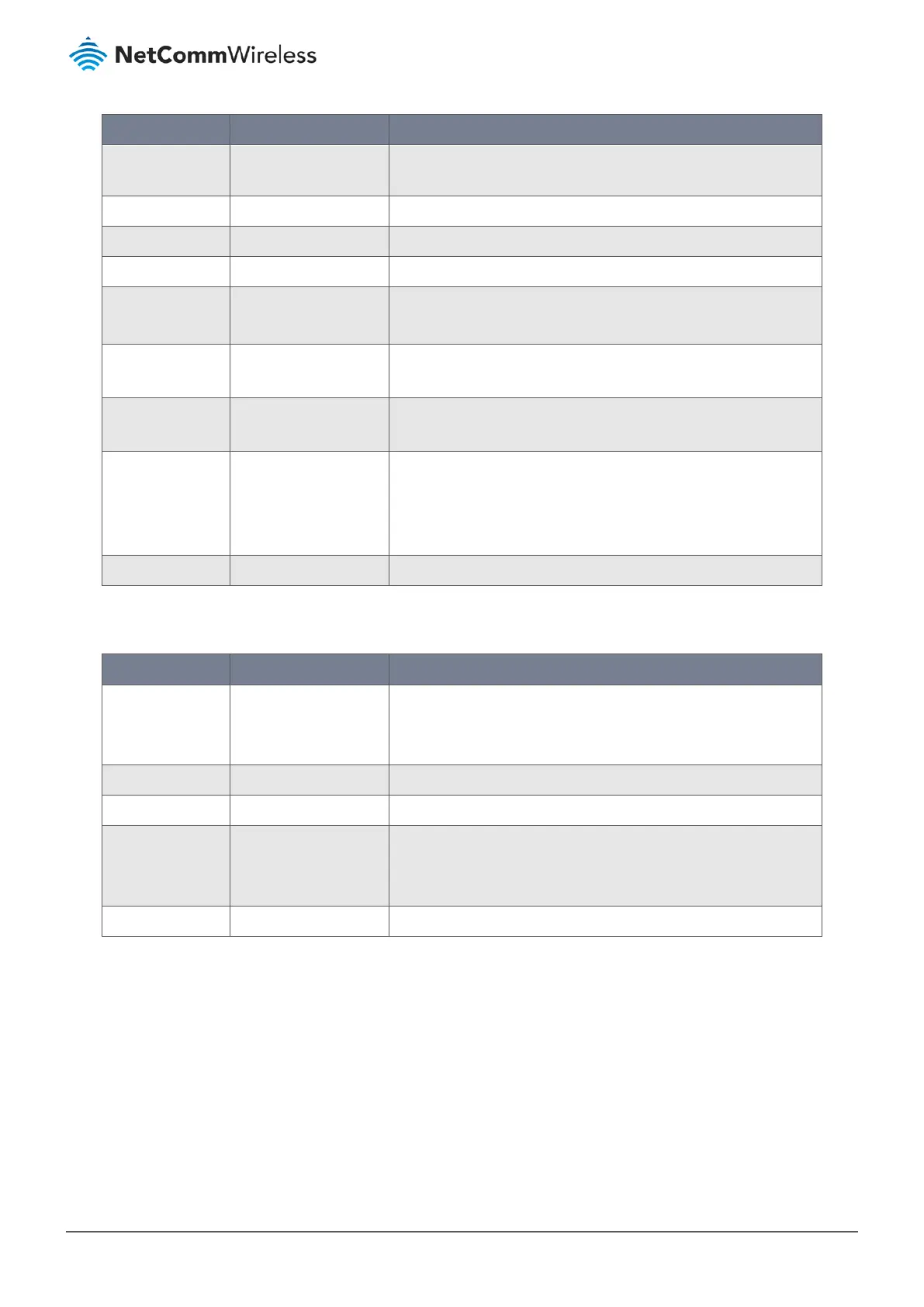Item Notes Description
Standard: the ACS Server is a standard one, which is fully comply with
TR- 069.
ACS URL Mandatory field Manually enter the URL of your ACS
ACS Username Mandatory field Manually enter your username to access the ACS
ACS Password Mandatory field Manually enter your password to access the ACS
ConnectionRequest
Port
Mandatory field.
Default setting: 8099
Manually enter the ConnectionRequest Port for your ACS
Value Range: 0 - 65535
ConnectionRequest
UserName
Mandatory field Manually enter the ConnectionRequest UserName for your ACS
ConnectionRequest
Password
Mandatory field Manually enter the ConnectionRequest Password for your ACS
Inform Default Interval value:
300 seconds (five
minutes).
When the Enable box is checked, the router (CPE) will periodically
send an inform message to the ACS Server according to the Interval
setting.
Value Range: 0 - 86400 seconds for the inform Interval.
Save Button Click Save to save the settings
Table 190 – Enable TR-069
4 Enter the STUN (Session Traversal Utilities for Network Address Translation (NAT)) settings as per the following table.
Item Notes Description
STUN Disabled by default. Select Enable to use STUN as a mechanism for reaching devices that
are connected behind NAT (e.g. IP-Phones, Set-top boxes).
STUN is defined in TR-069 Annex G (formerly in TR-111).
Server Address Enter the STUN Server address
Server Port Enter the STUN server port
Keep Alive Period Set the duration in seconds between two keepalive transmissions.
Keepalive signals indicate that the connection should be preserved
and not drop after timeout.
Save Button Click Save to save the STUN settings
Table 191 – STUN Settings
When you have set the ACS URL, Username and Password, your NTC-400 Series Router can periodically send an inform
message to the ACS Server at the inform interval.
When you have set the ConnectionRequest Port, Username and Password, the ACS Server can ask the NTC-400 Series Router
to send an inform message to the ACS Server.
7.1.3 SNMP
SNMP (Simple Network Management Protocol) is a protocol designed to give users the capability to remotely manage a
computer network by polling and setting terminal values and monitoring network events.
