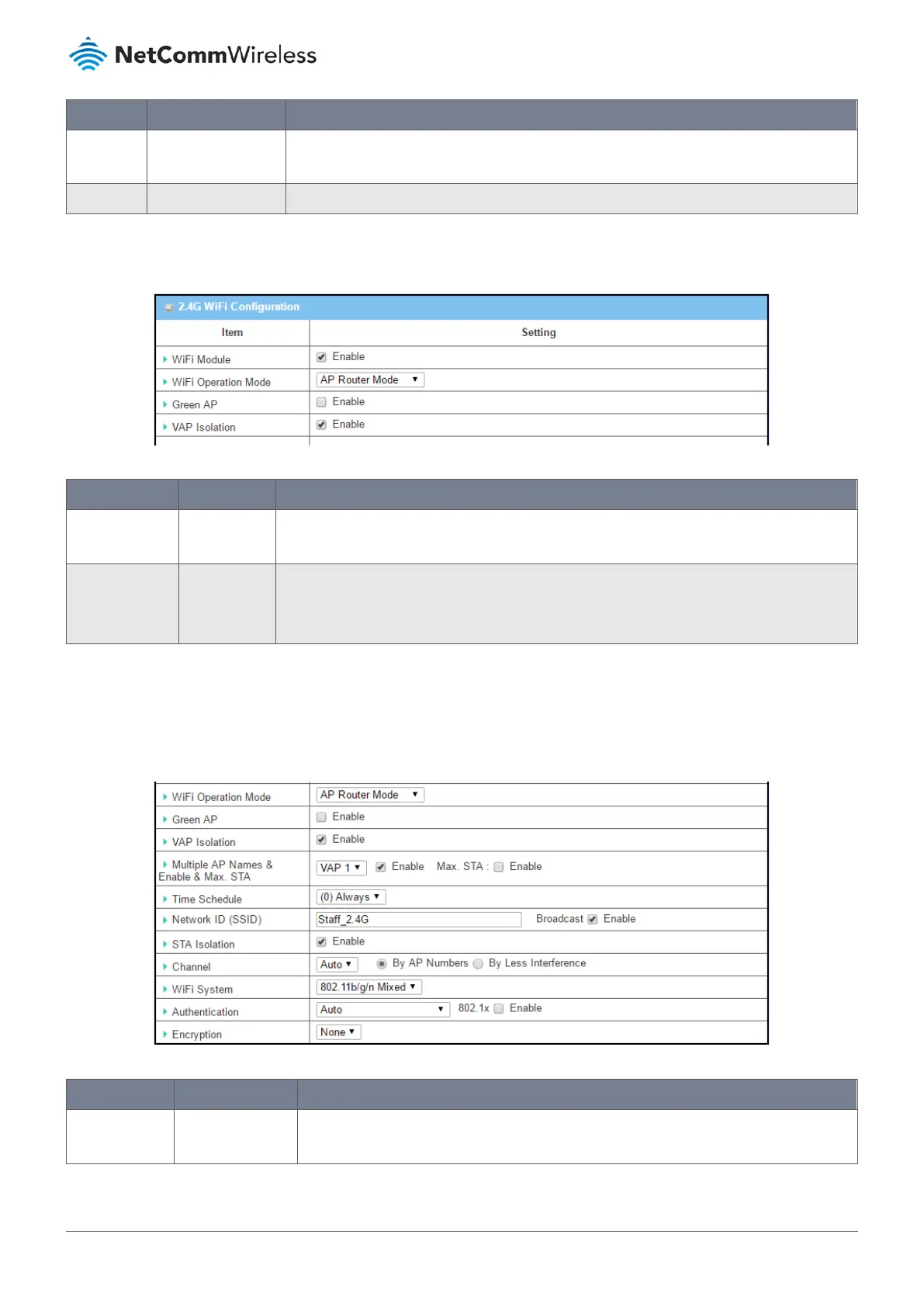Item Notes Description
Operation
Band
A mandatory setting Specifies the intended operation band for the WiFi module.
WPS N/A Pressing the 2.4G or 5G button directs you to the WiFi Protected Setup page.
Table 63 – WiFi Configuration Setting - Basic Configuration
3.3.1.8 Configure WiFi Setting
Figure 113 – WiFi Configuration Setting - 2.4G/5G WiFi Configuration
Item Notes Description
WiFi Module Enabled by
default.
Check the Enable box to activate the WiFi function.
WiFi Operation
Mode
Specify the WiFi Operation Mode according to your application.
Refer to the following table for AP Router Mode, WDS Only Mode, WDS Hybrid Mode,
Universal Repeater Mode, AP Only Mode, and Client Mode settings.
Table 64 – WiFi Configuration Setting - 2.4G/5G WiFi Configuration
3.3.1.9 AP Router Mode
In AP Router mode, the device not only supports the connection of other stations but also the router function. The WAN port
and the NAT function are enabled.
Figure 114 – AP Router Mode
Item Notes Description
Green AP Disabled by
default.
Check the Enable box to activate the Green AP function. Green AP attempts to optimise
wireless throughput and power consumption.
