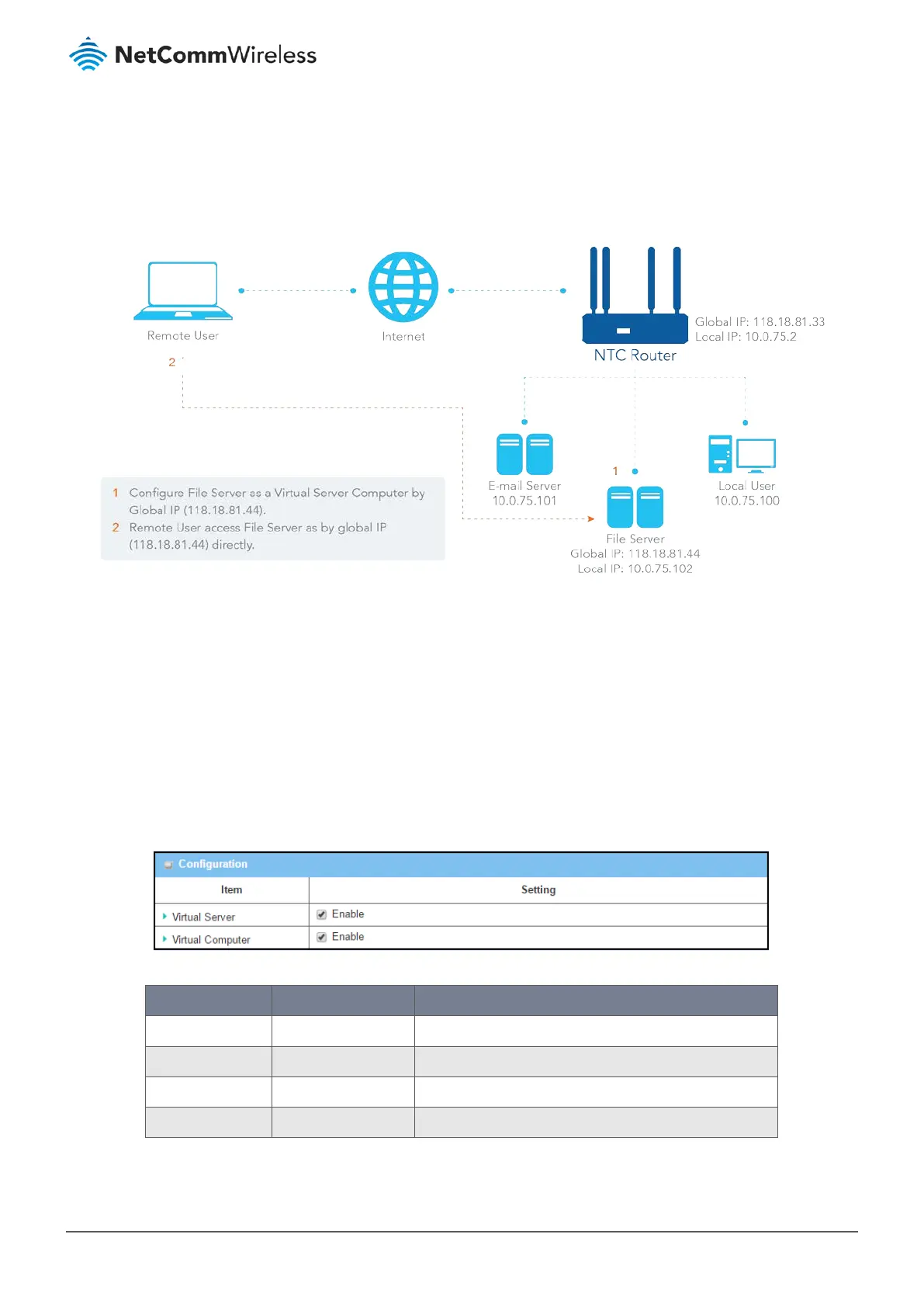3.5.2.2 Virtual Computer
"Virtual Computer" allows you to assign LAN hosts to global IP addresses, so that they can be visible to the outside world.
While they are visible to the outside world, they are also protected by the router firewall as being client hosts in the Intranet.
Figure 147 – Virtual Computer
For example, if you set an FTP file server on the LAN side with the local IP address “10.0.75.102” and global IP address of
“118.18.82.44”, a remote user can access the file server while it is hidden behind the NAT gateway. That is because the
router takes care of all access to the IP address 118.18.82.44, including forwarding the access requests to the file server and
to send the replies from the server to the outside world.
3.5.2.3 Virtual Server & Virtual Computer Setting
Navigate to Basic Network > Port Forwarding > Virtual Server & Virtual Computer tab.
3.5.2.4 Enable Virtual Server and Virtual Computer
Figure 148 – Enable Virtual Server and Virtual Computer
Item Notes Description
Virtual Server Disabled by default. Check Enable to activate this port forwarding function.
Virtual Computer Enabled by default. Check Enable to activate this port forwarding function.
Save Button Click the Save button to save the settings.
Undo Button Click the Undo button to cancel the settings.
Table 87 – Enable Virtual Server and Virtual Computer
