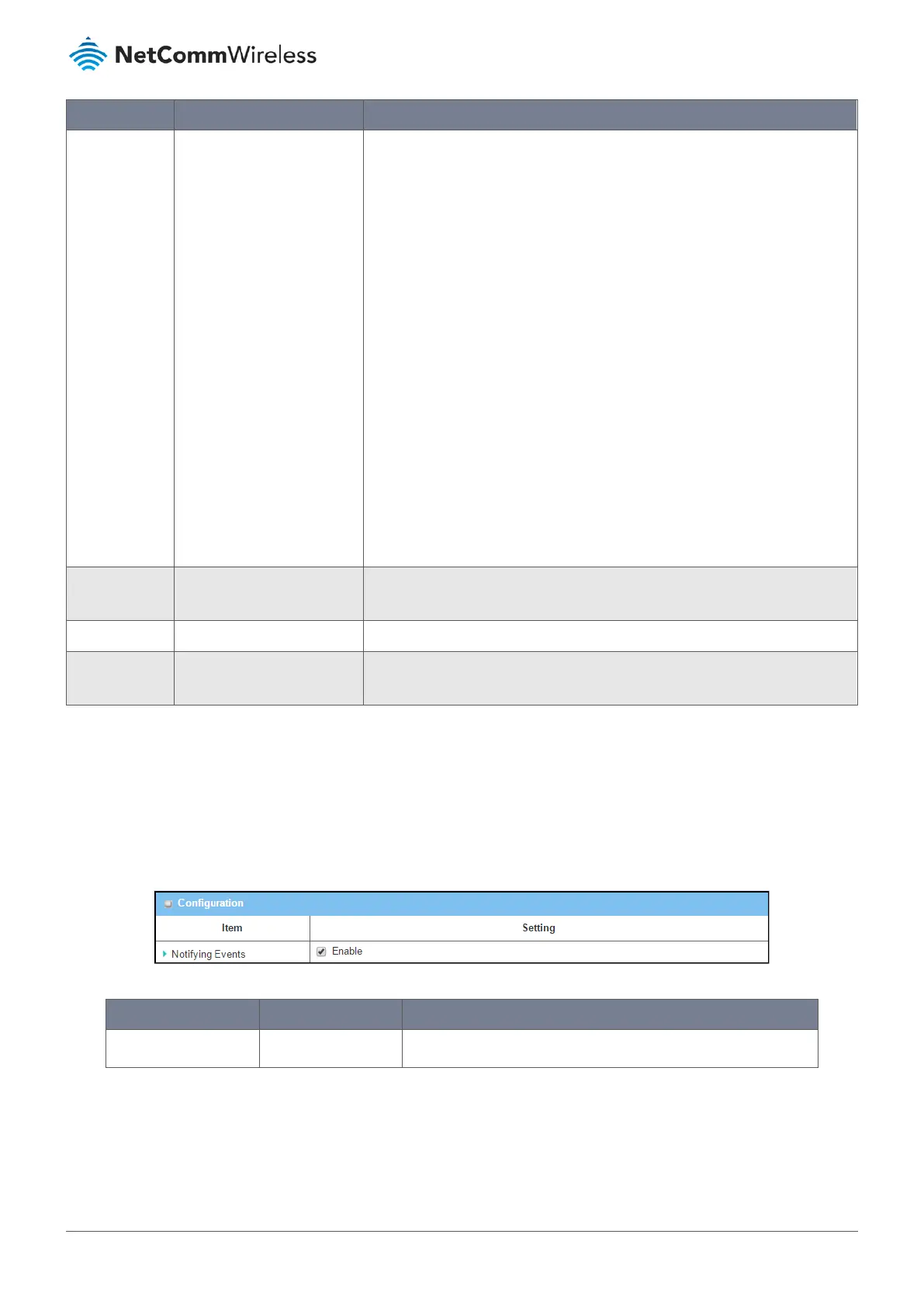Item Notes Description
VPN – Allows the event to trigger a number of IPSec, PPTP Client, L2TP Client
and Open VPN Client settings;
GRE – Allows the event to trigger on or off a number of GRE (Generic Routing
Encapsulation) connections;
System Manage – Allows the event to trigger on or off either WAN SSH or TR-
069 services;
Administration – Allows the event to trigger one of the following administrative
activities:
– Backup Config;
– Restore Config;
– Reboot;
– Save Current Setting as Default;
Digital Output – Allows the event to trigger a Digital Output (DO) profile you
defined;
Modbus – Select the Modbus checkbox and a Modbus Managing Event profile
you defined as the action for the event;
Note – Available Actions can differ between products.
Managing
Event
Disabled by default. Click Enable to activate the Managing Events rule.
Save Button Click the Save button to save the configuration
Undo Button Click the Undo button to restore what you just configured back to the previous
setting.
Table 242 – Managing Event Configuration
8.2.3 Notifying Events
The Notifying Events settings allow administrator to define the relationships (rules) between event triggers and handlers.
Notifying Events functionality is disabled by default, to enable this tool select Event Handling from the Service submenu and
click on the Notifying Events tab.
Figure 391 – Enable Notifying Events
Item Notes Description
Notifying Events Disabled by default. Click Enable to activate the Notifying Events functionality.
Table 243 – Enable Notifying Events
The Notifying Event List supports a maximum of 128 rules.
